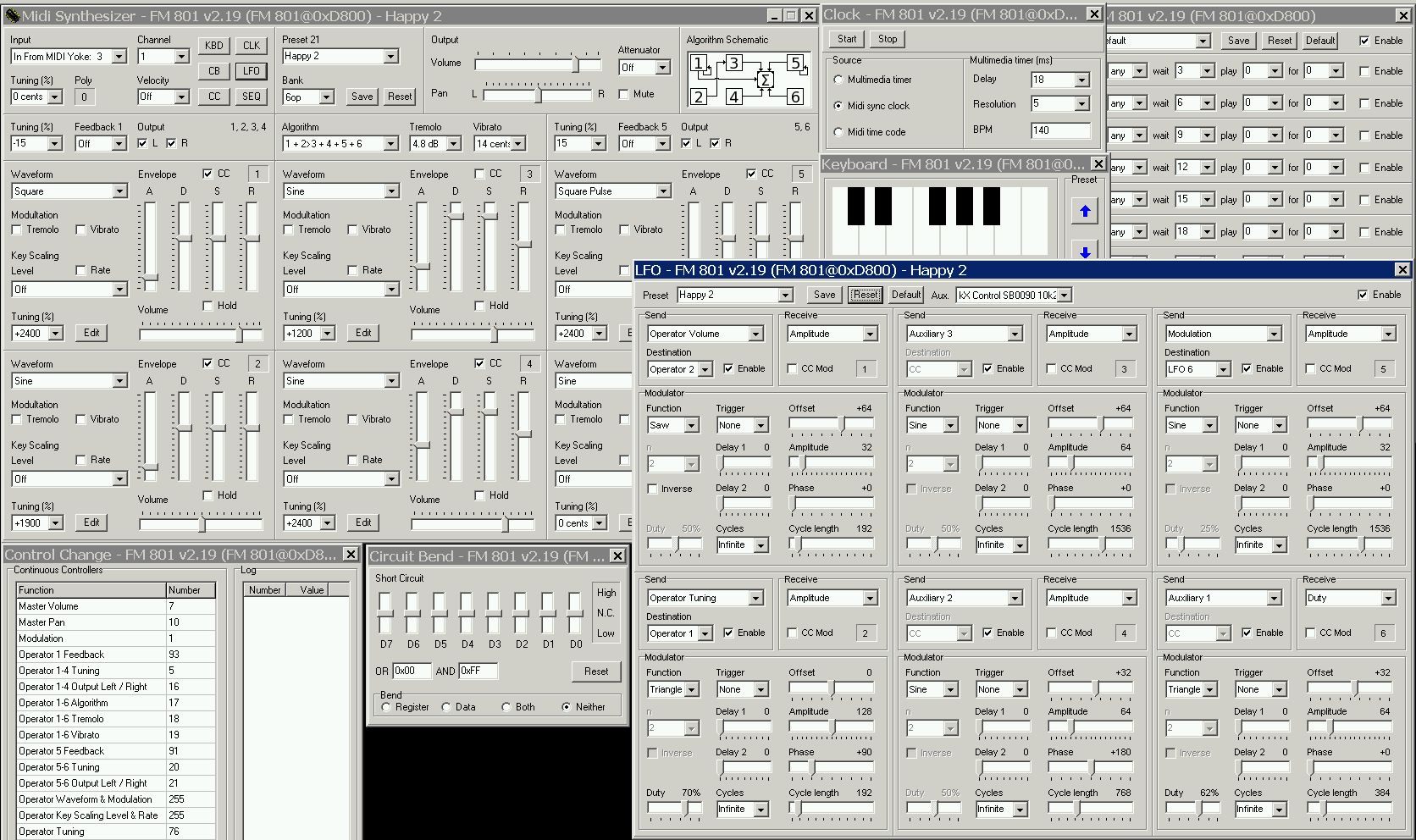I've been on a OPL3 quest for the last month. Been delving into Yamaha's LSI drivers and sound cards. So if you want'a get alittle FM on and you are using a newer PC there is the YMF 724-75X PCI chips (these chips also offer the XG extended midi format which is a whole nother story, Anyone remember the DB50XG plug in card?). The problem with using their OPL core in NT is the WDM drivers, it doesn't include support for the legacy SB16/OPL hardware block on the die of these PCI chips. Even in pure DOS there are problems using these PCI cards, IRQ and NMI missing from the PDI buss. There seems to be soft and/or hard work-arounds, but for DOS games it's still hit-and-miss. As far as I can see, they preform best with the VxD drivers for Win9x.
But all isn't lost. I found FrequencyMonster 801. Check It: http://fm801.kewl.org/app/about/
It's a Midi Synth front end for FM sound chips. Runs in Win95 through XP on hardware, EMU upto Win7. I think it gets around the Yamaha WDM issue with GiveIO.sys and direct control of the OPL registers (but don't quote me on this). You could instead use one of the "OPL wantabe" cards (they don't seem to suffer from the driver problem). I'll report back after I get some hands on.
It allows for real time midi control of the FM chip and adds some interesting Fx, think 'circuit bends'.
Yogi
EDIT
So here is the rundown on my install:
First off my system is a Dell 2400, [email protected] with ~760MB, WinXP Pro SP3. Installing a Labway A301-G50 YMF724 card
You'll need the get:
Yamaha' DSXGXP.exe YMF724 XP driver v.5.12.021.5244
http://www.yamaha.co.jp/english/product/lsi/download/
PowerYMF, copy the registeration key down for when you install
http://web.archive.org/web/200903220330 … nload.html
FreqMonster801, http://fm801.kewl.org/app/about/
GiveIO.sys
http://fm801.kewl.org/assets/files/download/giveio.zip
1. After plugging the card in, Windows installed it's generic drivers. Device Manger showed:
DS1 Native
DS1 Legacy
These installed a FM midi synth, which could be nice for VGM midis
2. I then installed the Yamaha Driver package 5.1201.5244 WDM found at the Yamaha LSI site. It removed the generic Windows drivers and installed
Yamaha DS-XG PCI WDM
This is the Yamaha XG midi synth, very nice extensions to GM midi
3. After installing PowerYMF, I enabled legacy support with it. After the required reboot, Dev Man shows;
Yamaha DS-XG Legacy WDM has been added.
With PowerYMF you can also load different sound banks for the XG synth. So when you DL PowYMF grab the sound bank there also.
4. To install Giveio.sys, run the installer. It will open a console window and then popup a dialog box. You need to add 'Giveio.sys' to the address and then click the 'install' button. This only needs to be done once on your system. After it confirms success, hit the 'start' button. The Diag Box will confirm success, then you can close it. This driver will have to be started after every system reboot, before you start up FM801. Remember to add 'Giveio.sys' to the address line each time. There are instructions for running Giveio.sys automatically but you will have to seek them out yourself.
5. In FreqMonster801, you need to select SBPRO2 in the setup screen
Thats the short story. At the FM801 site there is the detailed install instructions that I followed; as well as further enhancements for using SB Live! or Audigy cards and their DSP with the fantastic KX Project Drivers.
Hope you give it a try if you have the HW, or grab one of the Yammy cards on EBay, 10 bucks will get you some FM Bliss!
Last edited by yogi (Aug 16, 2013 7:29 pm)