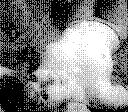What is the filter thread size on that lens? To bad they say nothing about what kind of negative magnification that lens has.
What is the filter thread size on that lens? To bad they say nothing about what kind of negative magnification that lens has.
I'm not sure about the thread size. Yeah, there isn't much info on the iPhone style lenses. They all have cheap acrylic or glass optics but the effect is there... works ok.
Glitch Militia wrote:Let's see them tits..
I uploaded a few new ones for you guise.
DONT BE A DICK and if you share it anywhere credit me and all, you wont believe how fast people steal you pictures ont umblr and whatnot, hehe
So were allowed to post nudes here?
let me take some selfies.
SuperBustySamuraiMonkey wrote:I uploaded a few new ones for you guise.
DONT BE A DICK and if you share it anywhere credit me and all, you wont believe how fast people steal you pictures ont umblr and whatnot, hehe
So were allowed to post nudes here?
let me take some selfies.
Even if we werent is fucking hard to see if my pictures are real or dolls or transgender people or two white mellons
dolls or transgender people or two white mellons
Nice to see we made the list...
I just finished modifying one of my GB cameras. It now have a 30mm filter thread. Why? Because I can now add any 30mm filter/accessory. See pictures of fisheye and lens hood attached to the gb camera!
This is great haha. I've added a magnetic ring around the lens so i can use the macro, wide, and fish eye magnetic clip on lenses for smartphones.
Love what people are doing with the GB Camera and I really wanna start using mine, but I don't know how I can get them to my computer. I have a MadCatz camera link cable which goes to a parallel port. I think my dad might have an old computer with this kind of port somewhere, but I'd rather not have to use his. If I got a parallel port to USB adapter, would I be able to use it on my MacBook? Or does it require extra drivers or something? I also have access to Windows XP but again, I'd rather use my own computer if possible.
Any help is much appreciated. ![]()
Love what people are doing with the GB Camera and I really wanna start using mine, but I don't know how I can get them to my computer. I have a MadCatz camera link cable which goes to a parallel port. I think my dad might have an old computer with this kind of port somewhere, but I'd rather not have to use his. If I got a parallel port to USB adapter, would I be able to use it on my MacBook? Or does it require extra drivers or something? I also have access to Windows XP but again, I'd rather use my own computer if possible.
Any help is much appreciated.
When i got XP back in the day the Mad catz didn't work for my until i used some sort of .batch file to manual select the port for the cable, which it should use.
I will look if i still have the instruction how to do it on my PC.
EDIT:
Yup, still got the Textfile here:
You need the Mad Catz software, another utility, by a few names: AllowIO, or PortTalk, and manufactured by Beyond Logic. Available here: www.beyondlogic.org/porttalk/porttalk.htm
Install Mad Catz.
Then PortTalk gets installed in the directory of the program you'll use on the parallel port (C:\Program Files\Mad Catz\Camera Link Software\ for example).
You'll need to know your parallel port resource ID, as well. In XP, you can find it by:
-Right-clicking My Computer, choose "Manage"
-Navigate to Device Manager
-Choose "Ports (COM & LPT)"
-Locate the Printer Port (LPT1), double-click it
-Click to the resources tab, the first number in the first IO RANGE field is the number you want, for example: 0378, not 0378-0778I haven't written a batch, but basically, you need to do the following to open the port:
-Go to Start
-Click "Run"
-Type in CMD and hit enter
-At the prompt, type: CD C:\\, for example: "C:\Program Files\Mad Catz\Camera Link Software\"
-Once you are at the correct directory (your location should have changed from something like C:\ to the directory you just typed in
-Type in: "AllowIO cls.exe 0x378" replacing 0x378 with whatever your IO RANGE number was, with an x inserted after the first digit
-Proceed to open the Mad Catz software and capture files from the cableIt has been working for me for a while, but i forgot exactly what i did initially. That's the big picture, i'm sure we can recreate it if necessary.
Worked for me on XP, if you get a USB Adapter i think this might also work.
Last edited by 9-Heart (Apr 23, 2013 7:22 pm)
Love what people are doing with the GB Camera and I really wanna start using mine, but I don't know how I can get them to my computer. I have a MadCatz camera link cable which goes to a parallel port. I think my dad might have an old computer with this kind of port somewhere, but I'd rather not have to use his. If I got a parallel port to USB adapter, would I be able to use it on my MacBook? Or does it require extra drivers or something? I also have access to Windows XP but again, I'd rather use my own computer if possible.
Any help is much appreciated.
I also wondered about the parallel to usb cable, and think I asked about it here awhile back. The jist is it won't work with most cables(like all of them) due to the adapters not actually hooking to all the pins. The adapters connect and transfer data relevant to printers (most common use of parallel ports) Where as the mad catz cable uses more of the pins in it's data transfer, something like that.
Here is my small gallery!
http://iloveui.com/a/index.php/
Last edited by ui (Dec 2, 2014 7:23 pm)
For the people making the gifs, do you have it rigged up to record video, or are you just taking pictures really fast and putting them together?
I also should make a better web page of my pictures, rather than just putting the up on facebook.
EDIT: I took a second look at my gameboy camera cart and figured out that you are using the timelapse function. I didn't know it had that which is pretty cool/ I will experiment with that soon.
Last edited by SBthree (May 1, 2013 3:25 am)
This is great haha. I've added a magnetic ring around the lens so i can use the macro, wide, and fish eye magnetic clip on lenses for smartphones.
Did you get that ring with the lenses? My modification does not allow the head to be turned anymore, but I don't take selfies so I don't care about that. Looks like yours do.
Did you get that ring with the lenses? My modification does not allow the head to be turned anymore, but I don't take selfies so I don't care about that. Looks like yours do.
Yeah, the ring came with the lens. You normally get 2 or 3. So I used one for my phone and one for my GBcam.
Love through Cannibalism, those colour photos look really cool. I've gotta give this a try, good work dude!