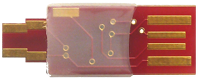Hi all,
Long time reader, first time writer, as they say.
I've been having some trouble with mGB and getting it to work, essentially. I've spoken to Oliver who has been helpful but I still can't quite get anything to happen for me. If I list my gear below and what's been happening, could anyone perhaps post a complete, nothing-missed-out, complete numbskull's guide to sorting it out? As follows:
2 DMG gameboys (one modded with backlight and 2x prosounds, one completely original)
DMG04 link cable (2, just to be sure)
EMS 64M cart loaded with mGB (and LSDJ, though if I try and add both at once, only mGB is available on the "startup" list)
2 Nanoloop USB MIDI adapters (Oliver sent a second after it appeared the first wasn't working)
Pro Tools 10 on windows 7 laptop (Dell XPS15, if that has any bearing) and have also tried on a Mac Pro running Pro Tools 8 and Logic Pro 7 (I think it's 7)
Input keyboards I've used are an Akai LPK25 and an Alesis ION, both of which have no problem controlling virtual instruments.
What I've done:
Load Pro Tools, set up a MIDI track, set MIDI in as keyboard, set output as "predefined/nlMIDI" and have tried all MIDI channels.
On the gameboy itself, I've tried pressing B as is sometimes required, I've tried pressing everything, changing all settings... I've tried both cables, both adapters and both gameboys on my laptop. I've tried the grey gameboy on both computers with only 1 adapter and 1 cable (I also assume it's impossible to make mGB play sound without being connected to a computer - no "audition" button or anything?)
I've had issues with different instruments where you have to make sure you turn such and such on before loading this, or not turning something on until program x has loaded up... Are there any quirks like this that anyone knows of? I'm pulling my hair out so any help would be greatly appreciated, no matter how trivial you may think your suggestion is!
Many thanks,
Simon