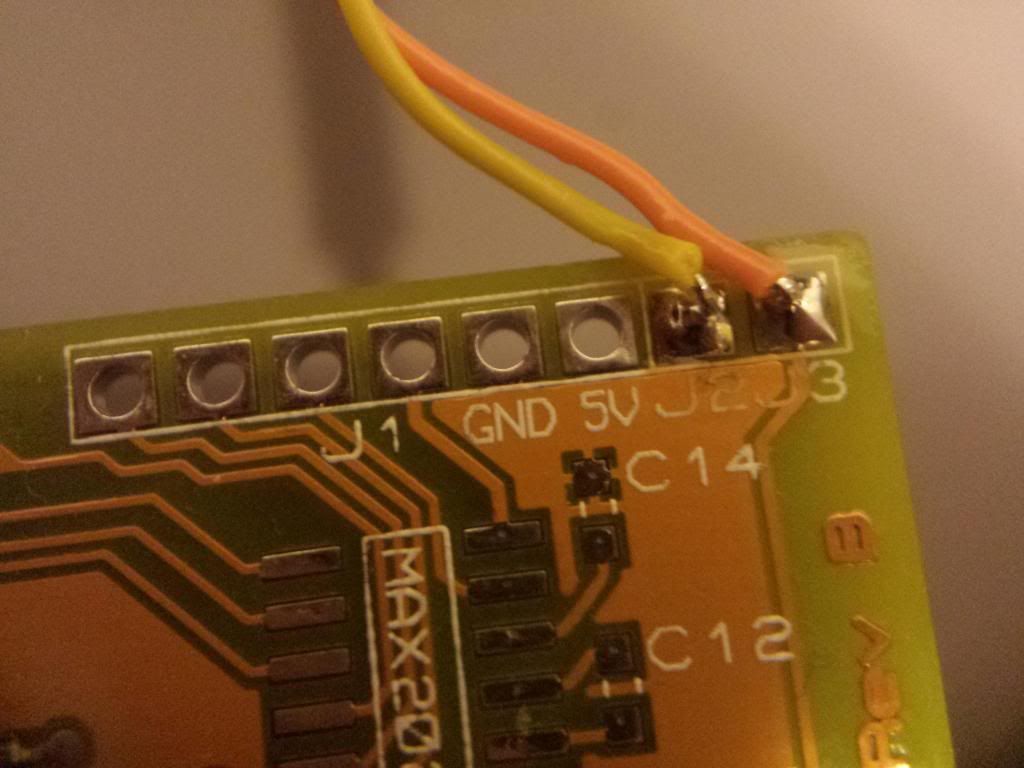I've been searching for awhile for other people with similar issues using MIDINES (1.1.0) and came up with only a few instances (and really no solutions). Also maybe this shit is like 5 years ago by now, but I could never find any of the stuff Batsly Adams put together (cause believe me I'd have much rather used Family MIDI, I don't really care about the DMC samples), so if NES is what I wanna use, MIDINES was about the only OTB option I knew/know of.
Anyhow so yea, STUCK FUCKING NOTES holy hell. I sequence out a simple tune with alternating A minor / F Minor arpeggio's (a la Simon's Quest / Dracula's Castle), maybe like 120 bpm quarter notes to start, and fucking hell does this thing have stuck notes. First off I have to mute / unmute the Pulse tracks on the sequencer before they'll even start, but letting the sequence run and end naturally still ends up with hanging notes on most if not all channels in the end. It's maddening.
I've got a DMG / ArduinoBoy setup that handles anything I throw at it like a champ, we're talking like 64th notes at 200+ bpm with no choking, so WTF am I doing wrong with MIDINES? I'd have assumed the NES could handle just as much if not more...
I've tried a number of things too to mitigate this, swapping out different MIDI connections in the chain (down to straight up sequencer->NES and nothing else), turning off certain MIDI messages being transmitted from my sequencer (down to basically nothing but note on/off), different controller keyboards, different power adapters, even different NES units (one toaster, one top loader) and to no avail. Certain combinations made the MIDINES choke pretty bad on even just playing the notes, but I can deal with that issue, it's the HANGING notes that are driving me insane. Every time a tune stops or I mute/unmute or something I have to either reset the NES or change the MIDI channel offset on the MIDINES (cause it doesn't respond to All Notes Off CCs either, sigh).
I mean, maybe this is way old news and I'm just late to the game here, but does / did anyone else have these issues? And if so, how did you mitigate them (if at all)? I've seen a ton of YouTube demos of this thing rocking like a champ, so I'm kind of hoping I can fix this shit somehow, any help would be greatly appreciated (or you know, just GPL Family MIDI already *please* haha).
(FYI - this is not a 72-pin issue or cleaning issue, I'm a pro at cleaning carts/pins/connectors, and the pin connector on my toaster is brand new)
Relevant setup:
NES Toaster (w/ pro audio mod, original power supply)
MIDINES 1.1.0
Roland MC-500mkii Sequencer
Roland A500pro Keyboard Controller
Roland MM-4 Thru Box (though direct connections are just as bad)