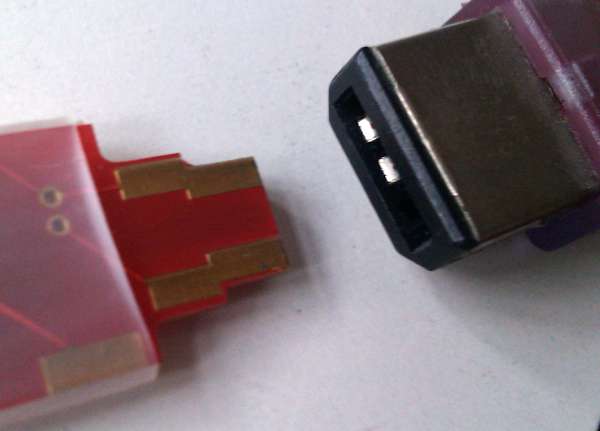Please do not use the exe, especially don't double-click it.
To check if the adaptor responds properly, select the MIDI mode tab and click on "sync". It should immediately say "sync mode OK" below the buttons. If you see just "...", something is wrong with the MIDI communication.
Using multiple instances of nlmidi (the exe plus the web version or the web version in multiple browser tabs) or frequent double-clicking the exe may confuse the MIDI driver and / or the adaptor. For a fresh start, unplug the adaptor, restart the computer and use only the web version.
When you get the MIDI mode OK message, the adaptor works. If the update still doesn't work:
- Make sure the cable is connected to the adaptor with the right orientation:
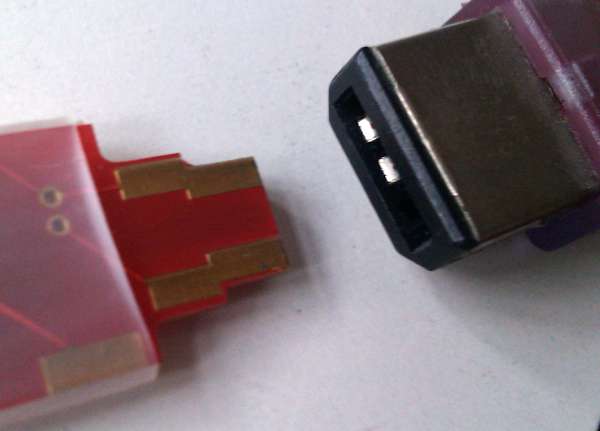
- Make sure it's an "8 bit", e.g. GB color / pocket compatible cable. GBA multiplayer cables (those with the extra bulge that makes them fit only the GBA link port) don't work.