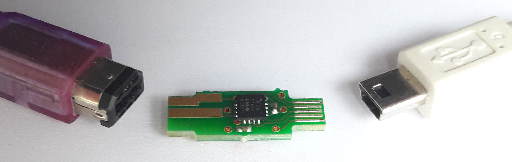It's great !
Ok, I won't rush on it
I think I'll end up using the windows version for midi syncing with Sonic Pi. I've been doing some test and it works very well. This is what I was searching for.
https://twitter.com/papa_oom_mowmow/sta … 4638412801
PocketChip has its charm, but I think the performance will be better using the pc version. Anyway, I still want to use PocketChip for playing around and connecting to other gear, so just one question: Can the PocketChip patterns be transferred to PC and viceversa without problems?
Thanks! ![]()