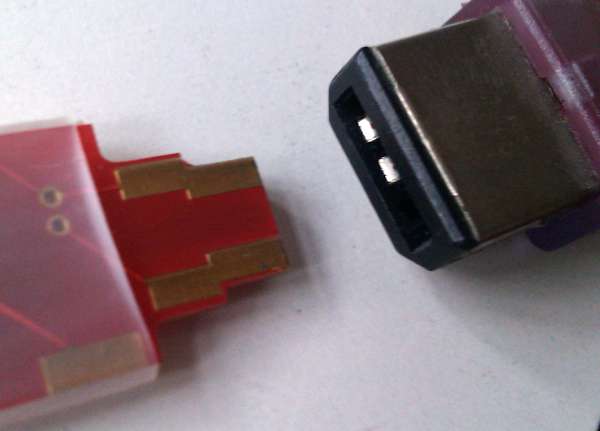At 120 it is is easy to measure because steps are 1/8 second long (record a few seconds, select 1/4 second and fast-scroll). But that of course works as well @ 240 BPM. Or 480 BPM. 960 may be instable with all the delays though.
209 Jul 25, 2014 11:05 pm
Re: nanoloop one on backlit GBA SP (AGS-101) [solved] (15 replies, posted in Nintendo Handhelds)
210 Jul 25, 2014 10:46 pm
Re: nanoloop one on backlit GBA SP (AGS-101) [solved] (15 replies, posted in Nintendo Handhelds)
There should be no such a thing like a "slowdown because of a struggle with the information overload" or a "RAM issue" in 1.7. I tried patterns with all steps filled @ 120 bpm and various combinations of delays, but tempo always stays accurate. Of course the delayed notes are, well, delayed, which may sound like an overall slowdown.
Could you describe in detail what you did to get this slowdown effect? Thank you.
211 Jul 25, 2014 5:58 pm
Re: nanoloop one on backlit GBA SP (AGS-101) [solved] (15 replies, posted in Nintendo Handhelds)
OK, problem solved. You just have to stick it in all the way, then it works and can save. I don't have any issues with delays. Do you mean the whole thing slows down?
212 Jul 25, 2014 5:04 pm
Re: nanoloop one on backlit GBA SP (AGS-101) [solved] (15 replies, posted in Nintendo Handhelds)
I never tried it in the Game Cube. On GBA it's fine. On my old SP you need to re-plug it and shift it to one side sometimes to get it to work, but that's because the cart slot is rather worn out (I stuffed in some too thick and too wide experimental PCBs).
On my new backlit SP, when the cart seems to sit in the slot rather tight already, you have to push it with some force to fit it in all the way. Then it always works.
213 Jul 25, 2014 2:44 pm
Topic: nanoloop one on backlit GBA SP (AGS-101) [solved] (15 replies, posted in Nintendo Handhelds)
Hello
I recently got my hands on one of the rare GBA SP with backlight and to my surprise, the otherwise so reliable nanoloop one (with version 1.6.3 and 1.7) can't save on this unit, it just hangs.
Has anyone tried nanoloop one on this model?
Oliver
EDIT: It turned out the cart wasn't plugged in completely, now it works fine.
214 Jul 25, 2014 11:44 am
Re: nanoloop 1.7 (60 replies, posted in Nintendo Handhelds)
On OS X, it sometimes just hangs. It seems to work, but in the end no data were transferred. The only thing that helps reliably is to reboot the computer.
215 Jul 24, 2014 8:12 pm
Re: nanoloop 1.7 (60 replies, posted in Nintendo Handhelds)
when sending the file is finished and done is stated on terminal, the GB screen goes blank and freezes.
If it crashes, that means that 64k have been received but data are corrupt. The reason could be a broken cable or a bad connection, with an intact clock line and disconnected data line. Or other data have been received before or during the transfer, for example because some other program sends MIDI data.
If I understand correctly, it didn't work under XP either? Your post also seems to imply it was a Mavericks specific issue, so I'm not sure what you have tried and what not.
I just re-downloaded it and it worked fine on OS X 10.6.
Be sure to hold SELECT until the rhomb boot logo appears, then press SELECT + START so that the "n" appears below the logo. Generally keep the order of steps as shown here: http://www.nanoloop.com/midi/one.html
If, for example, you first press select + start and then plug the cable and send the command, it may receive a few bytes of other data / noise and save them as part of the update even before the transfer starts.
Also be sure to plug the adaptor with the right orientation:
216 Jul 24, 2014 11:02 am
Re: nanoloop 1.7 (60 replies, posted in Nintendo Handhelds)
Beta 4 is now available: http://www.nanoloop.com/update/nl17b04.gb
When installing over a previous beta, hold SELECT during startup until the boot logo appears.
Fixed bugs:
- Panning on R
- Sync
- Step pause display
- Pattern length display
There's a demo ROM, too: http://www.nanoloop.com/one/nanoloop17d.gb Limitations of the demo:
- No save function
- No song playback
- No short envelopes
217 Jul 18, 2014 2:31 pm
Re: nanoloop 1.7 (60 replies, posted in Nintendo Handhelds)
1.3version is the way to go ... ?
1.7 is the way to go.
you do defend your stuff very, very well
just trying to be helpful and answer your questions.
218 Jul 18, 2014 10:19 am
Re: nanoloop 1.7 (60 replies, posted in Nintendo Handhelds)
I even have sometimes a free pulse2 channel that I don't know how to fill up (*shame*)
Whenever little kids play with nanoloop, the first thing they do is to fill up all the squares and scream "I'm done!". The more mannered also clean up all the patterns afterwards.
If I got it right 1.3version is the way to go for fat beats and basses (trip-hop, d&b, abstract hip-hop, a bit of Dubbish things too) ?
Sound-wise, 1.7 can do everything 1.3 does (e.g. hardsync and fast pitch modulation / envelopes for basses & beats), it's based on 1.3 code and the results should be identical.
Plus you get the short envelopes, which are exclusive to 1.7 and perfect for the "slight bit of funny blips".
Step pause and variable pattern length are useful for those genres, too.
1.7 is the way to go.
219 Jul 17, 2014 8:04 pm
Re: nanoloop 1.7 (60 replies, posted in Nintendo Handhelds)
... so I slowly turned more into Nanoloop.
in two weeks, all that will be left of pulselooper will be a 4x4 grid of squares
That's what I was trying to say. One day you'll wake up and feel very weird and obscur because you are nanoloop.
220 Jul 17, 2014 7:52 pm
Re: nanoloop 1.7 (60 replies, posted in Nintendo Handhelds)
it would be nice to have a go with it in the interim.
That's exactly what the beta is for.
Any chance of a demo rom for the beta, just so I can mess with it at work? Will update my cart when the proper finished version drops in a week or 2
There will be a demo, but why not load the beta on your cart right now? Your loops will remain untouched, just use a separate bank for new patterns. You can always wipe the update and return to 1.6.3 with a simple button press.
If by at work you mean an emulator: Emulators don't play the short envelopes properly.
221 Jul 17, 2014 2:27 pm
Re: nanoloop 1.7 (60 replies, posted in Nintendo Handhelds)
Nanoloop is indeed not so well suited for longer melodies. It's a stepsequencer, more like a drum machine. Or a 303. Or a Korg Volca. Like these, it has functions to quickly permute, copy, shift patterns or change their tempo. And now it has step pause, which is of course useless when you're trying to transpose a Bach piece but really handy for the more minimal stuff.
... so I slowly turned more into Nanoloop.
Be careful not to go too far with that...
222 Jul 17, 2014 12:48 pm
Re: nanoloop 1.7 (60 replies, posted in Nintendo Handhelds)
Are you able to put the portion loop in song mode and let it loop while you leave song mode and modulate the channels' parameters? I remember I suggested this to you (loop portion in live mode) a while ago. Could use it on song mode, if I could leave the screen and let it continue the looping.
Thanks!
That's not possible at this time. I'll have a look at it again.
When the song plays, patterns are loaded from flash memory and any changes would get lost. So you could only work on those channels that do not change over the selection. For example, when the portion to loop looks like this:
12341234
00001111
12121212
11111111
You could only edit the noise channel (lower row). This may still be useful but also a little confusing.
223 Jul 17, 2014 12:18 pm
Re: nanoloop 1.7 (60 replies, posted in Nintendo Handhelds)
or you can't load it on a USB card at all ?
Currently, nanoloop 1.7 only runs on the nanoloop one cart (www.nanoloop.com/one). I may add a demo version that can be loaded on a generic flash / usb cart in the future. This requires some extra work because the nanoloop cart has a different memory bank model.
224 Jul 17, 2014 11:16 am
Re: nanoloop 1.7 (60 replies, posted in Nintendo Handhelds)
I'm sorry for that and have updated the OSX readme.
especially when compared to LSDJ's Kill function, very handy for short and snappy notes.
Very short notes were possible with gate mode in nanoloop 1.6, too (and still are in 1.7). But that also just kills the note, which gives a rather harsh, clicky sound.
I wonder if can you do really short envelopes with LSDj? I mean an actual envelope with decay, not just hard on/off? I don't have a flash cart right now, so I can't try it myself. I know you can use tables for envelopes but it looks like they're not fast enough. Maybe I just missed something, I'm still not an LSDj expert.