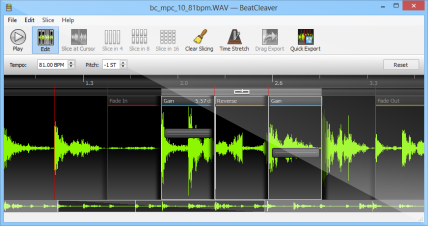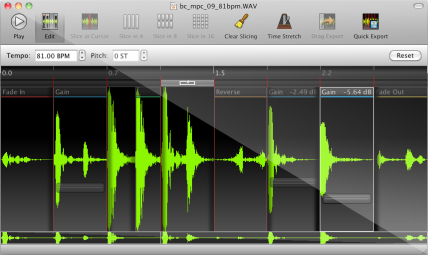Hey guys,
I'd like to invite you all to the beta of my next big project, called SongStarter.
There's always been times when I've struggled to write music, but over the years, I've found that the two most productive environments for me are piggy tracker, and just sitting down with my Kaoss Pad and synthesizer and jamming. With piggy tracker, the fact that I'm limited with instrument selection and effects makes me focus on writing a good melody. With my synth and KP3, I'm productive because I'm having fun and able to quickly iterate using the sampler.
But I think there's something more to this. If you want to write music, picking up a real instrument and just jamming out an idea is a great way to work quickly. Most of time though, I find myself just sitting down and either tapping notes out in my DAW or setting everything up so I can record into my DAW with my synth. There's a lot of micromanagement here though - I'm jogging around, hitting record, doing 5 takes until I play the melody right, etc etc... You probably know what I mean. (I hope  )
)
I don't really think writing music in a MIDI sequencer is the best way to let your ideas flow and stay creative.
But there should be something in between jamming on an instrument and using a MIDI sequencing. We shouldn't need to sit down at a digital audio "workstation" to write music. The way we interact with music software on a computer should be more like playing an instrument, and the computer shouldn't be this monstrous tool that we have to use. It should be something that more naturally accompanies us.
SongStarter is an attempt to solve this problem.
It gives you a simple environment with a looper where you can jam with some instruments and stack up loops. You can then build "ideas" (collections of loops) and make different variations on them. The workflow is inspired by what I find myself doing in a DAW (layering and layering), but it's way faster in SongStarter. It also comes with batteries included - It gives you a bunch of beats to start off with along with a handful of instruments.
There's no knobs, buses, or effects to distract you. It gives you only what you need to write the kernel of a great song. The idea is to make it as easy as possible to do that initial, creative songwriting in SongStarter, and then allow you to easily MIDI export it into your DAW so you can do the technical stuff and arrangement later.
So with that, I'd like to invite you all to play with the Chrome version of SongStarter!
What you'll need is:
1) Google Chrome
2) A Google account so you can use the Chrome Web Store
If you'd like to try it out, please email me your Google account email address at albert.santoni@oscillicious.com, and I'll give you beta access right away.
I'm planning a public open beta in the next 10 days, but I wanted you guys to be the first people to try it.  I should mention that the the Chrome version is missing the MIDI features that the desktop version has (MIDI export and MIDI keyboard support), but I hope to have the desktop version available before the open beta.
I should mention that the the Chrome version is missing the MIDI features that the desktop version has (MIDI export and MIDI keyboard support), but I hope to have the desktop version available before the open beta.
Any feedback or thoughts would be greatly appreciated!
Thanks guys!
Albert
![]()