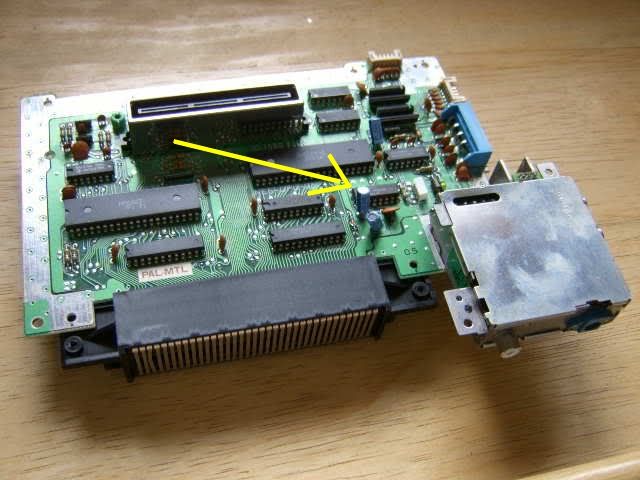I just got my NES and bought a 72 pin replacement (cause the blinking red light problem) and i was wondering if it actually makes a difference. i searched it up on Google and I'm getting mixed results so i was wondering what your guys experiences with replacing it have been? does it really make a difference or does it still act the same for you?
Totally makes a difference. AFAIK 72 pin is the only cause for the blinking light (excluding dirty cartridge and 10NES lockout which I'm assuming neither of those are your problem). In my experience though, replacing it doesn't fix the problem 100%. There are still times that I have to fiddle with the cart a bit but for the most part it fixes it.
Not to mention its the easiest thing in the world to do....so YOLO right? ![]()
haha i guess i hope to earn enough money over the summer to get a midi nes maybe get a ntrq cart soon ( i might have something i dont need)
hopefully the 72-pin replacement works for me as i dont know anything to fix the blinking red led
You're better off just getting a powerpack. You don't have to worry about paying an astronomical price for a decent piece of hardware sold by a swindler.
I've got tons of NES stuff I'd be willing to part with for a decent price, so if you ever need anything hit me up.
Powerpak yes.
Also, I've had good luck with just taking the existing 72 pin socket out of the NES and tugging in all the pins (ALL the pins) and then putting it back in. You have to find a strong, pointy tool, ideally with a bit of an angle, to do the tugging.
Can you elaborate on this tugging more? Where exactly do you tug?
power pak is a little expensive for me right now so it will have to wait unless anyone is looking to trade
but i do kinda want a midi moreas i am clueless when it comes to trackers other then lsdj
Well pulsar is branded as "lsdj for the nes" so....
Not to mention a midines will run you 2-3 times as much as a powerpack. Plus all the extra midi equipment you have to buy.
im guessing midi nes doesnt work with the generic midi to usb cable then bummer ![]()
i guess ill have to trade something for a power pack if anyone is willing
Can you elaborate on this tugging more? Where exactly do you tug?
You're just bending the pins a bit so they grip the cartridge tighter.
Oh but I mean where? Or is there a specific guide you used? I've seen a few and they seem to vary.
Oh no, no guide followed, it's pretty logical and simple once you look at the connector. ![]()
stargazer wrote:Can you elaborate on this tugging more? Where exactly do you tug?
You're just bending the pins a bit so they grip the cartridge tighter.
This is even required on new 72 pin connectors. If you do this immediately, I found it lasts longer than waiting for it to eventually fail.
What I've done when I just want to wait to buy a new 72pin is take the old one out, and soak it for a day in a ziplock bag filled with rubbing alcohol. Then I scrub the pins with some folded over stiff white construction paper, and bend them in with a cheap dental pick I found at the grocery store. It works pretty well most of the time.
When you replace your 72pin you should also make sure to clean all your cartridges. Use rubbing alcohol and q-tips at the very least.
...or you could build your own true 'zero insertion force' connector and slot-loading mechanism like this! ![]()