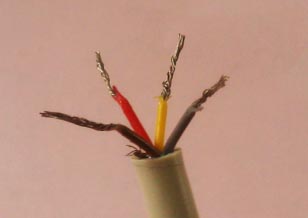So after completing xero's tutorial : http://chipmusic.org/forums/topic/404/x … -tutorial/
I realized that I was using a DMG 04 cable instead of the 07.
So I followed Trasher80's guide to switch the pins too the 5v port.
The keyboard lights for caps lock, scroll lock, & num lock flash then disappear. In LSDJ when switching the keyboard sync in project menu it freezes on trying to make the selection. A reinsertion of the cable allows it to be selected but then once plugged in again it use to says "Too Busy" along the top title bar. As of now I have made some progress and it instead displays the keyboard as I20 in the bottom right but is then renders LSDJ frozen.
I checked all my connections, I checked the pin placement, the soldering that joins the 2 cables seems to be intact. Is there something I'm forgetting to check?
Although, I'm pretty sure it has to do with the 5volt pin. I heard that maybe the DMG 01 can't deliver a 5v connection through the cable?
Now I do have a great deal of modifications that could be draining enough power as it is (Pro Sound 1/4" Jack, 3 LED Backlight, and LTC1799 Precision Oscillator), perhaps adding the keyboard might just set it over the edge.
I had heard that its possible to connect the keyboard to an external power source such as 4xAA batteries. Might it be possible to just use 1 6volt/9volt battery.
How would I go about attaching an external power source?
I can't seem to find any information about this anywhere.