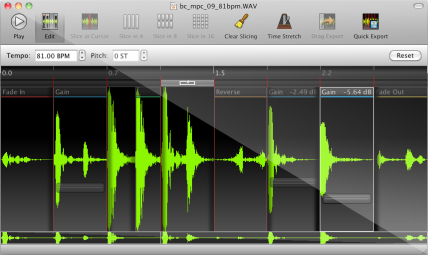Hey guys,
I've just released a new version of my beat slicing / sampling tool, BeatCleaver, and I think it might be useful to some of you guys here.
Edit: Wow, that was fast! The two free copies have now been given away to Akira and VCMG for replying first.
In a nutshell, BeatCleaver might be useful to chiptune artists in a few situations:
1) If you're still using Audacity for cutting stuff up, you know how frustrating the UI can be. Navigation and previewing loops is way easier in BeatCleaver.
2) If you've written a song and you want to resequence it live, you can do a multi-track export from your DAW/tracker/etc and then slice up the tracks every X bars with BeatCleaver. I used to write stuff in energyXT2 and there was no sane way to export my tracks so I could remix them live in littlegptracker. Now there is!
3) It's not too shabby for finding really short loops to use as oscillator sounds...
4) If you're DJing live with Mixxx or Traktor, you can grab loops from chiptune songs and use them in your sampler decks.
The new version adds support for MP3/M4A formats, nice fluid zooming, and an "Advanced Slicing" menu that lets you slice by beats or bars as I mentioned in #2 above.
I hope this tool is useful for some of you guys here! If you're interested in it, there's a free trial version available on the site, or you can buy the full thing for $15 USD / €13 / £10.
Thanks guys, and if you have any feature suggestions or feedback, please let me know! (You can post here or email me directly at [email protected])
gify!
Last edited by gify (Apr 15, 2012 10:20 pm)