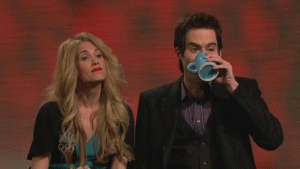^^^lol at that gif ![]()
So all the wav channel stuff is done using this
When pressing A +
(LEFT, LEFT) while CLIP value is selected, the program will jump
out of range and play back sound from raw memory when clipping.
in the DIST field of a kit instrument which gives you the weird numbers like you mentioned. To get maximum clipping and weirdness you need to have both sample channels playing together, loop set to on, and then it's just a matter of a LOT of exploring and trial and error. ![]() The S command in a table is also your friend, on a sample it moves the loop point at different rates. Sometimes I used a the vocal sounds as normal samples, other times samples from the ANIMLZ kit work great or really any of them once you experiment enough.
The S command in a table is also your friend, on a sample it moves the loop point at different rates. Sometimes I used a the vocal sounds as normal samples, other times samples from the ANIMLZ kit work great or really any of them once you experiment enough.
I wish I knew what, if anything, the digits in the DIST field mean. Maybe I can get some info out of nitro if he happens by this thread.
Oh yeah, the reason I say that you should use a pre 4.7.0 lsdj is that this technique isn't nearly as extreme with nitro's sample playback fix. Evidently a lot of the sound I'm using isn't from the sample itself but from the clicky-nasty playback that was present in lsdj before that version.
Last edited by egr (Jun 4, 2013 6:17 am)