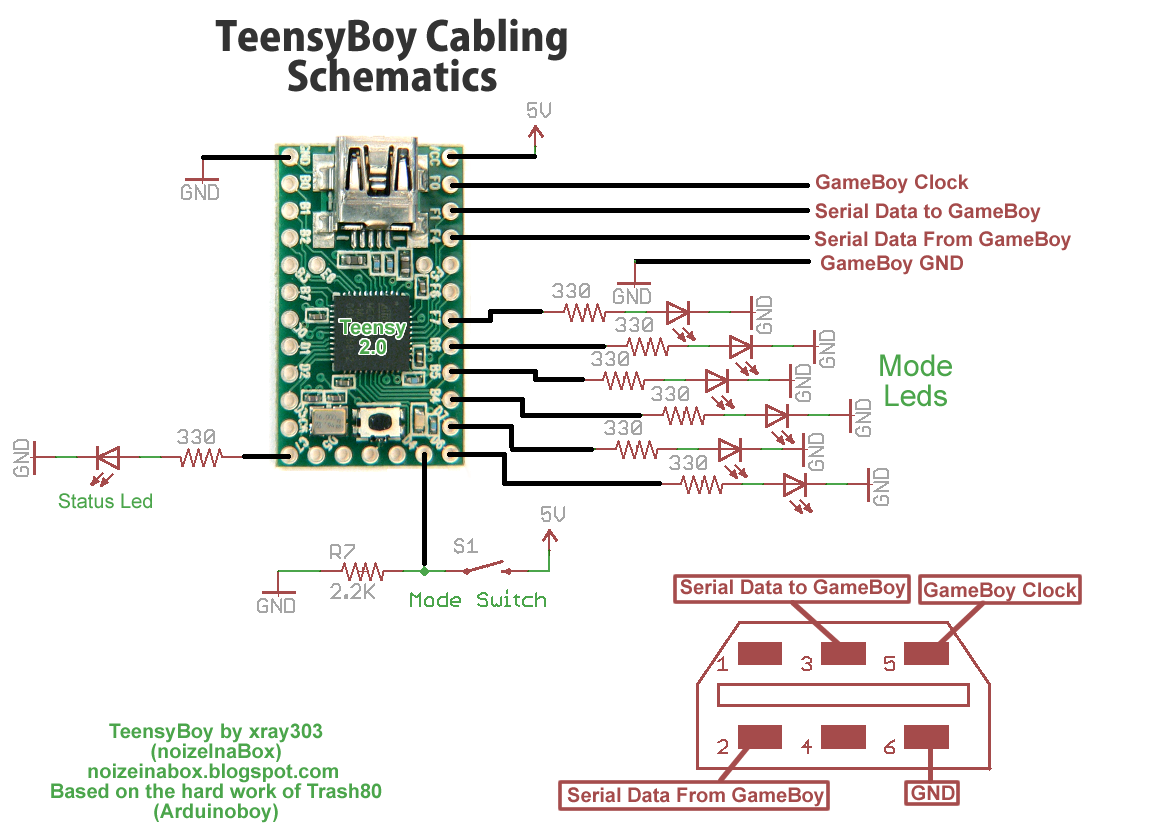EDIT : Forget these modifications below, I just saw that trash80 already implemented a force mode into the arduinoboy code :
in the Arduinoboy_1_2_3.ino there are 2 variables that do the trick (i never tried but should work)
0x00, //force mode (forces lsdj to be sl)
0x00, //mode
-------------------------------------------------------------------------------------------------------------------
herr_prof, the way i did it was for developpment and debugging purposes, so it may not the most clean way to do that but see below how I did this :
Small Warning : I did that on December so it is what i remember, ideally it would need to be retested .. not sure if i did not modify some other parts, after a quick look in the code, it should do the trick but to be sure I would need to digg more into the Trash80 code. So test it and check if it's working.
in the file mode.ino you have a "void switchMode()" function which is responsible of choosing the different modes.
in this function i commented the whole switch(..) case, etc.. and added the function i wanted. see example below :
void switchMode()
{
modeLSDJSlaveSyncSetup(); // added the mode i want ti run alone
/* commented all this part below
switch(memory[MEM_MODE])
{
case 0:
modeLSDJSlaveSyncSetup();
break;
case 1:
modeLSDJMasterSyncSetup();
............
..............
..............
case 6:
modeLSDJMidioutSetup();
break;
}
*/
}
et voila ..
you don't need to comment you can also delete the switch function but if you want to change your code after it is easier if it's commented ..
After doing that if you use the switch the led will continue to change but every mode change will launch the same mode ...
-------------------------------------------------------------------------------------------------------------------------------------------
and again .. a Big tHanks to trash80 for this amazing Arduinoboy ...
If you are tired to use midi with big DIN cables and prefer to use usb midi, don't hesitate to test teensyboy, the arduinoboy on a Teensy :
http://noizeinabox.blogspot.com/search/label/teensyboy code has been released but need testers because i'm not a expert with LSDJ,Arduinoboy,mGB, etc..
Last edited by xray303 (Jul 20, 2013 8:41 pm)
![]()