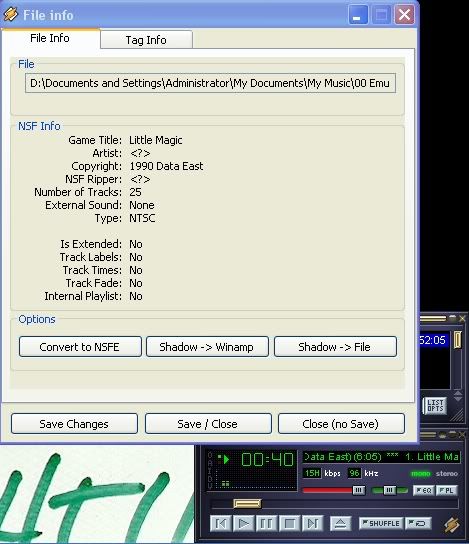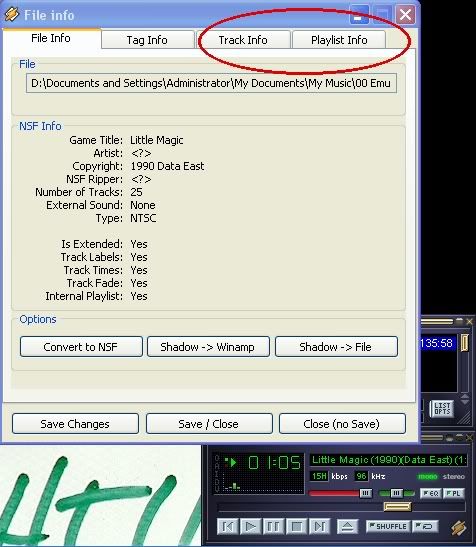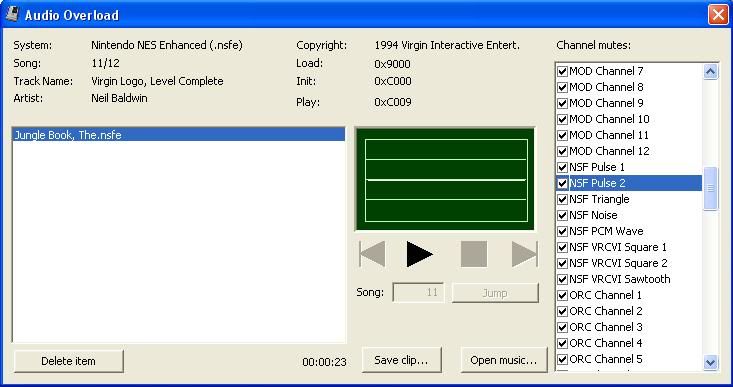A friend and I have been working on converting lots of game soundtracks from .nsf over to .nsfe. There is an archive for this sort of thing HERE, although we don't run it, we merely contribute. We have lots of NSFEs not yet up on slickproductions, if you wanted to keep an eye on those as we make 'em, check this thread on theshizz.
You can also more directly take a look at the uploads on our ftps-
NSFE by me
NSFE by MegaMatt
If you're uninitiated with the format, NSFE is identical to NSF (the source NSF file is actually inside the NSFE), only that you have additional tagging information. It allows you to give proper track names, lengths + fades, and reorder and remove tracks (like sfx). It basically turns an NSF into a more listen-able, album-like format. It brings NSFs up to speed with things like tagged SPC and VGM soundtracks.
The one catch with NSFE is a lack of widespread support - not every NSF player supports it. Thankfully for windows and OSX you have two reliable options, notsofatso (for winamp), or game music box. Then there are some other players that also support NSFE, but only with limited functionality. For example rock box will play NSFE files, but it won't display track names. Audio Overload will open and play NSFE files, but it only displays the track titles, and doesn't handle the timing / fading / and reording information.
Thankfully, p1xl is including NSFE support for his flash nsf player that is in development. I think that'll renew some interest in the format, and I have a project in mind because of it...
I'm of course not expecting this to 'take over' the nsf format, however when it comes to archiving and documenting classic video game soundtracks, the un-tagged nature of NSF would be completely unacceptable in other communities with more rigid (and rightfully so) standards on presenting this sort of thing. ![]() Which doesn't mean I'm not in love with the current NSF archives... I just consider this an important 'phase 2'. Thankfully, tagging NSFEs requires zero knowledge of programming or ripping NSFs, so that enables folk like me to get more involved.
Which doesn't mean I'm not in love with the current NSF archives... I just consider this an important 'phase 2'. Thankfully, tagging NSFEs requires zero knowledge of programming or ripping NSFs, so that enables folk like me to get more involved.
Any questions, concerns, soundtrack requests... feel free to post them! I'll be posting a tutorial below.
Last edited by bucky (Jul 30, 2010 10:10 pm)