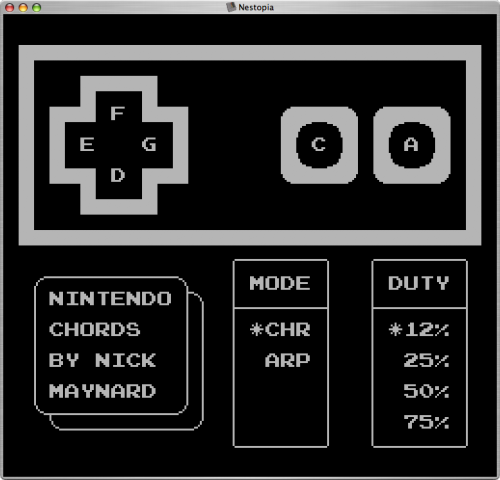version 2 of my nintendo chords program!
updates -
* you’re now able to cycle through different duty cycles, changing the tone of the square wave channels.
* you can toggle between chord mode and ARP MODE, which plays fast arpeggios of the chords
* whatever button you’re hearing will lit up in RED and the buttons you’re pressing but not hearing will light up in LIGHT BLUE.
* the program now remembers what the last button you pressed was. for example, let’s say you press A, then B, then Up. if you were to release UP, then you would hear the chord that corresponds with B. when you release B, A’s chord will ring out.
notes -
* this program is in the key of C and instead of displaying the chords in the standard way, with two separate letters (i.e. Em, Am), i only had room to show one letter. so, all you see are the root notes of the chords. for your reference, the chords of this program are C major, D minor, E minor, F major, G major, and A minor.
* if you’re using this on an emulator, it will be possible to press UP and DOWN, or LEFT and RIGHT simultaneously. this is not possible on an actual NES controller. so if you’re using an emulator, you’ll notice that when you hold one of these buttons down and then press it’s opposite, it won’t really toggle back and forth correctly. there’s no way to correct this because it’s just how nintendos work. however, if you’re running this on a real nintendo, this is obviously not an issue.
i’m still using a character set from one of NO CARRIER’s tutorials but the next version of this program will have all new graphics.
http://www.mediafire.com/download.php?a483r2v4cmpn993
http://nickmaynard.tumblr.com/post/2614 … am-updates
p.s. - just posted about "nintendo drums" - http://chipmusic.org/forums/post/50854/#p50854
download links for all programs i've posted in this thread -
nintendo chords one - http://www.box.net/shared/tp27mbz2j1
nintendo chords two - http://www.box.net/shared/hjy9g1uht0
nintendo drums beta - http://www.box.net/shared/hr5op3yzdg
Last edited by nickmaynard (Jan 12, 2011 8:12 am)