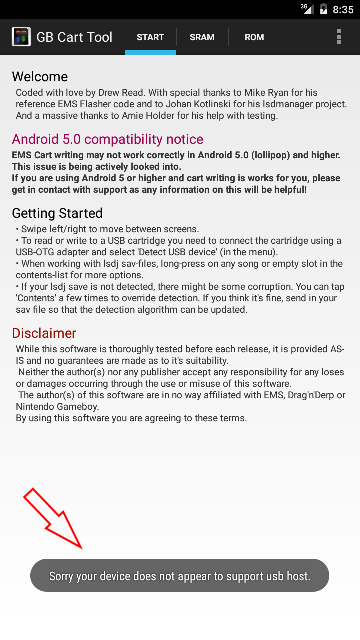I just want to share with you all a handy Android app that I've made for transferring saves to/from EMS 64M flash cartridges using a USB-OTG cable.
You can find the app for free on the Play Store here: http://play.google.com/store/apps/detai … emsflasher
I personally find it really useful for backing up LSDJ songs while I'm out and about (pretty much every day), and easily swapping between the EMS 64M flash cart and my Android emulators :-)
Edit: Support for Andriod down to 4.0 is now done
Edit: Now has ROM flashing and lsdj song manager functions built in.
It's also heaps easier to pick files with the new file picker instead of guessing file names :-)
The new version can also be installed on devices without OTG capabilities but only the song manager part will work. (if you're not sure just install and try 'detect device' and it'll say 'sorry you don't have usb otg' if you don't)