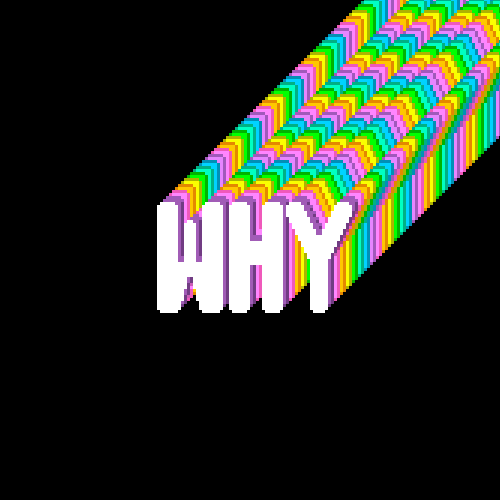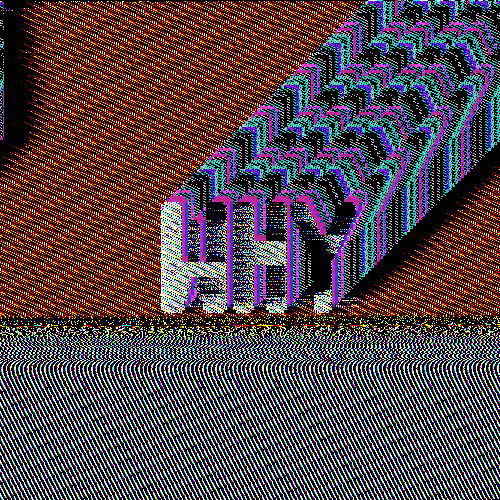Used Mac's Amadeus Pro (exactly like Audacity) for this one. I've never done this stuff, but it's actually a lot of fun!!
btw, reading this whole thread... Everything I did in Amadeus Pro (Audacity) to the Audio unit plugins, I did for a specific reason. A 16th or 32nd note delay yielded me more repeats of the chains in this picture. whole note delay didn't work so I knowingly altered it. Also, I chose the specific point in the waveform to edit specific sections of the picture. I adjusted the EQ levels in the audio units to produce the desirable 'washout' of the lady's skin.
I'd say this method is totally not random. The nobs and levels allow you to adjust intensities (gain, delay, feedback, high pass freq, low pass freq, etc.). Gain levels washed out the background more... a HUGE boost in gain (+20.0) totally turned half (or wherever I applied it along the waveform) the picture grey. A HUGE drop of gain (-20.0) sent it back to normal. Same theories apply to colour saturation with the EQs, etc. It's all just learning what does what, and it's memorizable.