I had no problem with them way back, kind of slow but you will get what you buy ![]()
113 Jun 6, 2013 12:09 pm
Re: anyone ever buy from retrogate? (13 replies, posted in General Discussion)
115 Jun 6, 2013 12:01 pm
Re: Plogue chipcrusher (41 replies, posted in Software & Plug-ins)
Thanks, but ask me GEEKY tech questions!!!!!!!
Greaaat, reminds me of this http://www.audioease.com/Pages/Speakerp … phone.html
Chipcrusher was an instant buy ![]()
This is great stuff having all this DAC encoding at the fingertips (especially LPC ala speak n spell ^^), and this is a huge part of the sound and feel of retro devices.
I plan to experiment at some point with different sample encoding methods and this is reminding me that I have a bunch of pdf on audio data encoding techniques to read..
Any good sources to share? what is similar and what not?
Thx
116 Jun 6, 2013 11:22 am
Re: Yuzo Koshiro new FM Music to come :) (15 replies, posted in Sega)
Awesome! Easily one of my top 5 vgm composers. Can't wait to hear new stuff!
Here it this, straight from his tweeter post yesterday ![]() https://www.dropbox.com/sh/dll5t538juti … 2Bpcm1.mp3
https://www.dropbox.com/sh/dll5t538juti … 2Bpcm1.mp3
Based on his music from Etrian Odyssey 3, solo FMDrive + PCM
117 Jun 1, 2013 12:37 am
Re: SEGA VST FMDRIVE YM2612 GENESIS FM SYNTH (VGM conversion soon) (121 replies, posted in Software & Plug-ins)
Aly James wrote:I may have found something interesting to produce actual words with the CSM...I will test this ASAP
Please do. I'd like to understand this "illegal" mode a little more.
So for CSM stuff,
I have added the info here http://chipmusic.org/forums/post/170350/#p170350 to avoid double posting ![]()
118 Jun 1, 2013 12:34 am
Re: Sega SPEECH synthesis CSM Sounds (29 replies, posted in Sega)
So here is some example of how to use the very unique CSM speech.
First a reminder :
Example of CSM speech in the MSX game Zeilard :
http://www.alyjameslab.com/tutorials/MSX_CSM.wav
Example of CSM random speech in FMDrive vsti
http://www.alyjameslab.com/tutorials/FMDrive_CSM.wav
Sine waves artifacts are noticeable in both of these examples because there is no decay on the envelope generator.
Now lets decay very quickly and the artifact are less noticeable at the end.
Example of an attempt at saying " HELLO" with fast decay
first MIDI data are played very quickly then slowed down.
http://www.alyjameslab.com/tutorials/hellocsm.wav
and for a visual explanation better than words..
Here is one instance of FMDrive in Cubase with automation lane and MIDI channels for the special mode..
Notice the similarity between the spectrogram and the automation data.
what you see is power of spectrum and variation of frequency in the time domain.
Sum of sine waves at different frequencies gives us what we call vocal formants.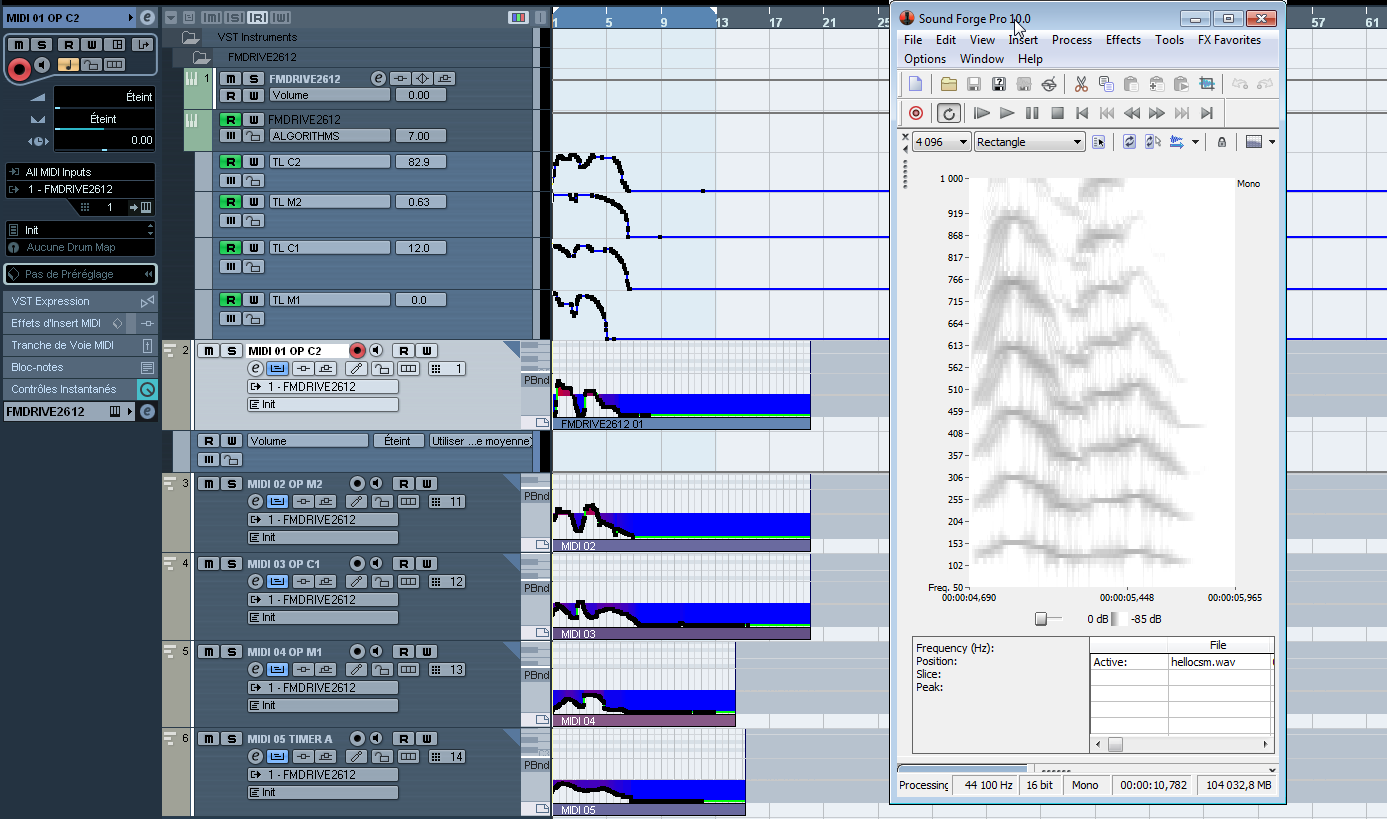
119 May 28, 2013 4:47 pm
Re: [SEGA MD / GEN] GenMDM SEGA Genesis / Mega Drive MIDI Interface (1,383 replies, posted in Sega)
Sure!
Well, CC#114 needs to be set above 64
Then, the GenMDM will send YM2612 page, address, and data values.
Page, address and data values are sent as a single MIDI CC message of the form:
Control number = address & 127
Control value = data & 127
Channel bit 0 = page 0 or 1s
Channel bit 1 = data bit 7
Channel bit 2 = address bit 7
Channel bit 3 = SN76489 on or offSync data is not needed, and may prove to be an issue.
I have a problem.
With this setup: Midi from DAW to GenMDM MIDI (via USB)
send CC#114 &127
set GenMDM as input on the MAX patch
Play something
Nothing is received.
Testing the COM via a MIDI monitor said that I cannot use GenMDM midi port as an input because "already in use"
I do not understand well.. If I am sending to GenMDM MIDI in, why couldn't I use the GenMDM MIDI out as an input...?
If you can help ![]()
Oh and between, I have sort of enabled the FMDrive Graphic envelopes for GenMDM ! by sending the envelope DATA to the appropriate TL we can have software EG up to 8 stages with custom loop points...kind of steppy but usable if you do not use very high speed loop stages (witch kind of break the data stream)
120 May 26, 2013 6:25 pm
Re: Sega SPEECH synthesis CSM Sounds (29 replies, posted in Sega)
Keep in mind that is it is one of my test ROM not intended for public release and not specially user friendly ![]()
CSM MODE ROM:
-------------------------------------------------------------------------------------
Test mode for FMDrive Vsti dev.
Works on a real MD1 and Regen Emulator.
Use at your own risk ![]()
-------------------------------------------------------------------------------------
USE 2 OPERATORS ON CH3: OP2>OP4
The ROM starts in NORMAL mode until BUTTON C is pressed
(then it will be either in CSM or SPECIAL until ROM reset)
A key on to CH3 is set on startup and basic registers set.
COMMANDS: on PAD 1
(there is also a command on PAD2 that controls the TL of OP2..
cannot remember witch one ^^)
-------------------------------------------------------------------------------------
START : KEY on/off (OP2 + OP4)
A: Pressed Set AR of OP2 to 1F, depressed Set AR to 00
So if you want to have OP2 modulating OP4 keep it pressed
B: Pressed Key on OP2 and Key off OP4
C: Pressed CSM mode (auto key on/off at Timer A speed)
Depressed Special Mode (independent FRQ set by RIGHT)
LEFT : ALGO change from 0 to 7 then wrap.
RIGHT: FRQ change for OP2 (change block. down then wrap)
DOWN :FRQ change for OP4 (change block. down then wrap)
UP: Timer A period (down then wrap)
DOWNLOAD: http://www.alyjameslab.com/tutorials/FM … test03.bin
121 May 26, 2013 4:50 pm
Re: [SEGA MD / GEN] GenMDM SEGA Genesis / Mega Drive MIDI Interface (1,383 replies, posted in Sega)
thx clearer now !
122 May 26, 2013 4:49 pm
Re: LITTLE-SCALE SN76489 USB MIDI (53 replies, posted in Sega)
grea work!
sample support + an armada of pulse waves... now I will make some good use of my 10 SN76489N ![]()
123 May 26, 2013 4:45 pm
Re: Sega SPEECH synthesis CSM Sounds (29 replies, posted in Sega)
I did some encoding experiments that would fit this audio mode perfectly -- condensing a sample to its N most prominent sine components over a window of M microseconds. Then you just have to encode the partial number and its amplitude. For 4 components at 25 Hz, you'd probably be able to get it down to 800 bps. Here's an example of 8 partials at 25 Hz: https://dl.dropboxusercontent.com/u/501 … ariots.mp3. This has no amplitude quantization, though.
For speech synthesis, you could severely limit the spectrum with a pre-filter, but I'm not sure what would produce the best overall result for speech.
Great work !
a frequency range of 100Hz-5000Hz should be enough for speech analysis.
I would need something like that to make a nice tool for FMDrive
// Wav vocal sample >> FFT analysis >> Formant Freqs + amplitude >> MIDI
4 main formants in the speech>> FRQ to operators Fnumber >> midi pitch or midi notes
4 levels for the power of spectrum >> Db to operators TL >> midi volume or TL(cc)
These should output 4 midi files for OP4,3,2 and 1
can you make something like that ? that would be also cool as a wav sample to midi using each sine waves signals for each most prominent sine...
124 May 26, 2013 4:36 pm
Re: Sega SPEECH synthesis CSM Sounds (29 replies, posted in Sega)
Are you going to release the ROM?
thx 4 reminding me, I have forgotten to post it..the ROM should b posted here today ![]()
125 May 25, 2013 11:34 pm
Re: [SEGA MD / GEN] GenMDM SEGA Genesis / Mega Drive MIDI Interface (1,383 replies, posted in Sega)
Hi Seb, Could you explain a bit how the beta GENMDM VGM CAPTURE maxpatch works?
I am not sure what to set into Capture device and Sync device..
I did a basic test, just hook up a midi keyboard, set it on capture device as an input and also as a Sync.
sending some CC's via physical knobs and sliders do output some data on the screen but playing any keys don't.
thx
126 May 25, 2013 6:39 pm
Re: SEGA VST FMDRIVE YM2612 GENESIS FM SYNTH (VGM conversion soon) (121 replies, posted in Software & Plug-ins)
Only one instance of FMDrive is used at the beginning of this track (using SSG decay parameters ,CSM mode and custom DAC Waveform), showing the power of changing parameters with MIDI automation. All of this can be done one a real Megadrive too...yes indeed ![]()
127 May 24, 2013 12:40 pm
Re: SEGA VST FMDRIVE YM2612 GENESIS FM SYNTH (VGM conversion soon) (121 replies, posted in Software & Plug-ins)
Just to let you know that I will post anything regarding the use of FMDrive as a MIDI controller with GenMDM in the GenMDM thread.
Hope it makes sense ![]()
The current version of FMDrive Vsti can already be use with GenMDM (assigning MIDI CC to the knobs and sliders) however as I have said since the beginning, There will be a "controller only version" that will be perfectly tailored for this usage.
I have already done most of the conversion and it is working pretty fine so far !
It will be available when GenMDM 103 Firmware will be out ![]()
128 May 24, 2013 12:33 pm
Re: [SEGA MD / GEN] GenMDM SEGA Genesis / Mega Drive MIDI Interface (1,383 replies, posted in Sega)
On using the FMDrive random bytes generator to control the 14Bytes Custom Waveform on GenMDM...