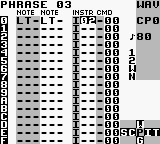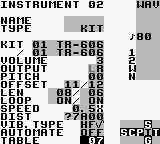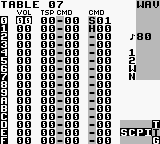This is the text of a pdf that I included along with the associated sav file in the download of my album "HYMNAL" as Abandoned On Fire. Adding here to promote discussion and hopefully get some more ideas for LSDJ noise.
HOW TO HEAPS NOISE: Sample abuse in LSDJ
By Arnie Holder a.k.a. Abandoned On Fire
The album that this pdf came with ( HYMNAL, http://datathrash.bandcamp.com/album/HYMNAL ) is based around
a single noise making technique. LSDJ already has hissy, grindy sample playback but when you start using those
samples or parts of those samples as waveforms for further synthesis things can get truly noisy in the best way
possible.
Let’s look at a few of the “noise synthesis” techniques used on HYMNAL, shall we?
Above is a phrase containing one of my favorite sounds from the album. It’s about mid-way through Hymn Of
Joyful Noise and lasts for several seconds, a pulsing and phasing type distorted sound.
Here’s the instrument screen. First, remember that the same sample is playing in both columns of the phrase.
Now look at the offset for each sample. They been “trimmed down” to different lengths and are both set to loop
so that they will go in and out of time with each other (also, in this case I set the playback to 50% for a deeper
tone).
The distortion field is where the “trial and error” phase of the process starts. With the cursor on the DIST field and
set to CLIP, hold A and tap LEFT twice or until the CLIP turns into ?CF00. You’ll immediately hear the volume of the
instrument go way up and it will usually get really staticy and distorted. Cool! Now continue to hold A and tap left slowly while listening to how the sound changes. You’ll go through sections where there may be no sound at
all or only a tiny crackle. Keep exploring, small changes can make an enormous difference. Ed. Tap up/down to move through values faster!
Everybody’s favorite topic, tables! This instrument has a very simple table but it demonstrates the most powerful
command for sample abuse. On KIT instruments, the S command changes both the loop length and offset. In this
case I’m only changing the length and with the H command I’m changing it on every tick. So every time the sample
loops (or even when it’s looping?) it will loop from a different point. And since each sample is set to a different
length they ... will loop ... different ... basically sound all jacked up, OK?
Not shown here but another good command for sample synthesis is the G command. Even if you don’t use
multiple grooves in your song, placing a G00 in your table will slow down the table speed to the phrase speed and
give your commands more time to act on the sound.
Hmmm, what’s some other fun stuff..... Oh! R commands on samples set up like above can create some amazing
sounds if you let them run for many many steps. Some of the most intense sounds on the album only happen after
16 or 32 steps of a retrigging sound. A good example of that would be around the middle of Hymn Of Loneliness,
you’ll know it when you hear it!
So, yeah. Get noisy! Load up the SAV that also came with the album and explore and debase it. Custom kits? Oh
hell yeah! But that’s a topic for another time.
Later.