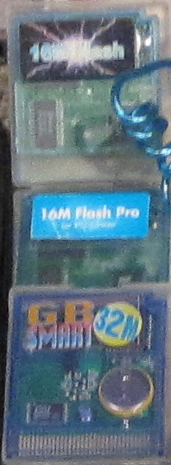Have you ever gotten any other message than "connection problems" while not having a cartidge inserted? (Should tell you that no cartridge is inserted in really broken English.)
Did you buy them new or used?
Transferer 2 is using a different power connector. Connecting almost anything other than the USB cable that comes with the unit will instantly fry it.
The USB cable is 5V center positive (if I recall correctly.) Transferer 1 requires 9V (or higher) center negative, again if I recall correctly. This will (probably) fry the unit on the first try, so if you bought them used, maybe they are simply broken.
What the position of the power switch? The middle position is for GB while the other position are for GBA and power off. Even though it shouldn't report connection problems if the switch is in GBA mode, it's worth checking.
What kind of LPT cable are you using? There are two different kinds, Laplink and 1 to 1. They look the same on the outside (DB25 male to male) but differ in their connections. Laplink cables have their wires connected in a way that is beneficial for file transfer between two computers. But they are not compatible with any transferer. On a 1 to 1 cable, each pin will go to the same pin on the other side
If you have a multimeter, you can check which type of cable you have. Put your meter into diode/continuity mode and probe pin 1/pin 1 then pin 2/pin 2 and so on for a couple of pins. Make sure you don't touch the shielding, as that may five you false positive readings. If that doesn't work, the cable is a Laplink cable (or severly broken) and will not work. If you didn't get the cables from EMS, chances are they are Laplink cables.
What's the LPT port configured as in BIOS? I've never been able to consistently figure out which mode is the right one to use, but you should at least check that it's enabled in BIOS and that the base address is matching the setting in the program. You can also check the base address in the Windows device manager.
As for UserPort and GiveIO: No need for these things. The 2000/XP version of all transferer software come with their own driver that handles the low level access. It will probably even interfere with the Transferer software's own driver.
UserPort/GiveIO are for using legacy software (Win 95/98) on 2000/XP. You should never (and can't) install these drivers on 95/98. Also, if you legitimately need to install a driver to enable direct LPT port access, use UserPort, not GiveIO. But again, that's beside the point. Also, start the UserPort application and make sure the driver is not running. Same thing with GiveIO. Just to be sure.
As for your cartridges: The one that says PC linker will not work with your Transferer. However, I might be interested in this cartridge for research purposes... The one that says 16M flash may or may not work, depending on which kind it is. Could you take a picture of it?
Sorry for the information overload. Hopefully some of it will make sense. If something is unclear, well ask...