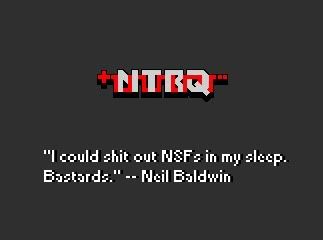Currently, not really. It's to do with where the NTRQ data is. Because it's in battery RAM, you can't really "rip" it simply because you'd have to have a kind of "loader" code that dumped the NTRQ data from your NSF to the battery RAM where NTRQ is currently expecting to play it from. Code to dump ROM into the battery RAM doesn't exist in NTRQ (well it kind of does in the form of a LZH-ish decompressor - that's how I manage to dump the logo "music" during the title screen so that NTRQ can play it back) but by default, NTRQ just expects the data to be in battery RAM.
I've not yet decided what to do. I could just make it so that the NTRQ data is relocatable (currently it's not but it's not a massive undertaking) which would mean the data could be played from ROM. (Bank switching nightmares aside) that would be simplest. My big idea was to have it so that you could compress a .sav file in the same way I do the logo sound, store that in ROM and have NTRQ player decompress it to battery RAM for playback. That's slightly more complicated but it would be a cool system - would mean you could store your NTRQ data anywhere in a ROM and throw it at battery RAM to play it back. SImple!
I'll probably have to do both (or a combination). ![]()