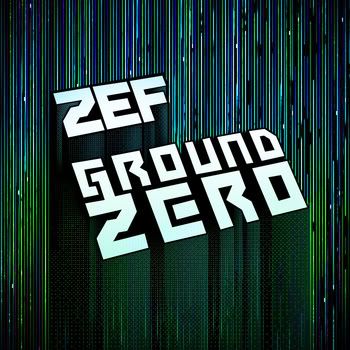There's just so many of these guides and every method seems to have another person telling you that it won't work. All I want is my LSDJ keyboard, *sigh*.
369 Aug 17, 2011 7:33 pm
Re: Simple LSDJ Keyboard Guide :UPDATE: (84 replies, posted in Tutorials, Mods & How-To's)
370 Aug 17, 2011 7:22 pm
Re: Simple LSDJ Keyboard Guide :UPDATE: (84 replies, posted in Tutorials, Mods & How-To's)
Okay, so I've read way to many things about certain cables working and certain ones not; can anyone confirm that this cable will certainly work for an LSDJ Keyboard without needing external power?
Or this one (as I'd rather order from kitsch): http://store.kitsch-bent.com/product/dm … link-cable
Though from comments it sounds as though kitsch's are unpowered ![]()
EDIT: Just read that both of these won't work, anyone know of a web-store where I CAN buy a cable that'll work easily with this mod?
371 Aug 10, 2011 10:34 pm
Re: The Progress of Chipaedia (500 Albums) (36 replies, posted in General Discussion)
Cool stuff! Thanks for doing all this Lossy!
372 Aug 10, 2011 10:30 pm
Re: [an0va] - The Teaching Machine (20 replies, posted in Releases)
Really nice. Good work!
373 Jul 31, 2011 7:58 pm
Re: (FREE) Zef - Ground Zero (All LSDJ Save files included) (16 replies, posted in Releases)
Thanks guys! By the way, the release just got picked up by the Bitmasters netlabel as well as the NoiseChannel netlabel! Thanks for the support!
Peace!
374 Jul 30, 2011 10:38 pm
Re: What Cartridge Do You Use? (19 replies, posted in Nintendo Handhelds)
I'm still looking forward to those drag'n'derp carts, I've got an EMS 64 cart, and it works great with no problems except that it's a pain to use with Windows 7. Works fine with XP though.
375 Jul 29, 2011 12:30 am
Re: (FREE) Zef - Ground Zero (All LSDJ Save files included) (16 replies, posted in Releases)
Zef wrote:I've decided to include save files with my releases to promote openness in the chip community and to help people to learn a few tricks.
Yes, but:
Only registered users who have uploaded content can download other people's songs.
^ This kept me from checking out that site when I was new, and people new to chip music may not have any songs to upload (sure they could upload some blank file, but that's dumb) this way they're open and people can find them with the release for easy download. New people can see how the program works in a song to get a bearing on things.
At any rate, that's the way I'm doing things, free savs all around.
376 Jul 28, 2011 2:05 am
Topic: (FREE) Zef - Ground Zero (All LSDJ Save files included) (16 replies, posted in Releases)
!) Livewire
@) Cruise Control
#) Tension
$) Core
Free download on Bandcamp
Grab LSDJ Save Files
Feel free to share the album with friends.
I've decided to include save files with my releases to promote openness in the chip community and to help people to learn a few tricks.
377 Jul 27, 2011 10:40 pm
Re: Post Your Facebook Pages For The Liking! (184 replies, posted in General Discussion)
New album here (LSDJ Saves included)! Checkit: http://zef-music.bandcamp.com/
378 Jul 24, 2011 11:58 pm
Re: How to create a custom image map header for your Bandcamp page (19 replies, posted in General Discussion)
The myspace one looks good, but myspace never worked with my music so I gave up on it. I use the soundcloud app which is simple and if you already use soundcloud there's no more uploading necessary. Be extremely careful when signing up for music apps though, I read through the rootmusic band page terms of service and they own your music to use for whatever they want if you upload it to them.
379 Jul 24, 2011 9:43 pm
Re: How to create a custom image map header for your Bandcamp page (19 replies, posted in General Discussion)
Thanks for this Decktonic, it came in really handy for me.
380 Jul 11, 2011 4:38 am
Re: That Moment When...discuss (39 replies, posted in General Discussion)
The moment when you realize you're spending so much time to get recognition the chiptune world, but that even if you make it the real world will still say "chip-what?".
381 Jul 7, 2011 5:13 am
Re: noisechannel.org - New Chiptune Community (98 replies, posted in General Discussion)
I certainly agree with a lot of what's being said here, noobs can definitely get frustrating sometimes, it would be nice if they could at least find their way to google sometimes.
I'm hoping that noisechannel can find its own niche. It's planned to be a music hub encompassing a netlabel, shop, competitions, events (including live webcasts), and audio streams (kind of like radio). It's a long shot from where we are now, but a month ago the site didn't even exist so it's coming along quickly. Fingers crossed!
382 Jul 6, 2011 11:33 pm
Re: noisechannel.org - New Chiptune Community (98 replies, posted in General Discussion)
Unfortunately it seems that in any conversation or thread the negative points stand out to people the most. Many people on the noisechannel thread defended chipmusic, but it was only mention snobbiness that was carried back here by 4mat, Just like many people only brought the negative experiences they've had at chipmusic over to the thread on noisechannel, while many good experiences were overshadowed.
I'm acting on behalf of Noisechannel here and officially extending the olive branch. Can't we all just get along?
383 Jun 30, 2011 12:15 am
Re: What are the best chiptunes with vocals? (66 replies, posted in General Discussion)
384 Jun 24, 2011 6:19 pm
Re: The Great LSDJ Kick Thread (14 replies, posted in Nintendo Handhelds)
I'll try this one out later.
One thing you can do for lower-volume kicks is to lower the rest of your wav instruments down in the instrument panel to a volume 1 or 2, but leave the kick at 3. Then record the wav channel separately from the others and run a strong compressor to bring up the wav instruments to a decent level in relation to you kick drum. This way you can use mixing in you DAW to crank up your kick drum as high as you want in relation to the rest of the mix.