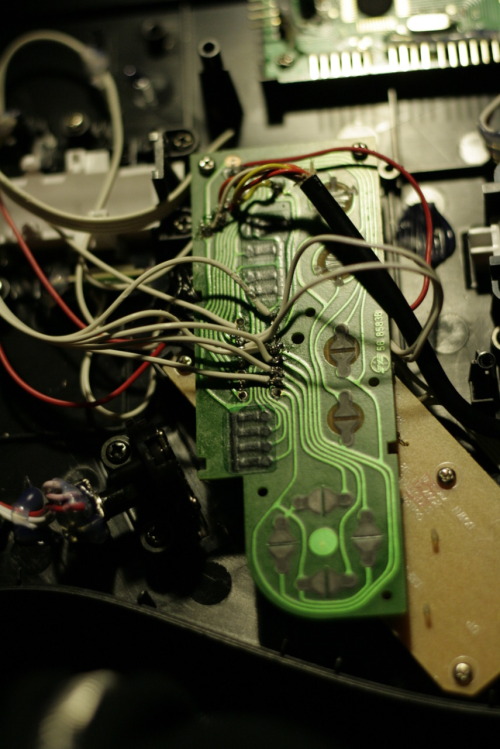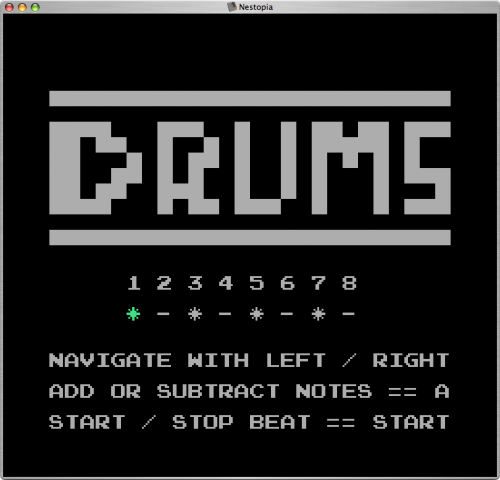in an effort to further understand nintendo sav files, i thought i would modify one of No Carrier's tutorial programs to be able to save info. i used his sprite program - http://socialmovement.org/playpower/TUT … sprite.zip
first, i added two variables for the horizontal and vertical positions of the sprite right after the variables that were already listed:
buttons EQU $20 ; variables for the buttons
oldbuttons EQU $22
justpressed EQU $24
v_position EQU $6000
h_position EQU $6001then i modified the rom header information to support the MMC1 mapper.
.ORG $7ff0 ; start at $7ff0 - 16 byte .NES header (iNES format)
Header: ; this is used only for emulators
.db "NES", $1a
.db $02
.db $01
.db %00000010
.db %00000000
.db $00
.db $00
.db $00
.db $00
.db $00
.db $00
.db $00easy enough so far. next step, i'll make it so when you press start, it saves the vertical and horizontal positions of the sprite to the two variables i created earlier.
CheckStart:
LDA #%00001000
AND justpressed
BEQ CheckB
lda $0500
sta v_position
lda $0503
sta h_positionand now i'll make it so when you press select, it will store the info from the variables into the horizontal and vertical positions of the sprite.
CheckSel:
LDA #%00000100
AND justpressed
BEQ CheckStart
lda v_position
sta $0500
lda h_position
sta $0503and that's it! open the program, move the sprite around, save it's position, close / reopen the program, then when you press select it will move the sprite to wherever you had saved it. works perfect. aside from those few changes, the code is exactly the same as what's in the zip file i linked before.
this is pretty basic but i'm really excited that i've figured it out. does everything look like it's supposed to? any other tips?
here's a link to download my modified version of the sprite program - http://www.box.net/shared/5seixkoha1