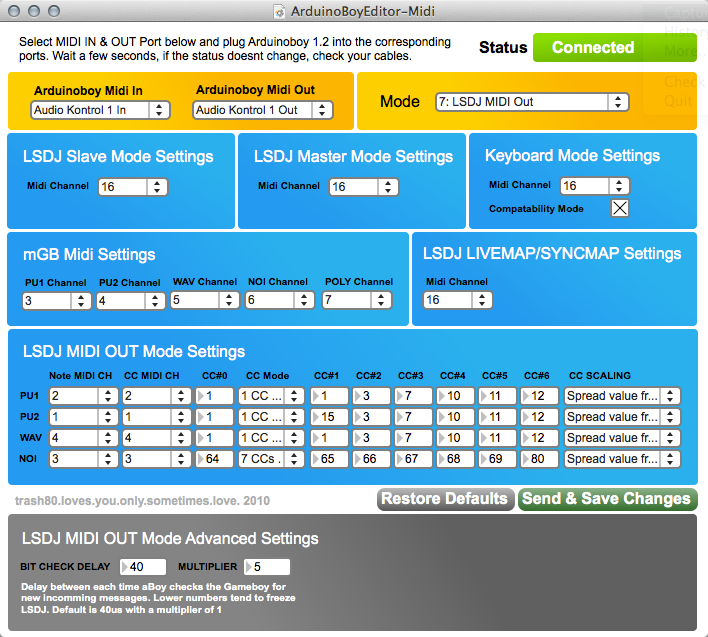hey guys! i'm finding the lack of proper documentation of each mode and what it does and how to set it up and make it work very hard and confusing.....
I've just built my arduinoboy yesterday and it works with mGB flawlessly (however my midi output port on it needs a small rewiring, but that's not an issue since i dont need midi out for now)
i'd probably end up making a video (or series of videos) showing exactly each mode in action with explanations of how it gets set up and what channel and all of that... but right now i'm still trying to gather information to get a clear image, apart from mGB, everything seems very muddy and blurry.
I've tried to search on google for a while now for some more detailed explanations of other modes besides mGB but finding the results less than satisfying... does anyone know where i could find better explanations? if now, would you kind folk with arduinoboy experience care to share your knowledge.... id gladly take a day to shoot clear videos on each mode and will be forever grateful for your help 
thanks!
and here's a lil jam i did this morning with my new (ghetto as fudge) arduinoboy:
https://www.youtube.com/watch?v=tON7VnGWs9w
Some of the topics id love to clarify:
>how come there are supposedly 7 modes as of the last update but there are only 6 LEDs? how are the LEDs reflecting the modes?
>each mode and it's corresponding LED number.
>how to set up and run LSDJ keyboard mode.
>what midi channel is each mode set to
i currently have an mGB cart running 1.3.3 (latest as of writing this) and an lsdj cart running 4.7.5 (which i'll be updating later today to 4.8.4 (which i believe is the latest version that i grabbed this morning from the lsdj repository)
thanks! and i hope i get some awesome feedback as usual 
PS t's good to be back into the chip world.