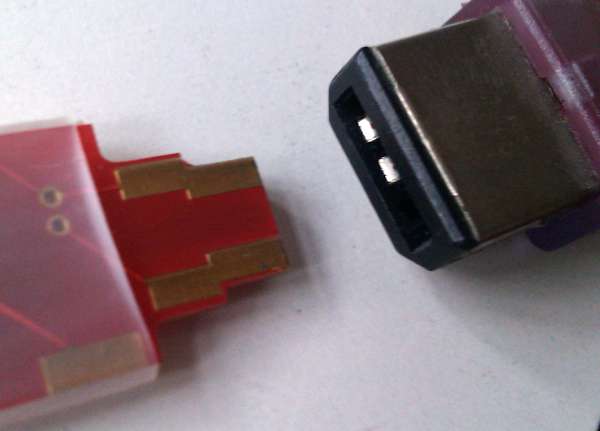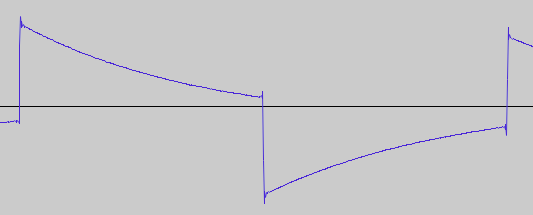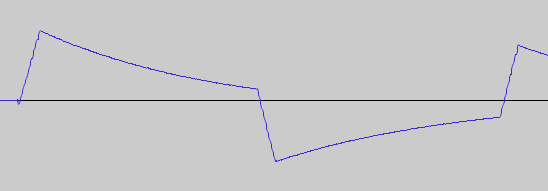Hello,
I'm sorry for the sync issues in 1.7.3. Here is the 1.7.5 update with stable sync when using soft pulse and during file access:
http://www.nanoloop.com/update
It also syncs with 2.7.7 (haven't tested older versions) in both directions.
jonny5 wrote:Number 1 - when I send it a 16th clock from either my Analog 4 or my modular, nanoloop is stepping once every 3 pulses??
That's the default 24 / MIDI sync scheme. Press B+SELECT in slave mode to switch to analog mode ("a").
jonny5 wrote:Number 2- ... as soon as I plug in the audio cable to the gba, no more sound??
I don't know what this could be, works fine here. Probably some kind of voltage issue. You did not connect OUT and IN, did you? It should be only IN for sync as slave, obviously, or OUT for nanoloop as master.
PULSELOOPER wrote:But the nano>lsdj sync bug continues.
How can the lack of something that's never been announced as a feature be a bug?
Are you syncing lsdj as slave or master? Master should work, if it doesn't please try the above update. LSDj as slave would also work with 1.7.5 but since nanoloop also sends data in slave mode (polling the state of the data in line), there is no way to start them together. Maybe when you turn on the Game Boy.
PULSELOOPER wrote:So does the mute/un-mutting problem.
What is the mutting problem?
a few people wrote:Volca half/double speed...
While other devices like the Monotribe follow a straight one-clock-per-step scheme, Korg has silently established an odd clock-only-on-even-steps scheme with the Volca series. This causes problems with other devices that run at half speed when slave or force the Volcas to double-speed when master. It also prevents syncing the Volcas with proper swing.
As a workaround, nanoloop can be set to half-speed mode so that it can sync Volcas as master.
In nanoloop 2.7.7: set to slave mode (A+B), then to analog ("a") withB+SELECT and then to halfspeed ("a/2") with A+DOWN (not to to be confused with channel half tempo which is B+DOWN).
In nanoloop 1.7.5: set to slave (A+B), then to analog with B+SELECT ("a") and then to halfspeed with B+SELECT ("c").
Halfspeed has no effect in slave mode.