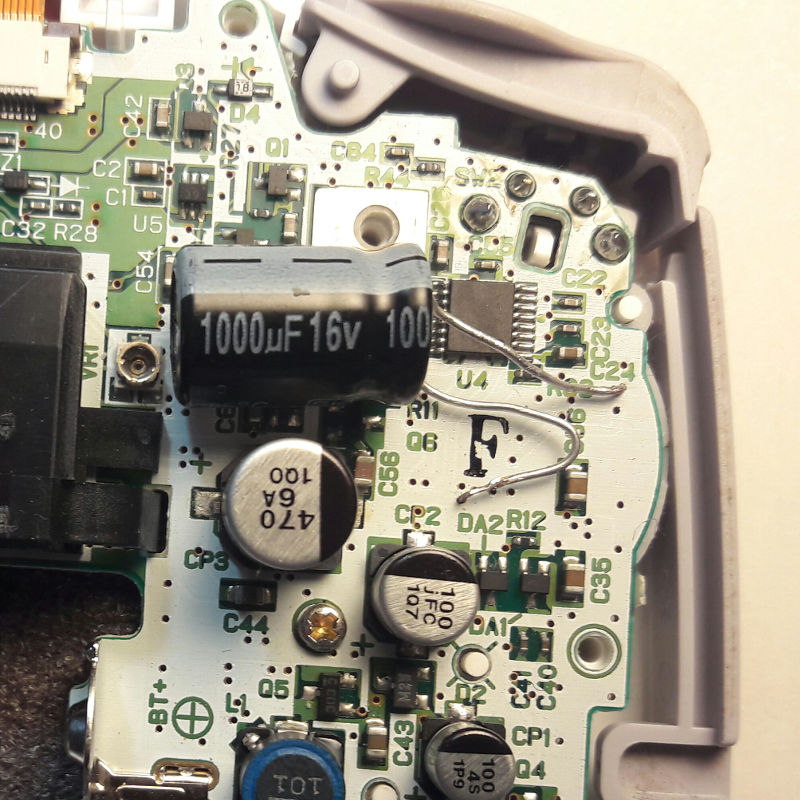The latest version of nanoloop 2 (2.7.9.2) reduces the hum when synced via USB. You can update here:
https://www.nanoloop.com/update/nlmidi.html (or visit www.nanoloop.com/update if you don't want to use the web-tool)
The higher pitched hum is reduced to normal levels, only the slow buzz remains.