Post broken out from the FAQ thread.
257 May 3, 2015 2:27 am
Re: Need suggestions for Windows based DAW (17 replies, posted in Software & Plug-ins)
258 Apr 22, 2015 5:12 pm
Re: Arduinoboy Midi Out Question (14 replies, posted in Nintendo Handhelds)
If all you need is sync, you may be interested in Gijs' Master Clock Generator. I don't think you can buy or otherwise easily attain one, though.
http://gieskes.nl/master-clock-generator/
edit: Or, I guess, an Arduinoboy could be modified in hardware and software to do the same thing.
259 Apr 16, 2015 8:29 pm
Re: Creating a wave/shore water effect (4 replies, posted in Audio Production)
Moved to the audio production subforum.
260 Apr 16, 2015 1:13 am
Re: Completely Erase the ROM of an EMS 64m USB Gameboy Cart (8 replies, posted in Tutorials, Mods & How-To's)
The protocol is documented, perhaps in excessive detail, here.
http://blog.gg8.se/wordpress/2013/03/04 … fects-you/
Or as a direct link to the text file with the gory details.
http://blog.gg8.se/gameboyprojects/week09/EMS_FAQ.txt
261 Apr 15, 2015 5:08 pm
Re: Completely Erase the ROM of an EMS 64m USB Gameboy Cart (8 replies, posted in Tutorials, Mods & How-To's)
So the short story is that the cart itself is “dumb”, and their patched multirom menu could be used just as well on almost any flash cart.
This is completely false. To be able to do multi-ROM, the cartridge needs to be able to remap the ROM space so the select ROM thinks it's the only ROM on the cartridge. This requires that the cartridge has this capability. You still need a program of some kind that can look for multiple ROMs and poke the cartridge the right way to be able to run one of the other ROMs..
262 Apr 15, 2015 4:14 pm
Re: Furrtek GB-303 (325 replies, posted in Nintendo Handhelds)
Something like "Disneyland paris, prepare yourself"?
Sorry folks, sort of private joke
But I don't think GB-303 can output digital tone modified frequency codes!
263 Apr 14, 2015 2:58 pm
Re: Anyone up for selling their Yamaha FB-01?? (15 replies, posted in Trading Post)
I do have a spare, but I expertly ran 5V up the wrong pin of the MIDI-in DIN and it no longer responds to MIDI.
That sounds wrong. Given how a MIDI in port is supposed to be designed, putting 5V on any of the pins should do no harm.
264 Apr 4, 2015 1:01 pm
Re: Early Soviet synthesized music, with hand drawn waveforms (14 replies, posted in General Discussion)
It seemed like there was in fact amplification control, especisllay near the end. In fact even the squares grew taller(not wider) when the volume increased. Would the height not be the amp control?
Oh now I see the point of your comment. I made a typo in the original post. It was supposed to say no VCF.
265 Apr 4, 2015 7:51 am
Re: Early Soviet synthesized music, with hand drawn waveforms (14 replies, posted in General Discussion)
It seemed like there was in fact amplification control, especisllay near the end. In fact even the squares grew taller(not wider) when the volume increased. Would the height not be the amp control?
 They're abusing the optical audio track of the film. (Seen sideways in that video.) The track would normally look like in this image, and you woul have a slit that you shine light through and measure the light intensity continuously and convert that into a voltage to drive a speaker. But since all that matters is the TOTAL light intensity, you can get away with drawing multiple tracks like that. Taller square means a higher amplitude in the on periods of the square.
They're abusing the optical audio track of the film. (Seen sideways in that video.) The track would normally look like in this image, and you woul have a slit that you shine light through and measure the light intensity continuously and convert that into a voltage to drive a speaker. But since all that matters is the TOTAL light intensity, you can get away with drawing multiple tracks like that. Taller square means a higher amplitude in the on periods of the square.
266 Apr 3, 2015 8:50 pm
Topic: Early Soviet synthesized music, with hand drawn waveforms (14 replies, posted in General Discussion)
Interesting article:
http://dangerousminds.net/comments/list … ade_from_c
This piece, imo, has a lot of chiptune aesthetic in it. Not just by accident since the waveforms are hand drawn or hand cut, and there's no VCA like in a typical electronic synthesizer.
267 Apr 3, 2015 10:45 am
Re: Calling all PCB designers: What design rules do you use? (12 replies, posted in Nintendo Handhelds)
Thanks for the input thus far, folks. Who aside from OSH Park should I consider for small pilot runs?
Try the site http://pcbshopper.com/
Generally, for very small boards, and small runs, a reasonable quality requirement, and and a reasonable shipping, oshpark is the way to go. If you want slightly bigger boards or a bigger run etc, it might be worth looking at the other manufacturers. Also do you research and look for reviews of the manufacturers in case some of them are bad apples.
268 Apr 3, 2015 1:41 am
Re: Calling all PCB designers: What design rules do you use? (12 replies, posted in Nintendo Handhelds)
The Teensy in the photo is one I've absolutely destroyed because the one I'm going to use needs to be salvaged from another build.
Call me crazy, but I think that Teensy is totally salvageable, if all you destroyed is the USB jack. Given thin wire single strand wire, a good iron, and some flux, and of course patience, you should be able to connect single strand wires to the resistors. That's your D+ and D- pins. If you want to live on the wild side, (or you messed up) you can even get rid of the resistors and connect the wires directly. This will violate USB spec, and offer slightly less protection of your chip and USB port, but will usually work. Ground and Vcc should be far easier to hook up, but you need to find the right place to connect +5V, in case Vcc on that board is actually the regulated 3.3V.
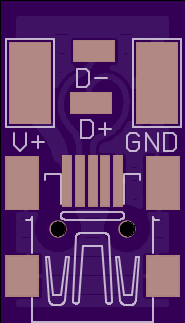 But that's only one side of the story (and conneciton). I designed these little simple minimal USB port adapter for random uses, which would be suitable here. Just glue this board down over the missing USB port and jump the wires over from board to board.
But that's only one side of the story (and conneciton). I designed these little simple minimal USB port adapter for random uses, which would be suitable here. Just glue this board down over the missing USB port and jump the wires over from board to board.
I may also have some comments about the project in general. If you're going to do this seriously, you may consider making your own board for the microcontroller, at least if you can have them assembled with a pick and place machine by the board house. That would give you more freedom to fit more stuff in less space in total than using a premade Teensy unit. SMD size: Like Benn said, if you're going to solder by hand, use 1206 resistors, though I think most people can get used to 0805 rather easily too. And to again echo what people have said, the board house will typically provide you with specifications and DRC rules. Nevertheless, stay a bit above the minimum width to avoid problems.
269 Apr 1, 2015 3:40 pm
Re: BGB Gameboy emulator FAQ thread (BGB 1.5.10 released 2022-10-18) (54 replies, posted in Nintendo Handhelds)
As of 2015-04-01, BGB is Gatsu, a multi emulator suite with support for GB, GBA, NES, SMS, SMD and Atari Lynx.
In case of any confusion, that was an April's fools joke.
If you missed it: https://bgb.bircd.org/gatsu.html
270 Mar 24, 2015 6:55 pm
Re: Do you have any BGB+LSDJ performance (not stage) tips? (6 replies, posted in Nintendo Handhelds)
Do you see a difference if you set graphics output to GDI?
271 Mar 23, 2015 2:27 am
Re: Do you have any BGB+LSDJ performance (not stage) tips? (6 replies, posted in Nintendo Handhelds)
First off, are you sure it's BGB that is causing it and not LSDj? Try changing the CPU type in the settings to Gameboy Color and see if it goes away. (If this is the problem, the same thing would happen on DMG hardware as well, and you should ideally optimize your table use.)
If the skipping is in BGB, try the following:
* Make sure you actually have the latest version, 1.5.1.
* Do you know if you have changed any settings in BGB? If so what? Try running BGB with a clean configuration, ie delete, or better yet, temporarily rename the ini file and try running it again.
* Try increasing the audio latency value in the sound settings.
* Try increasing the process priority to high using the Windows task manager, in the process tab.
* If you are using link cable emulation between two BGB instances, try disabling the "reduce input latency" setting.
And a few questions:
* What's your OS and system stats? (CPU type, CPU frequency, RAM)
* Could you describe the skipping further? Are audio and video equally affected, or just one or the other? Do you hear gaps in the audio, like static or shhort periods of silence, or is it just the placement of the notes that is affcted?
If some of the above solved the problem, please tell me which thing did it. I will forward this to BGB, and will help him make the emulator better in the future.
did you turn frameskip off? I think its set to auto by default.
This won't really help. Frameskip means that BGB will try to skip rendering frames if it's behind, to get back in pace and run at correct speed averaged over time. Turning off frame skip means that every frame will be rendered, even if rendering is behind, which means that execution will slow down. Perhaps not really what you want.
272 Mar 18, 2015 5:30 pm
Re: Quarter note delay when syncing LSDJ to Renoise? (6 replies, posted in Nintendo Consoles)
Are you sure the delay is actually exactly a quarter note, and not a constant time? Did you try a really slow and a really fast BPM to test this fully?
What do you mean when you said you tried adjusting the offset in Renoise? Did this not work? There's a slider that let's you offset the MIDI clock by +/- 100 ms. Surely this must work, even if it means the extra hassle of having to change the value accoridng to the BPM.