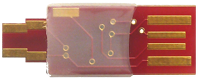Is this the PCB, the cartridge shell, or both? What are the limits for ROM size, RAM size and MBC? Will the ROM be one-time programmable only?
625 Nov 2, 2013 10:20 am
Re: EOI Re-manufactured Games/Cart Manufacturing - Any Rom You Want (76 replies, posted in Nintendo Handhelds)
626 Nov 2, 2013 10:13 am
Re: mGB, Pro Tools, USB MIDI Adapter (12 replies, posted in Nintendo Handhelds)
No, you don't need the command prompt for anything you want to do. The .bat files should be enough.
And 'scuse me, you didn't answer my last question. Do you have a second flash cartridge that you can use?
627 Nov 2, 2013 9:48 am
Re: mGB, Pro Tools, USB MIDI Adapter (12 replies, posted in Nintendo Handhelds)
Now here's a thing, I've got 4 tools that I downloaded: "command", "MIDI", "nlmidi04" and "SYNC". I've just been using MIDI or SYNC because whenever I try and open nlmidi04 it just flashes on screen and disappears - far too quickly for me to be able to read anything and too quick to be able to type anything... Perhaps that's the problem, though it shouldn't matter as the capitals simply set it permanently to either mode, right?
nlmidi04.exe is the actual application that does the work. It will quit instantly after doing its task, and should only be run directly from the command prompt, not by double clicking it.
MIDI.bat and SYNC.bat are actually script files which will run the commands to set the adapter to one or the other mode, and then pause. Those can be double clicked without problem.
Now, sending sync data out of Pro Tools, there's something. I'll have to look into that but I'm trying just to get notes out of mGB for now, syncing LSDJ would be nice but isn't the most important thing to me at the moment.
NOTE: Having just tried a few more things before posting what I wrote above, I have actually managed to get the GB to make some sound as a result of actions on the computer, though it was only a super-quick first few notes of my LSDJ tune if I quit Pro Tools while LSDJ is "waiting". I suppose that at least means something is getting out.
It sounds an awful lot like I've got the setup wrong but I've tried it in Logic and downloaded Reaper just to make sure as well and I'm still struggling. Is the problem with the tool?
First, make sure the adapter is in the MIDI mode. You should run MIDI.bat while no other MIDI application is running, so the MIDI port isn't busy. Then try again I guess. Which type of link cable are you using? Maybe it's a GBA type cable, which may not work with the MIDI mode. You said its a DMG04, but better double check.
Do you have a second flash cartridge? I want to try something, but that requires that you can link two GB's.
628 Nov 1, 2013 7:35 pm
Re: mGB, Pro Tools, USB MIDI Adapter (12 replies, posted in Nintendo Handhelds)
First perhaps the most obvious potential error. You can plug in the plug either way around, and only one of those ways is correct. The flat side of the plug should be on the same side that has two connections on the sides.
Next, there are two modes that the adapter can be in, sync and MIDI send. Sync mode is meant for LSDj and Nanoloop, and only offers synchronization, no note data. MIDI send is only meant for mGB, and does not work with LSDj. You can set the mode with the NLMIDI tool which is a command line tool.
To use LSDj synch, run this tool as nlmidi04 -sync to change the mode temporarily or nlmidi04 -SYNC to save the setting.
Synching LSDj can be done as follow. In the project screen, set MODE to SLAVE or MIDI. I *think* MIDI is the correct mode for use with the adapter. Either mode should work, but one of them might give a very small delay. To start playback, place the cursor where you want to start playing, and press the start button on the Gameboy. You should now see WAIT in the right corner of the screen. Now press start in Pro Tools, and the song should start playing. This of course assumes that Pro Tools has been configured to output synch data to the NL MIDI adapter and not just note data.
To use mGB, run the tool as nlmidi04 -midi to change the mode temporarily or nlmidi04 -MIDI to save the setting. mGB should work right away when you send note data to it. You must send notes on channel 1-5, and not on any higher channels. You are correct that there is no way to audition sounds in mGB without MIDI input.
629 Oct 31, 2013 4:45 am
Re: Sustainable Cart Flasher Project (41 replies, posted in Nintendo Handhelds)
I wouldn't count on it. Just solder the CPU in place. What's the point of not soldering it anyway?
630 Oct 30, 2013 8:18 pm
Re: Another weird EMS problem (7 replies, posted in Nintendo Handhelds)
Stupid database. I was about to delete one of the posts, but I'll keep them for posterity.
631 Oct 30, 2013 6:24 am
Re: Another weird EMS problem (7 replies, posted in Nintendo Handhelds)
Get battery in there as quick as you can! There's a small capacitor which will hold a charge for some time without a battery, however it will dry up quickly. As for the RAM test failure, I've seen that happen on EMS's and I have some theories, but nothing proven.
632 Oct 30, 2013 6:23 am
Re: Another weird EMS problem (7 replies, posted in Nintendo Handhelds)
Get battery in there as quick as you can! There's a small capacitor which will hold a charge for some time without a battery, however it will dry up quickly. As for the RAM test failure, I've seen that happen on EMS's and I have some theories, but nothing proven.
633 Oct 30, 2013 6:09 am
Re: Sustainable Cart Flasher Project (41 replies, posted in Nintendo Handhelds)
I'm actually working on such a flasher project, which I've mentioned here and there in the passing, and probably should mention more often. It will be all new code, reprogrammable, cross platform compatible and of course, come with a newly-made cart slot. I realize it's all words until you see it in action, but you'll see.
634 Oct 29, 2013 8:40 pm
Re: Chip maestro and midi controller (122 replies, posted in Nintendo Consoles)
Batsly and TSC: Jose violated copyrights for profit AND ripped people off. The goal here is to get revenge for someone who ripped people off, and violating copyrights in order to do that. And presumably spreading the reverse engineered version as public knowledge and, and selling any copies for the production price.
Now, I do have my doubts about this project, and in both of these cases (Both x|k and actually Jose) I'm seeing people who were probably desperate to try to make money to make ends meet, rather than get rich quick. But the situations are not equivalent. They just aren't.
635 Oct 29, 2013 7:29 am
Re: Chip maestro and midi controller (122 replies, posted in Nintendo Consoles)
I can try to answer these questions to some degree.
ROM image: Easy, using a NES copier or desoldering the chip and putting it in a ROM reader.
CPLD and possible microcontroller: Between difficult and impossible to do non-destructively, if the read protect bits are set.
Then there's the question of whether a full board scan is desired. That means taking off all of the components, while otherwise you might get away with only removing the ROM chip, as the other chips likely have a programming header available that can be used. Again, assuming the read protect bits aren't set.
Tyler, could you open it up and take a photo and/or note which chips are being used?
636 Oct 28, 2013 8:08 am
Re: Selective Gameboy (6 replies, posted in Nintendo Handhelds)
Check if the rechargeables are actually reaching the contacts. This might sound silly, but some batteries are slightly out of tolerance, so that the peg sometimes doesn't reach the battery contact.
By "not even a glimpse", I'm assuming you mean not even a little crackle in the speaker, not even a little dirt on the screen, and not even a faint flash from the power LED.
637 Oct 28, 2013 7:59 am
Re: Selective Gameboy (6 replies, posted in Nintendo Handhelds)
First let's move this to handhelds, mmkay?
638 Oct 28, 2013 1:41 am
Re: Synthesized drum ROM (anyone want to submit their patches?) (22 replies, posted in Nintendo Handhelds)
SRAM: It's a possibility, but I think the use for that would be marginal. I think people generally have a way of flashing ROMs normally onto their cartridges. Maybe for use with non-EMS cartridges (ie catridges that lack native multi-ROM support) but that's not a priority, I guess. One use for this could be to allow the user to remove the cartridge while the program is still running in the Gameboy's RAM. In theory that's a good idea. In practice, only GBC can do that without immediately crashing.
Channels, any of them, as used by the patches. How many sounds, as many as possible.
639 Oct 28, 2013 1:10 am
Re: Synthesized drum ROM (anyone want to submit their patches?) (22 replies, posted in Nintendo Handhelds)
I want to fit into a 32 kB so it can fit on a cheapo ROM only cartridge. That doesn't strictly rule out sampled drums, but the space would be limited.
640 Oct 27, 2013 12:10 pm
Re: Vocals filterd through Monotribe (6 replies, posted in Other Hardware)
The microphone is likely an electret microphone which needs to be biased, meaning it needs a voltage across it. Your laptop does this by default, but Monotribe probably doesn't.
You could look here for example:
http://circuit-diagram.hqew.net/Battery … _2671.html
That circuit is a bit overkill. you can simplify it as follows: Leave out everything except R5 and C1. Connect the other terminal of the capacitor to the output, ie the tip of the jack.
R5 should be something between 4.7k and 10k.
Vcc is the positive terminal of some battery arrangement such as 3-4 AA batteries in series, or one 9V battery. The negative battery terminal goes to ground.
C1 should be something between 1 uF and 4.7 uF. The positive side of the capacitor should be connected "up", and the negative side "down", ie to the output.
Or connect it through the mixer. That's totally cool as well.
Oh and this might be if interest as well: