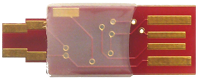midi is something i have never worked with, though i understand how it works on a basic lvl. i'm interested in syncing lgpt running on my lappy (i dont have a psp or anything) with lsdj on my dmg. is this possible (it must be..), and what would i need to do it?
thx~*