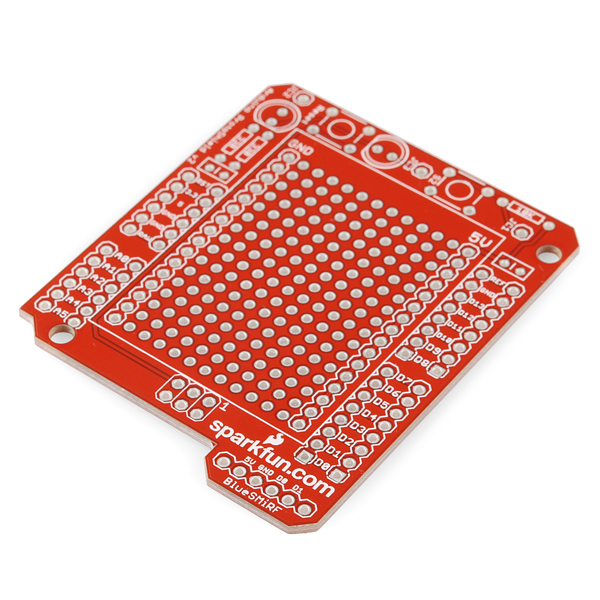I mean the only way to know for sure that it's working (as far as I know) is to connect the arduino unit, turn it on, and see if you get the SMS start up sound.
Also, the licensed by sega stuff (if it's like the Genesis/Mega Drive), is part of the BIOS. It looks for a specific line of data in the ROM, and when that comes back, it displays the licensed by message. There was a lawsuit over it with Accolade back in the day.
n October 1991, Accolade was served with a lawsuit regarding copyright infringement, that eventually led to the concept of reverse engineering for interoperability purposes. Sega wanted to keep a hold on their consoles, and wanted all its games exclusive to Sega. Unwilling to conform to single platform games, Accolade engineers reverse engineered the Sega Genesis console and created their own development systems; until then, game developers had to obtain the systems from Sega in order to develop games for the platform. Sega sued Accolade over the practice and won an initial injunction, forcing Accolade to remove all Genesis product from store shelves. Accolade, however, won on appeal and reached an out of court settlement with Sega that allowed Accolade to continue building their own Genesis cartridges, but as an official licensee.
That quote wasn't even what I thought i was copy pasting, there's more about it on wikipedia (didn't realize it had it's own page).
Last edited by Saskrotch (Mar 16, 2013 6:35 am)