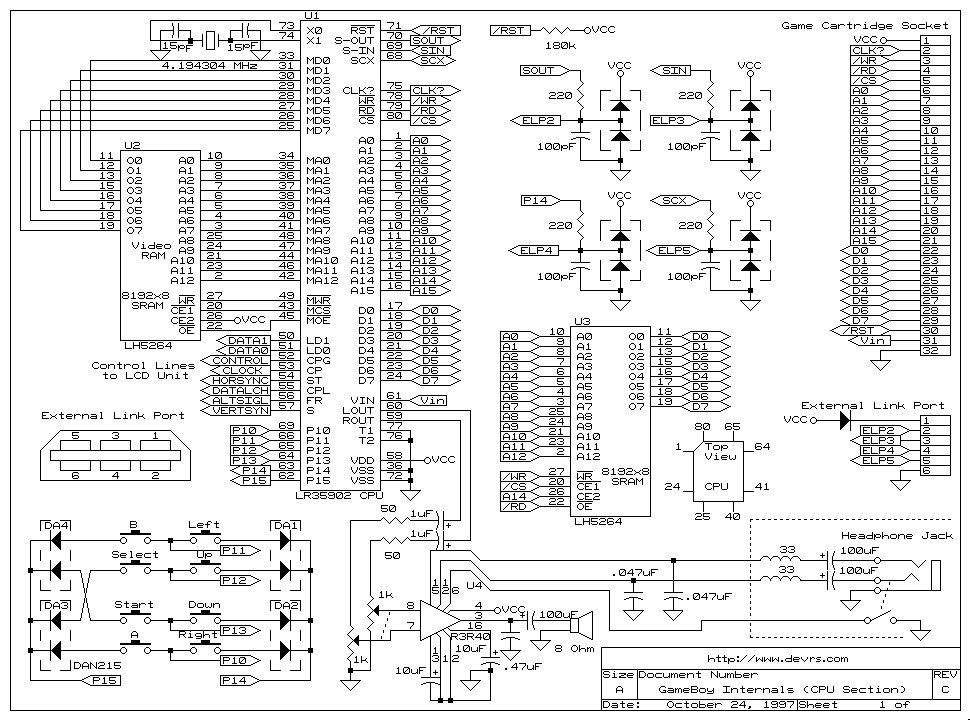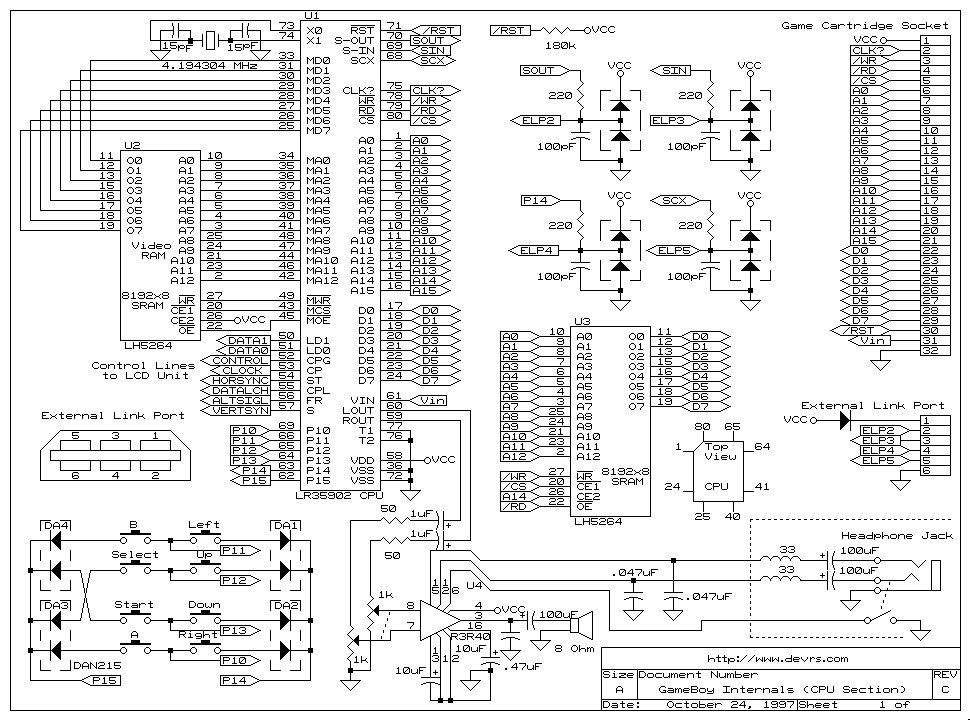You've done your research. Well done. Indeed, left and B share the same physical input on the CPU. If you insert or remove the ribbon cable while the DMG is on, and misalign the cable ever so slightly so this connection is short circuited to the next one, which happens to be a -19 V supply for the LCD, the left/B input on the CPU is permanently damaged. Moral of the story, always turn off the DMG before inserting/removing that connector.
Are you absolutely sure the B button still works? There's really no way the left button could be broken without the b button unless there was some kind of problem, like a broken trace, around the area before the the B and left traces meet up on the LCD board. But then it wouldn't make sense that the button would start working, unless you accidentally rejiggered something in the process. If indeed it's an intermittent problem with the LCD board button connections, the good news is that you should be able to fix it with a little bit of soldering.
If it turns out to be a CPU problem, don't throw it away. You could give this 'boy some new life as a LSDj slave mode player, or MIDI synth.
As for probing, these are the relevant signals on the ribbon cable:
Pin 04 Left & B buttons
Pin 05 Button Diodes 1 & 2 (directionals)
Pin 06 Down & Start buttons
Pin 07 Up & Select buttons
Pin 08 Right & A Buttons
Pin 09 Button Diodes 3 & 4 (buttons)
The way it works is you have to put the negative (black) multimeter probe on the "diode" connection and the positive (red) probe on the other corresponding connection. As you press a button those two connections will short. Since there is a diode in series, you need to use the diode mode rather than the resistance mode, and beeping may not work so you might have to look at the multimeter screen for a readout instead.
Schematic for reference: