this is crazy cool; I wonder if it'd be possible at all to hack in some kind of pattern storage as well?
That would probably be one of the last updates I add if at all. I can imagine that being one of the most difficult.
If I had a source code, I would say no problem. Bu ti am just editing the hex file, one bit at a time. ![]()
Amazing work!
The modification I really want to see is a version that doesn't lose tempo when you cycle between the editing screens, tho i guess that might not be possible
I found what you are talking about. That is a pretty ugly side-effect of disabling interrupts, loading too much stuff and the enabling interrupts again. I can definitely look into it.
Amazing work, if you make the square 0 to happen this would be absolutely incredible.
PS: The first square have HW Sweeps, this will be added too? Isn't a MUST but just asking.
I think thats a great idea. I could replace Sweep control with the Frequency modulation. The other two channels would still have modulation.