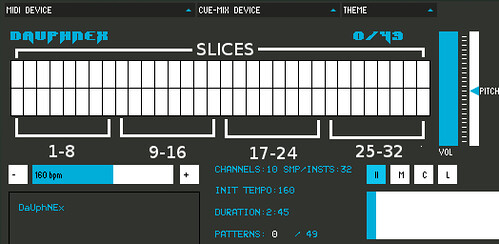Sorry, only just noticed your comments - bloody shitting Wordpress has decided to relinquish its duty to email me whenever somebody's posted. NOW I'll read 'em...
Edit:
So, I think what your comments tell me is that I need to go back and implement something I toyed with early on and then gave up on - proper configurable controls  I'd need a practical but universal way to save them, so I'll have a think about that problem...
I'd need a practical but universal way to save them, so I'll have a think about that problem...
But yes, I'd originally been using arrowkeys for patternscan and tempo, with SHIFT as a modifier to control the second deck. Abandoning that sort of keycontrol for users with MIDI controllers who'd prefer to dedicate the keyboard to interface stuff makes sense, though I think I'll keep the default roughly in place so that the base-level, unmodified ChipdiscoDJ can always be controlled via a laptop keyboard by someone who's only got a laptop and a few MODs.
Extra channel mutes - yes! I think they exist, and may or may not have phantom MIDI CC values applied to them, but I was probably thinking to myself "well I'm not going to have 32...so I may as well just have 4". But you're right, 8 makes sense and doesn't hog too many keys/buttons.
Move the info display to somewhere more visible; gotcha.
Option to load MODs with the first pattern looping - possible, but I think it'd frequently be troublesome. I'd have to do a load of fiddly logic checks on incoming MODs, whereas I wonder if the block loop feature would help you here? After all, a loaded MOD is unlikely to be playing out to the room straight away, so you could bash the block loop, adjust the pattern if necessary, then depending on the song you'll probably have a 1 or 2 bar loop of its main beat.
Non-transparent dropdowns - I think it's possible; I'll have to check. I'm using somebody else's (notoriously fiddly) GUI library for that, so I'll play around.
Auto BPM - I swear I've had that...or something similar...if it still exists in the code, it might have got orphaned from the controls, or it might just not have been written up in the docs.
Auto restart - yup, that's very easy, and would be handy.
The retrigger - I think that's just a row scrub which I'm using to leap back to the previous row, every row, if you see what I mean. Although no...I did used to have a MIDI button assigned, as you saw in the vid, and it's just a really simple thing that - again - might just be orphaned from the controls. Perhaps I thought nobody would want it 
Autodivide, slices - not sure what you mean here. Are you talking about the aforementioned block loop? Yet again, I think there's a control to choose the division factor, though I'm not sure if it ever worked too well...another thing to look at.
Thanks for the feedback! And don't be sorry - the more I can polished I can get this, the better!
Last edited by syphus (Jul 19, 2011 7:02 pm)
![]()