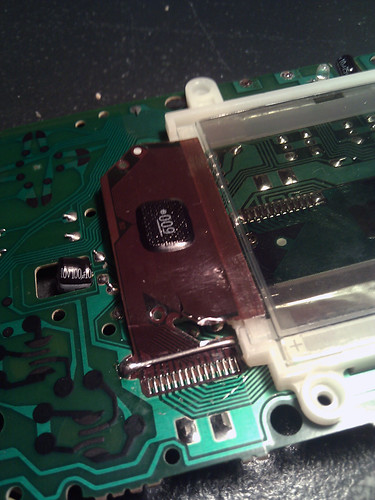Yeah, it looks like you've got thrashed ribbon cables on both gameboys. In this photo:

...the third pin from the left looks like a goner, possibly others.
In this photo:
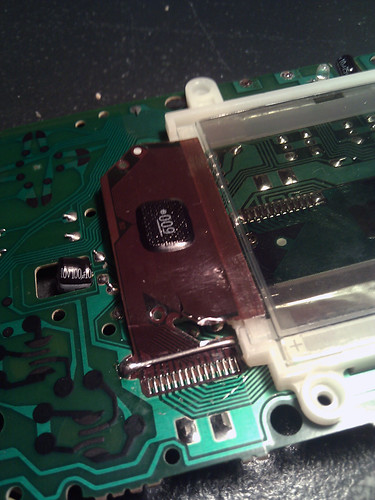
...well, I think you're aware of the problem.
The one I posted second is 110% fucked. The first one I posted could theoretically be fixed by running very thin wires from the board contacts pictured to the relevant pins on the ribbon connector's socket on the CPU PCB. You can use a multimeter or continuity tester to confirm which pins on the ribbon are not connected. You would need to use VERY thin gauge wire (like 30 or so) so it would fit comfortably under the backlight.
However, I must warn you that it doesn't seem like your soldering is up to the task. All of your solder joints are cold joints, and have a decent amount of mess. I would suggest finding something you care less about to sacrifice and practice soldering. You want to wind up with a smooth, shiny pile of solder that neatly covers the available metal surface. Tin your wires first. Breathe, calm down, apply heat until the solder melts completely, apply wire to be soldered, remove heat, don't let the wire move until the solder has completely cooled. Practice practice practice before you start working on the gameboys again. 
It's also possible that your iron isn't getting hot enough. If you find yourself working hard to press the iron onto the joints you're soldering to get them to melt, then that's probably the case - or you never tinned the tip of your iron.
Alternately, you could pass this to an expert. Myself, Apeshit or Justinthursday could all redo this affordably. Any one of us could probably sell you a new screen PCB as well.