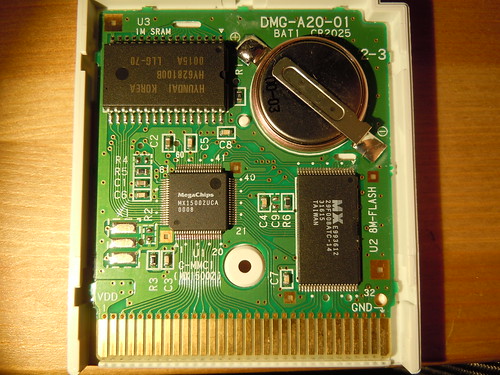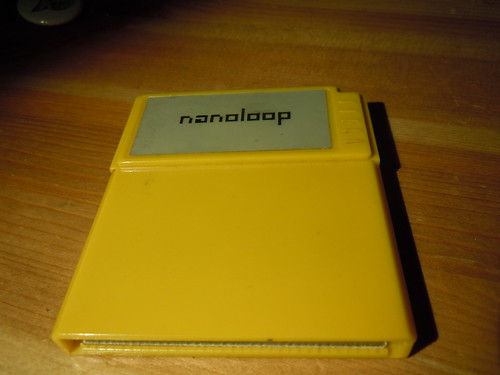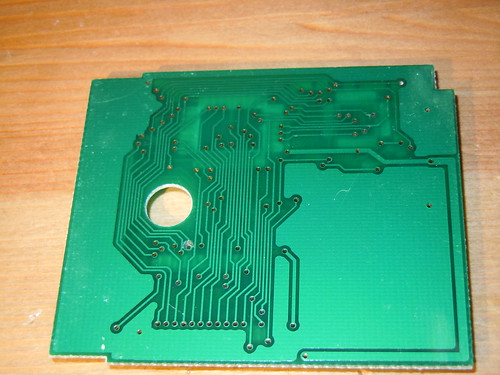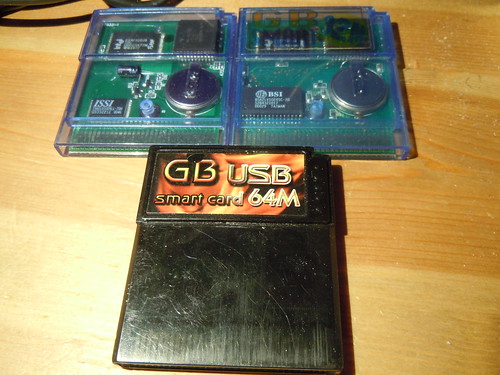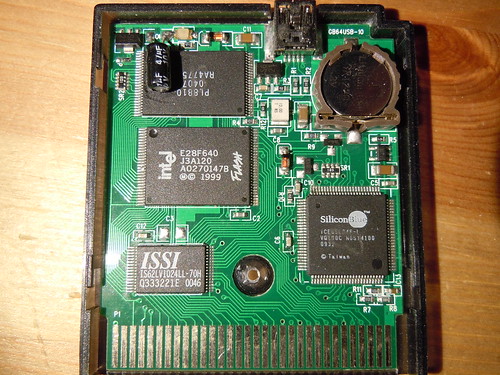Nintendo Power official white cartridge

White Nintendo Power Gameboy cartridge
Higher res versions
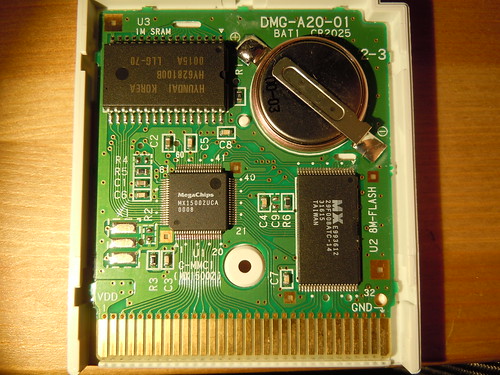
Nintendo Power Gameboy white cartridge
Higher res versions
Yellow Nanoloop cartridge
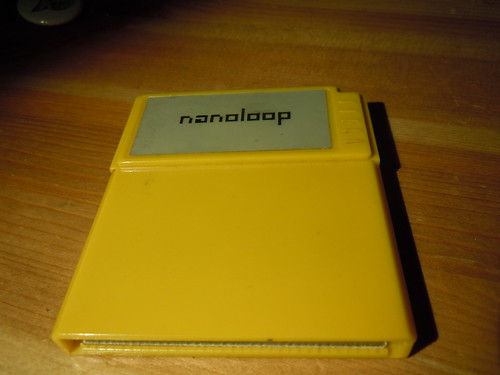
Yellow Nanoloop cartridge
Higher res versions

Yellow Nanoloop cartridge back side
Higher res versions

Yellow Nanoloop cartridge PCB front
Higher res versions
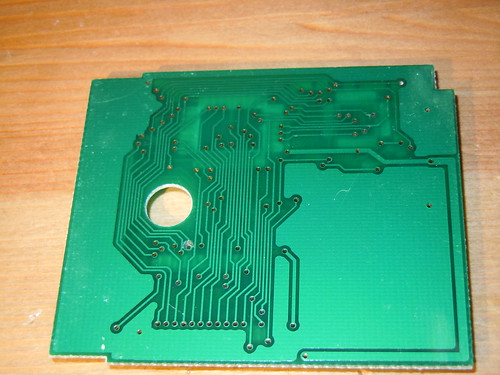
Yellow Nanoloop cartridge PCB back
Higher res versions
Different EMS cartridges
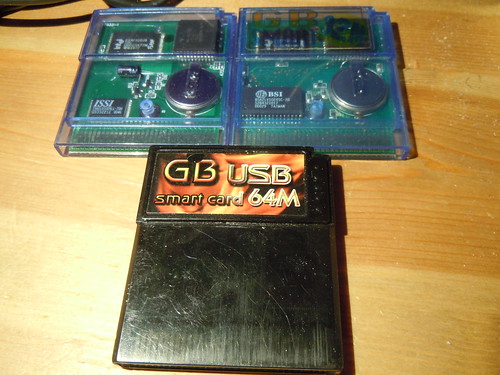
EMS Gameboy cartridges
Higher res versions
EMS 64M USB cartridge (Different board revision from above)
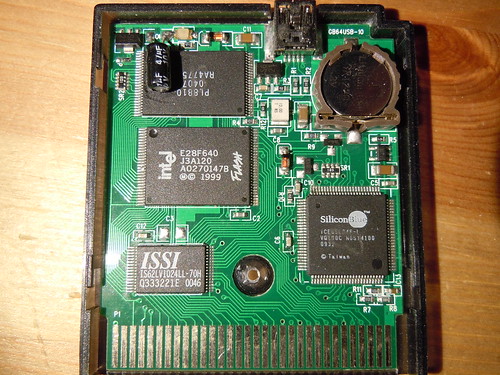
Inside EMS 64M USB Gameboy cartridge
Higher res versions
EMS 32M blue cartridge, two board revisions

Inside EMS 32M rev 1 Gameboy cartridge
Higher res versions

Inside EMS 32M rev 2 Gameboy cartridge
Higher res versions
Bonus pics, various cartridge mods/fixes:

Bleepbloop cartridge, fixed crack
Higher res versions
This is someone's cartridge where I was asked to fix a problem, not this crack. The crack had happened because the USB connector is applying stress to the top part of the shell on bleepbloop carts. When I got the cartridge, it was smaller, but I tried to cut open the case to release the stress. That's when the crack opened up more. I had to improvise and fixed it with some super glue.

Gameboy cartridge cap reserve
Higher res versions
This is a cartridge that this guy sent me for free way back in 2008. However, he had chosen the wrong kind of SRAM chip which drained the battery in just a few months instead of many years. He generously did offer me to send it back and have this fixed for free (thanks) but I opted for a different solution as I already had another GB cartridge with working saving at that point. I added a big capacitor bank that is charged when you power up the cartridge. This lasts for a couple of minutes, which is enough for the various experiments I uses this cartridge for.

Derpie USB fix
Higher res versions
This is a drag'n'derp cartridge where the USB connector. I want to stress that this is not a manufacturing problem or product deficiency. I was literally doing a drop test of a Gameboy, with the cartridge inserted, from 0.5-1 m heights. What I didn't think would matter was that I had a very short micro USB cable connected, but it did. (Ooops!) The micro USB socket on the board came off, and brought the PCB pads with it, so I couldn't simply resolder it. To the rescue, a friend of mine had micro USB adapter boards he had designed for USB charger adapters of some kind which did the job perfectly. This derp cart PCB now sits in a blue EMS cartridge shell, to accommodate the extra height.