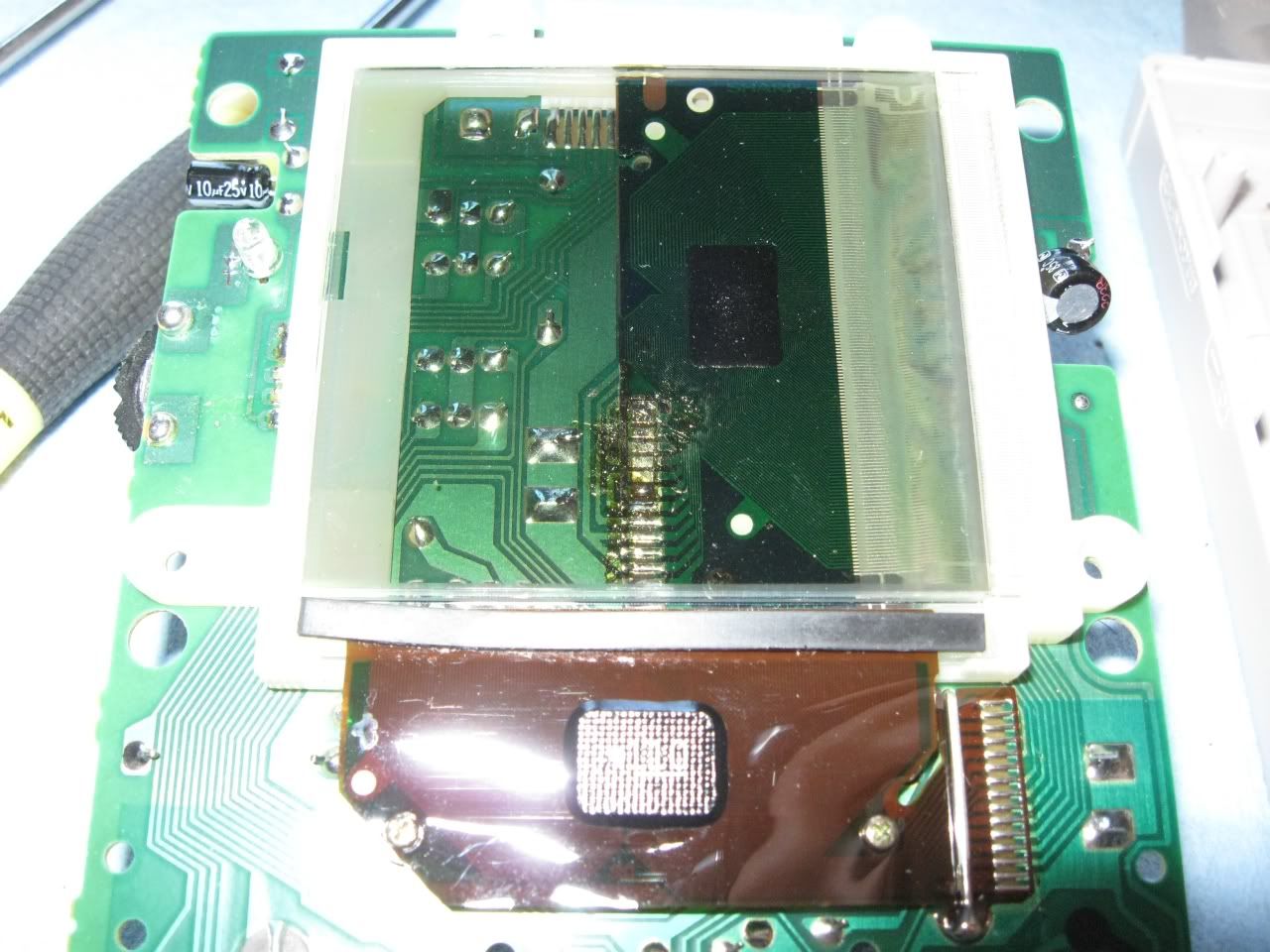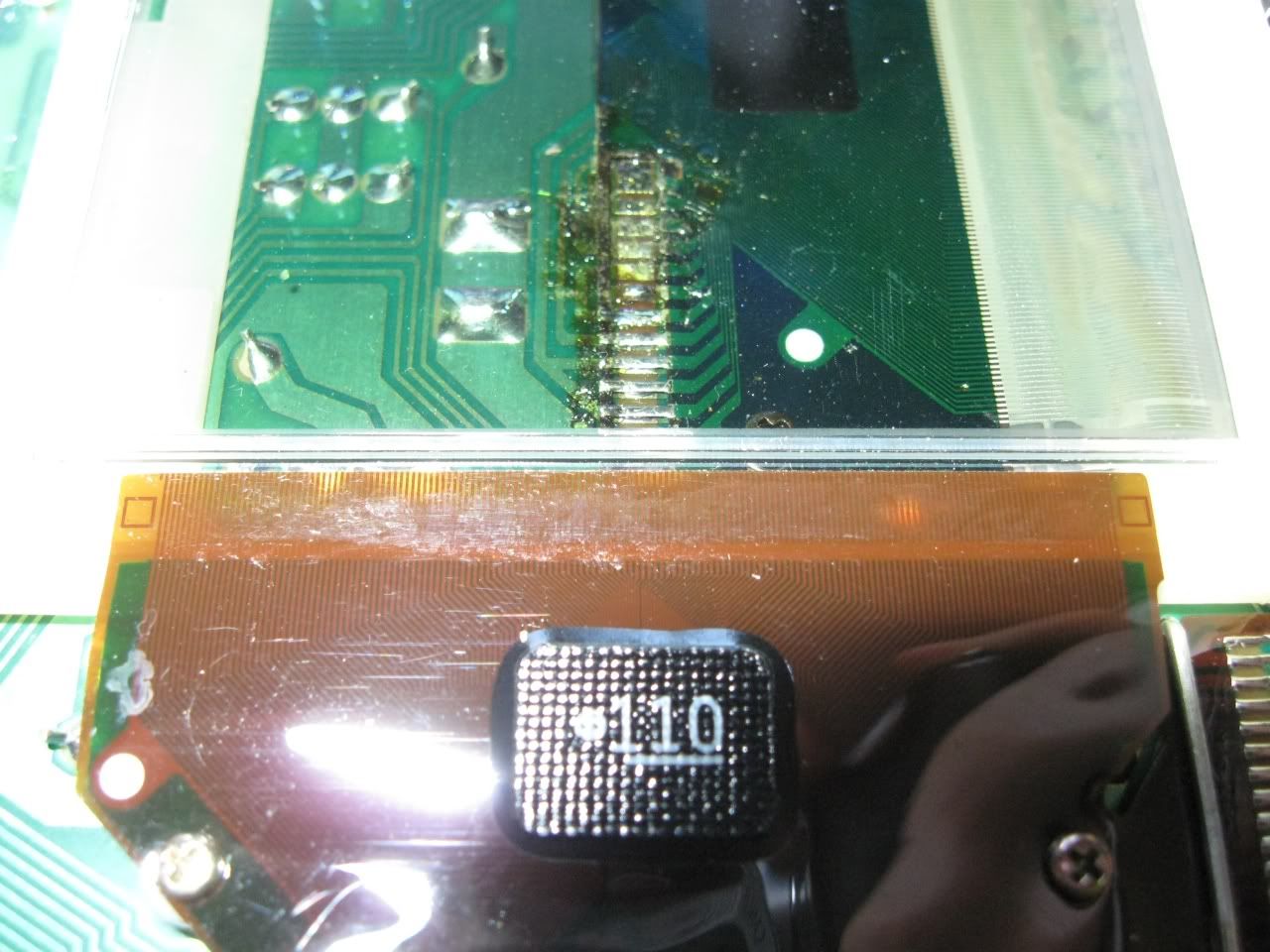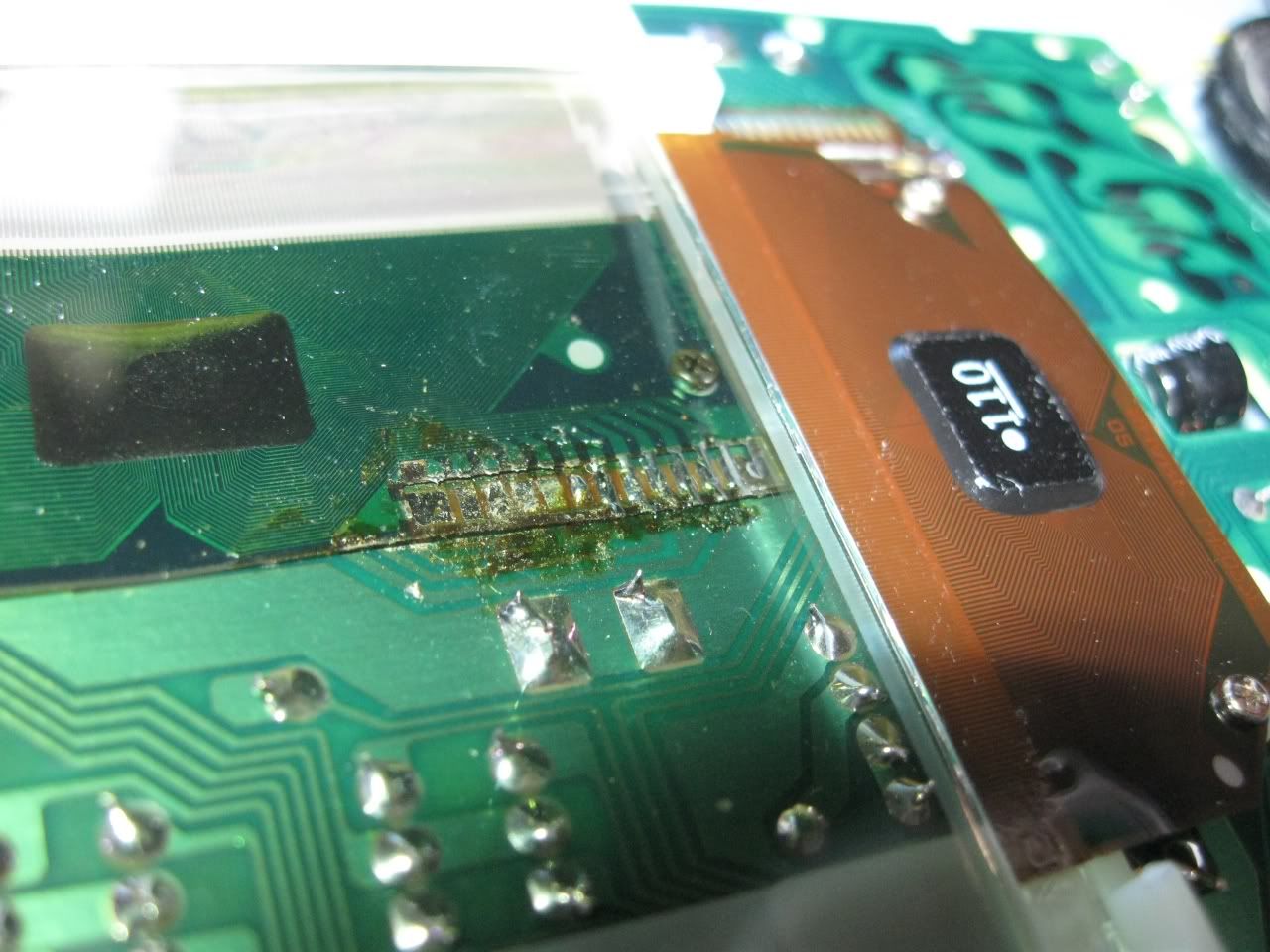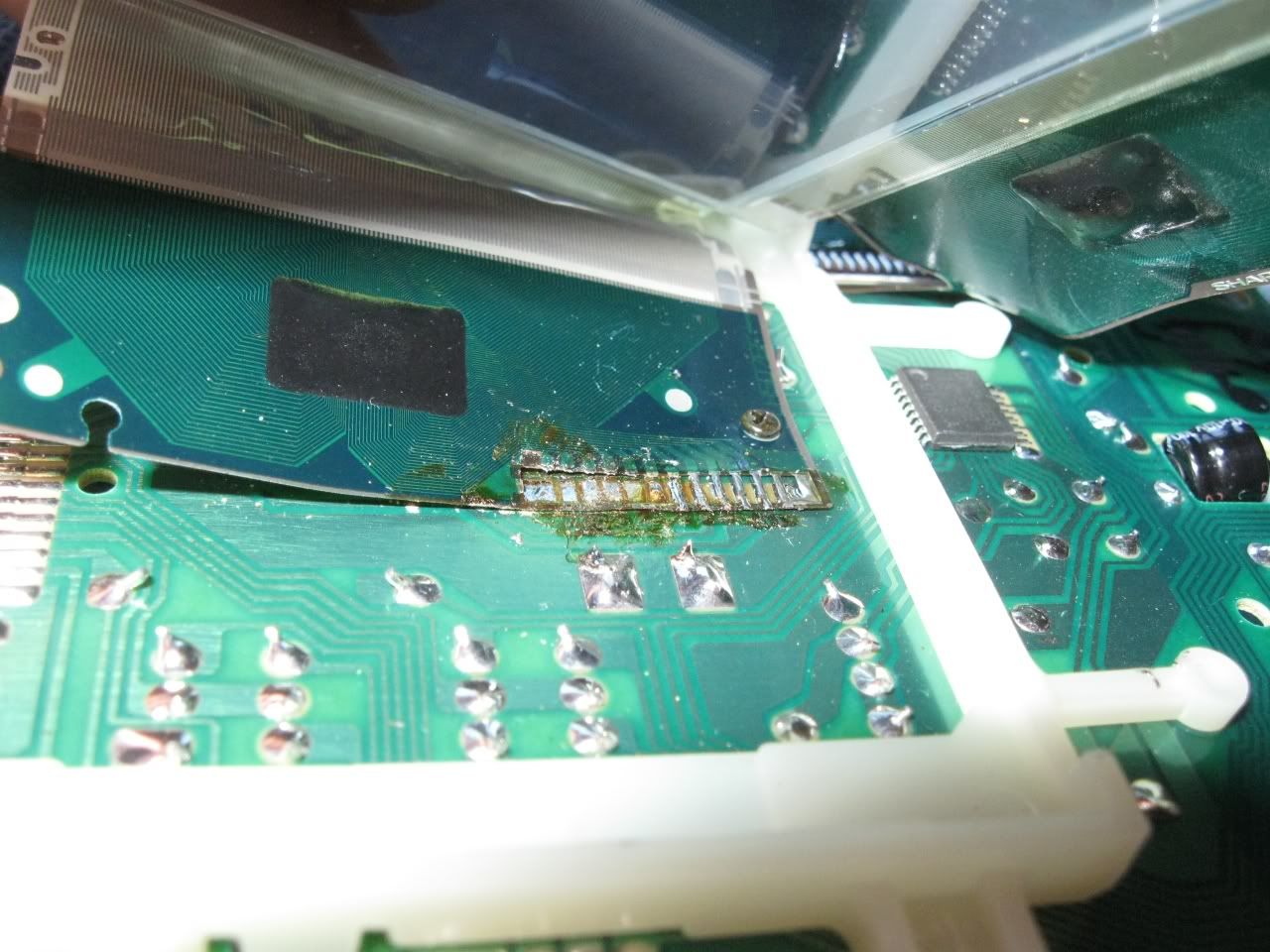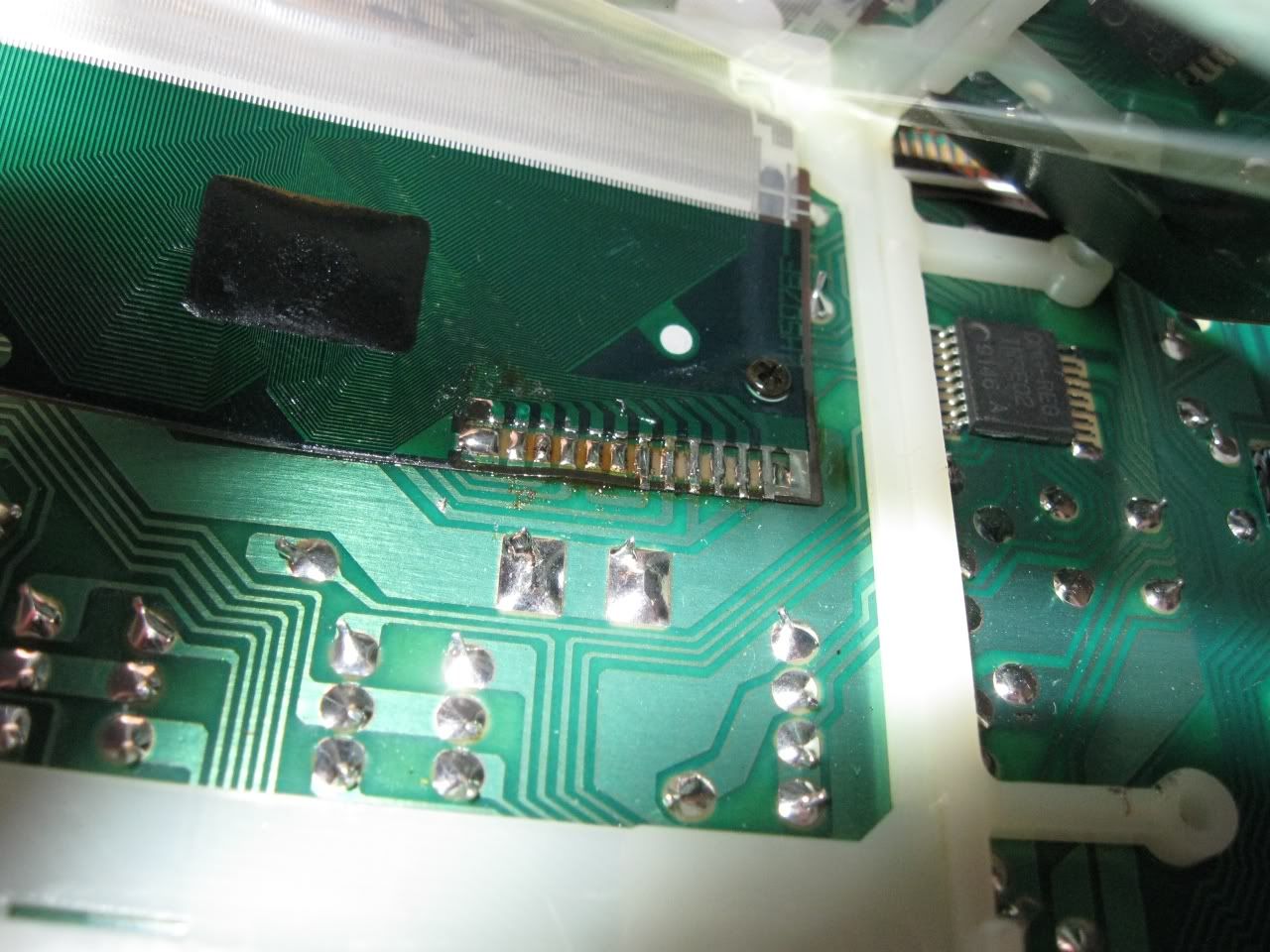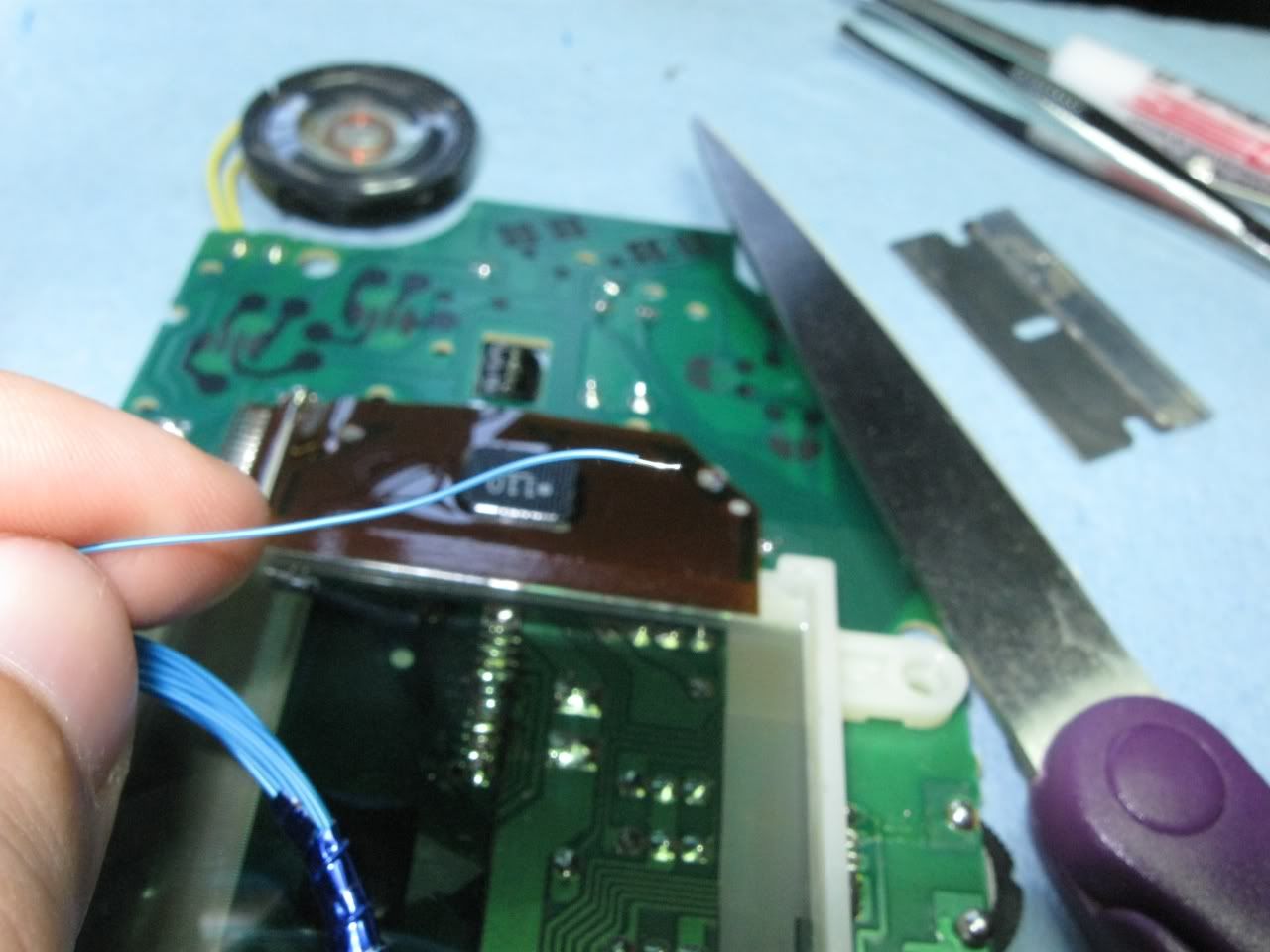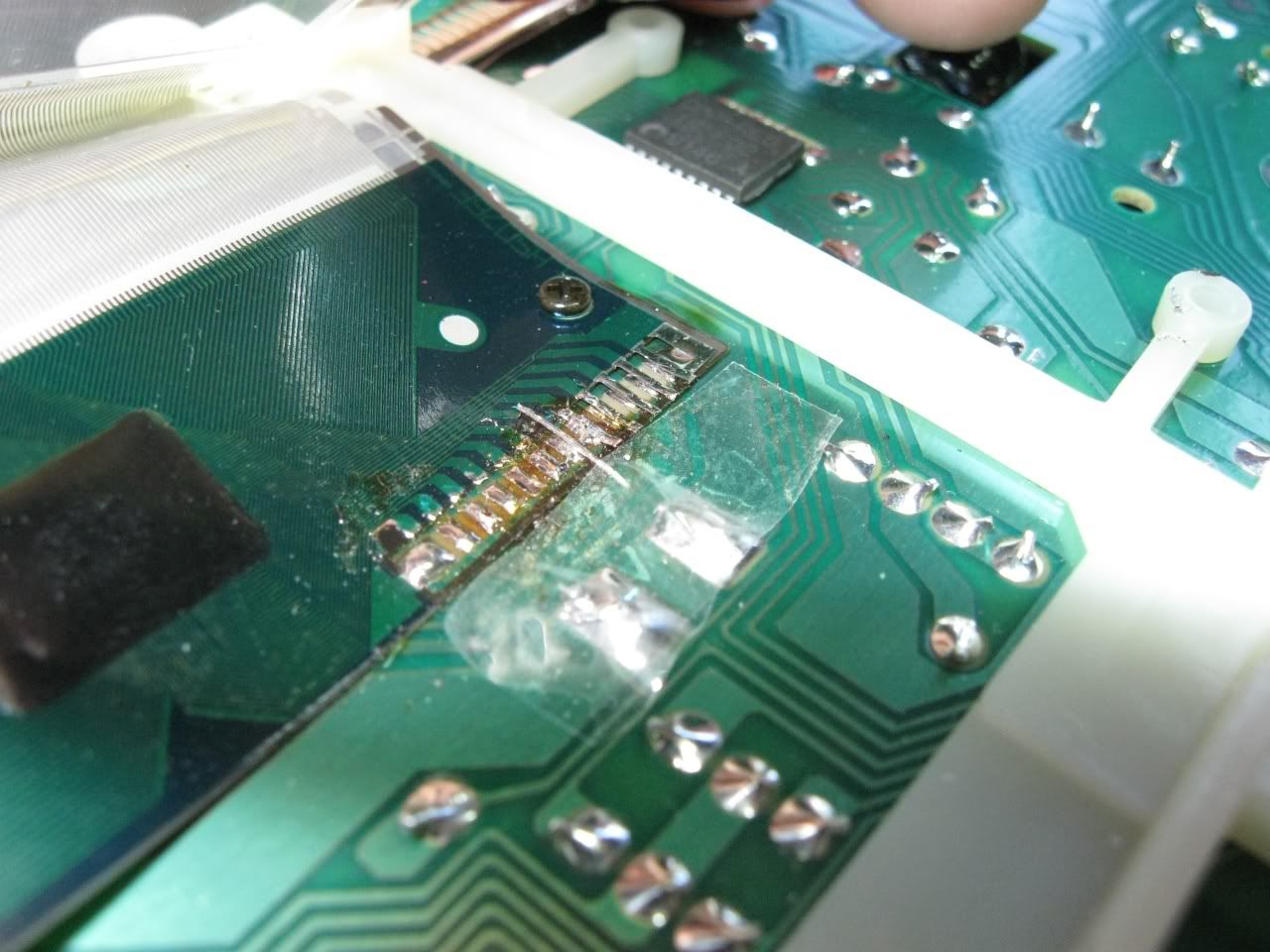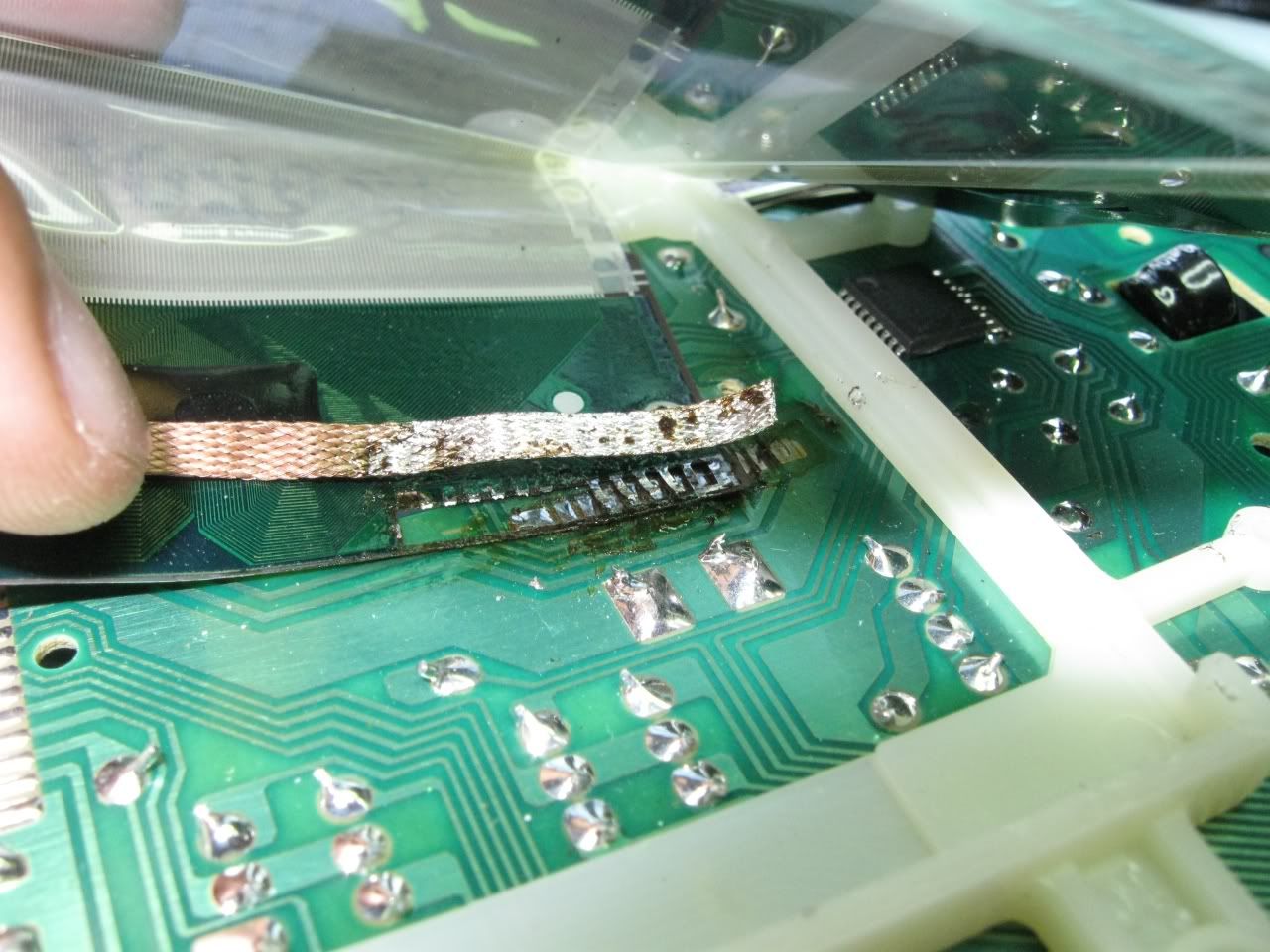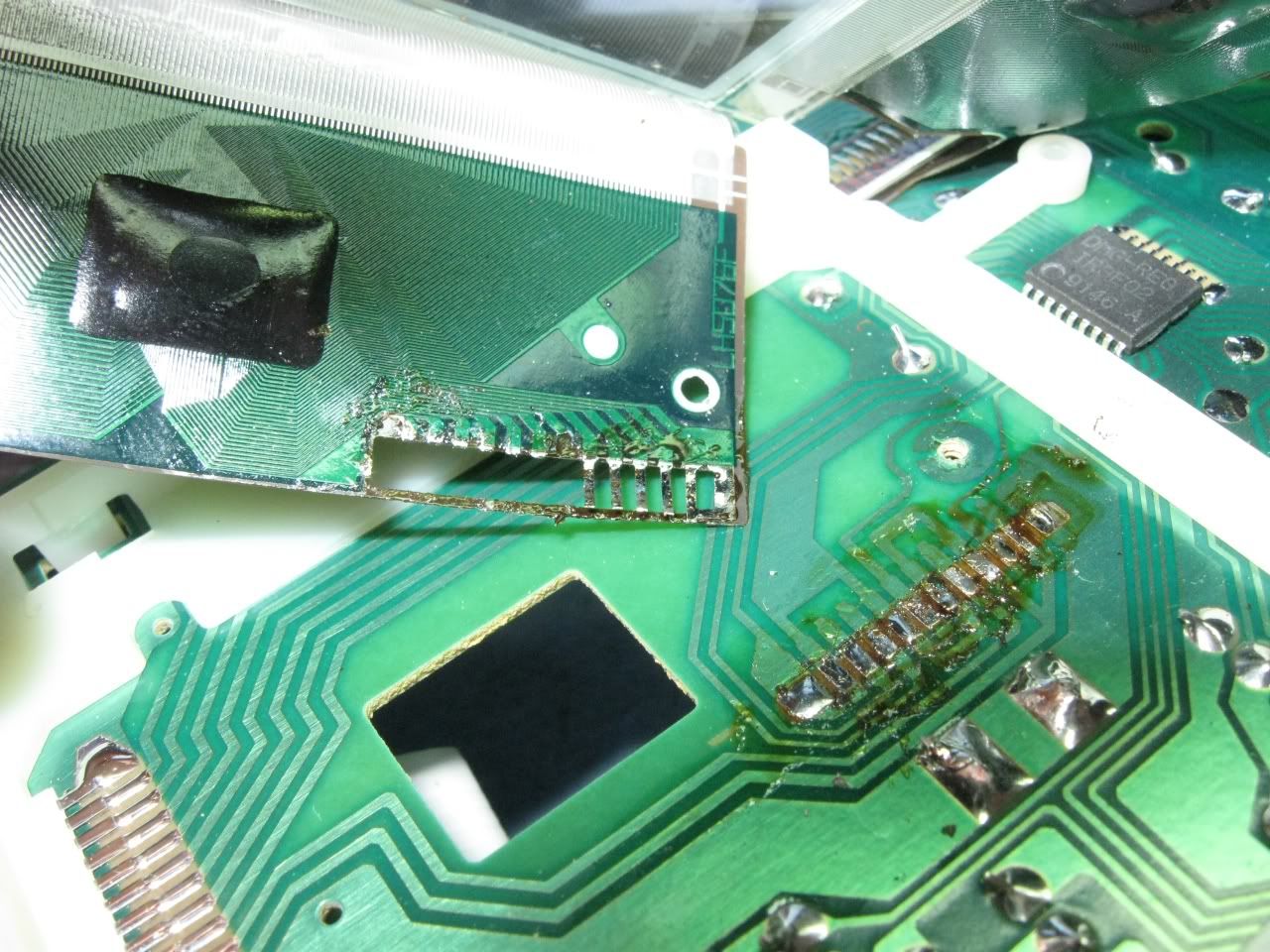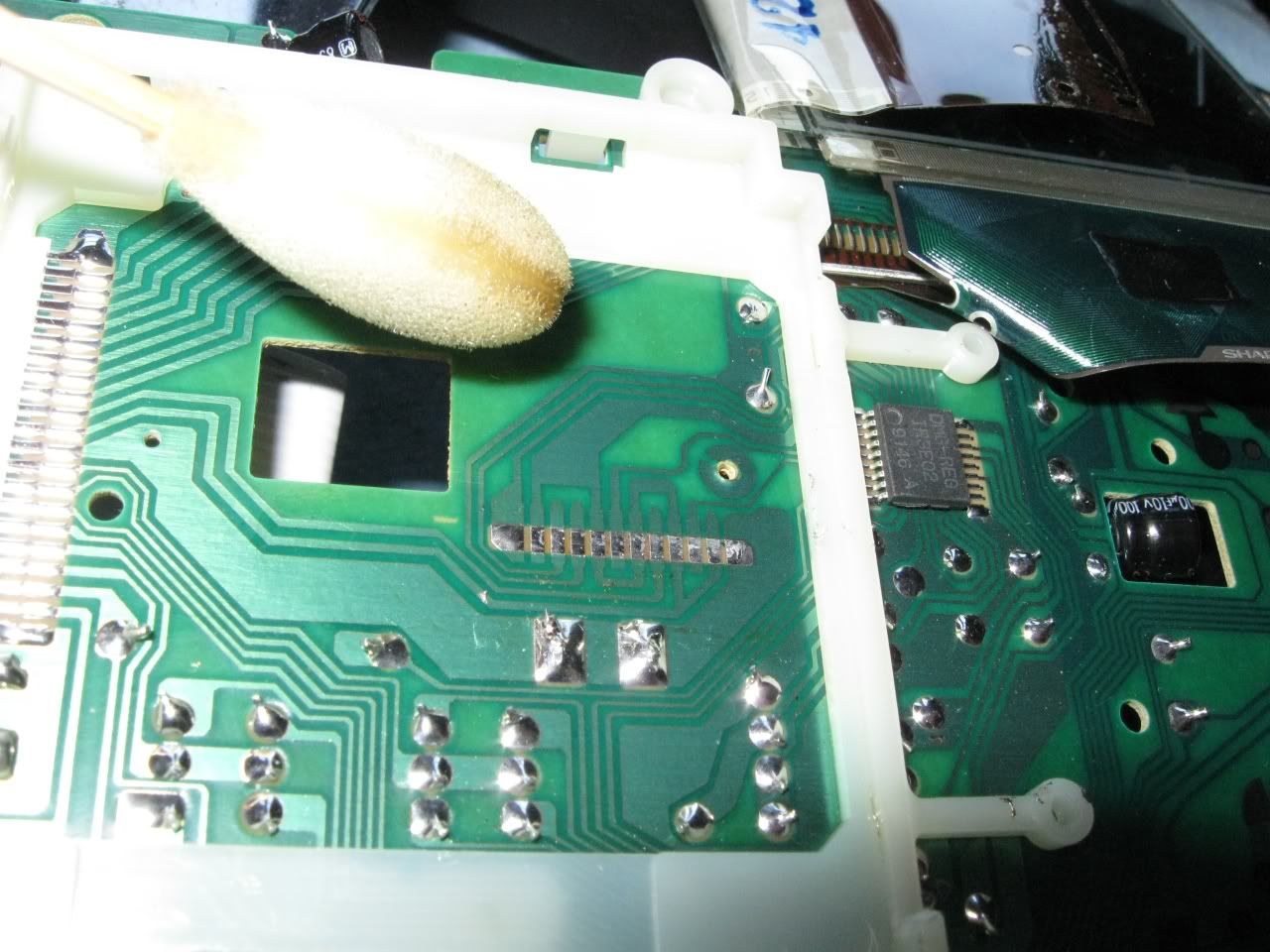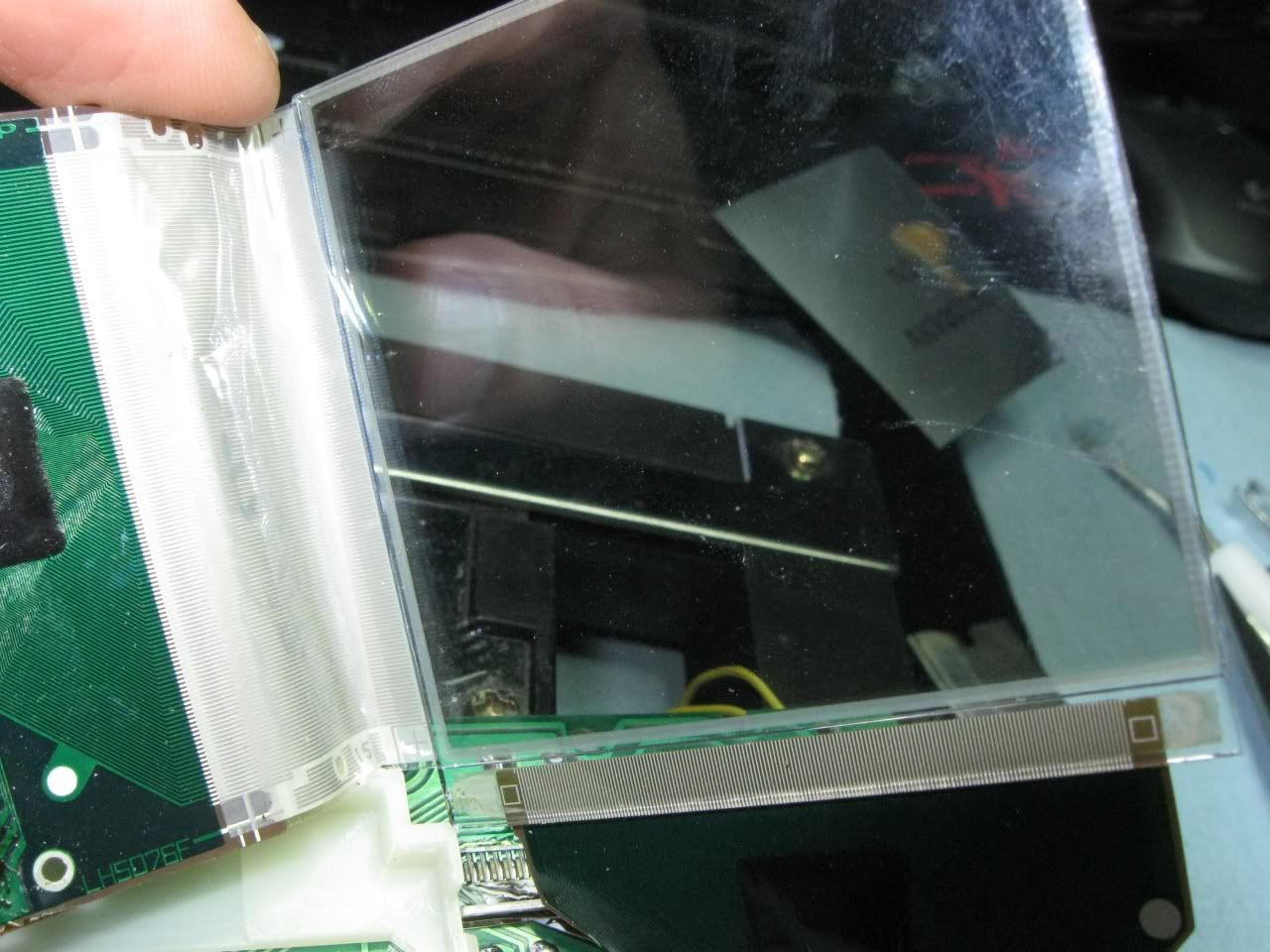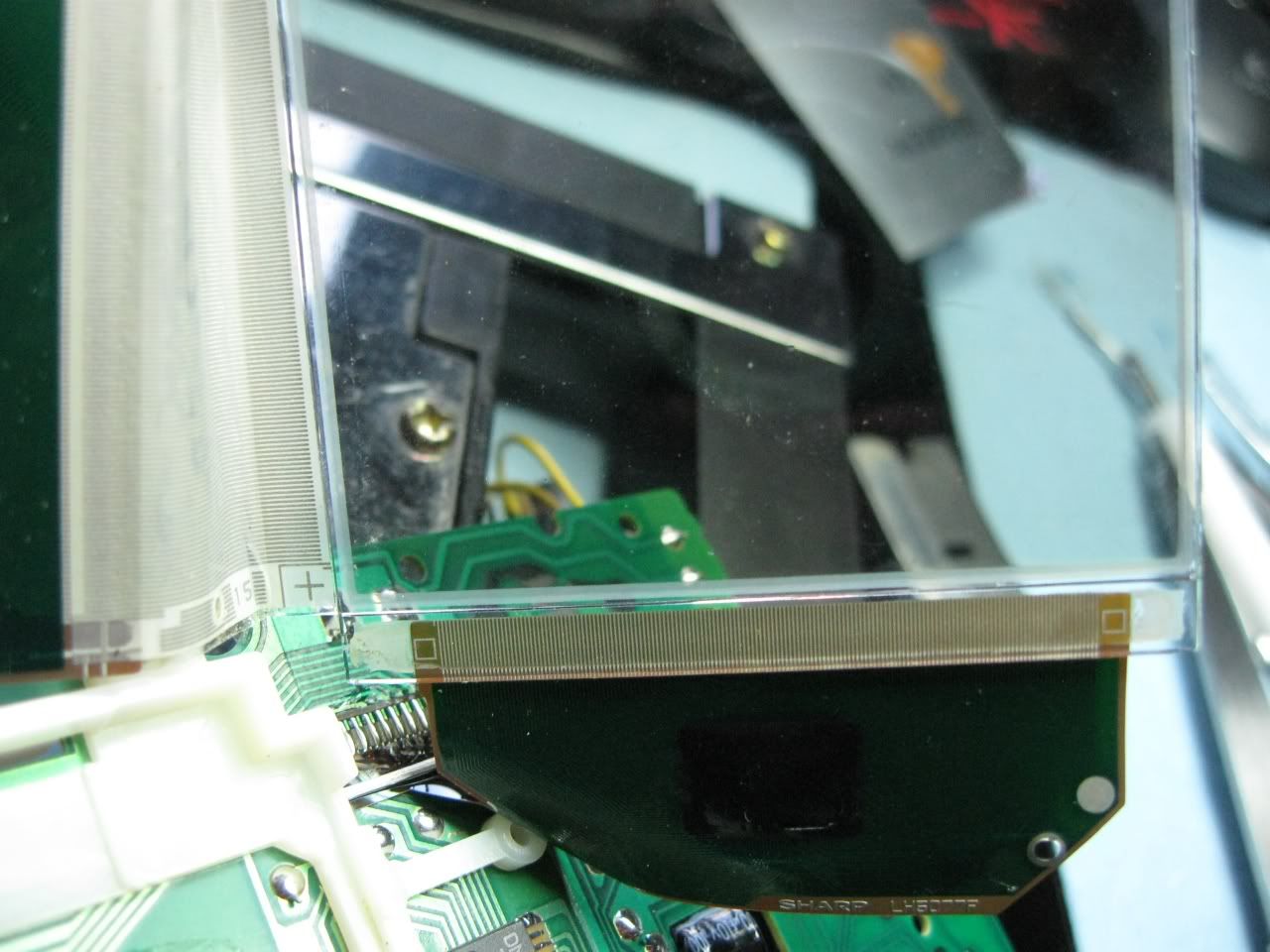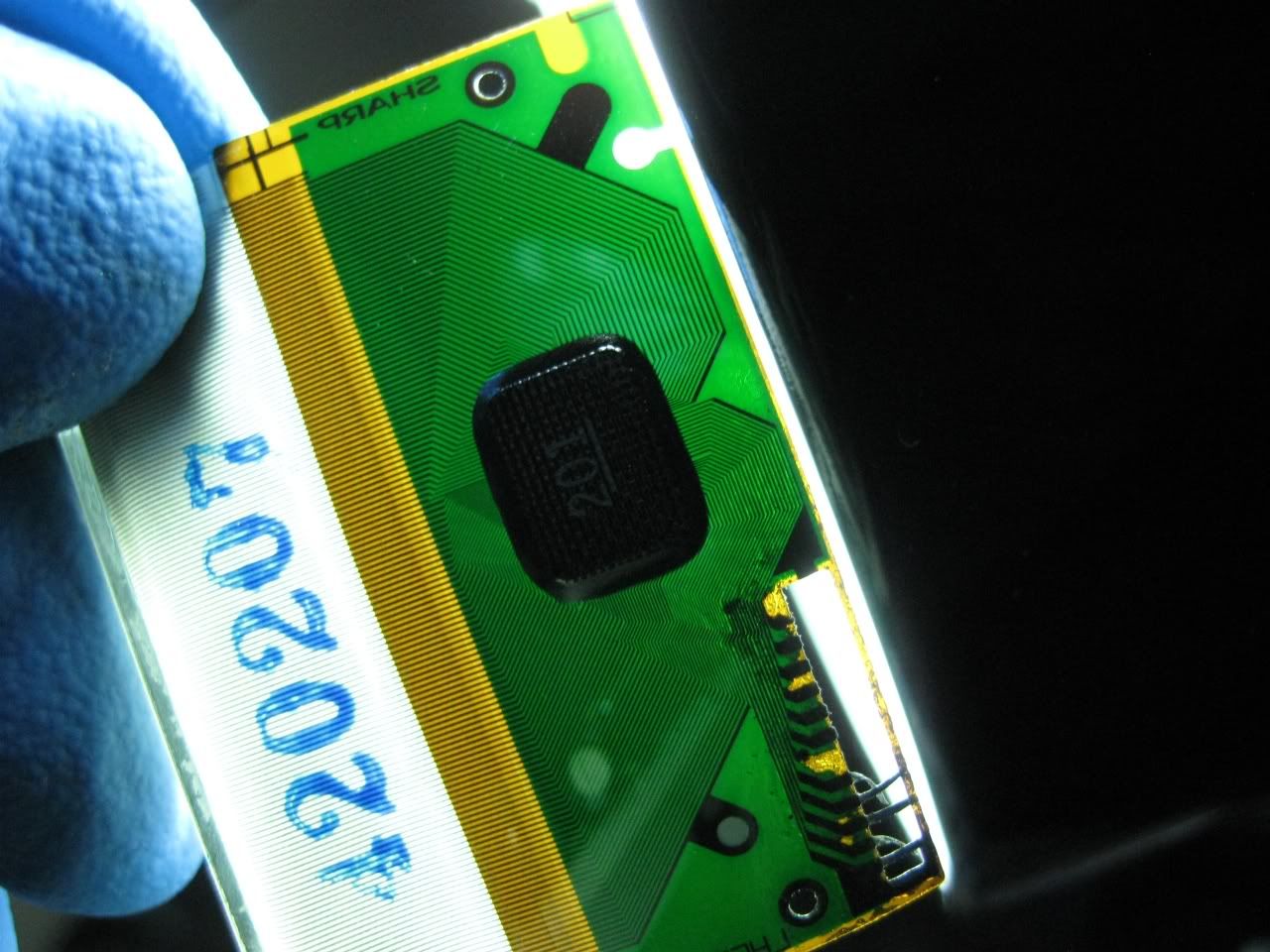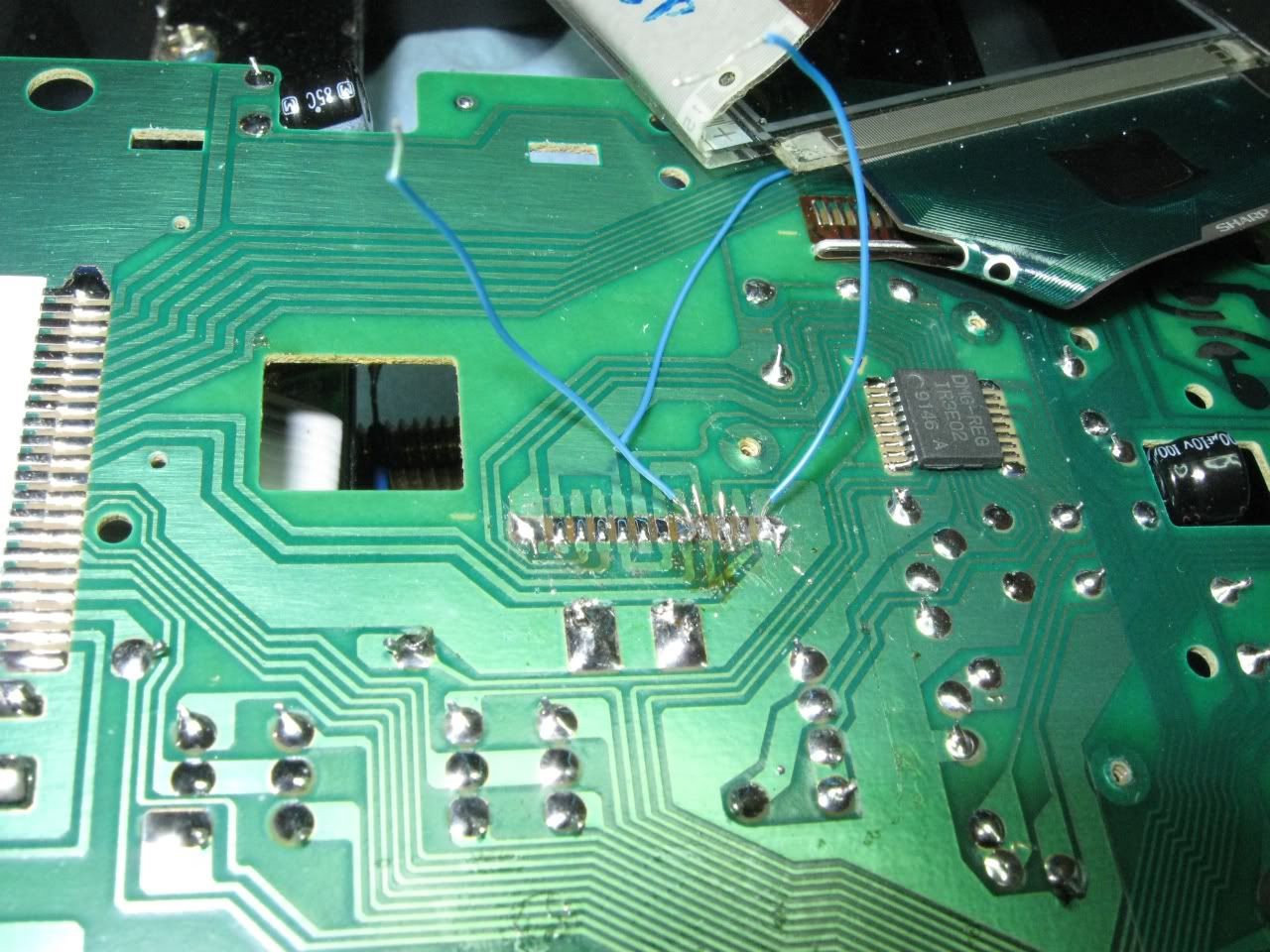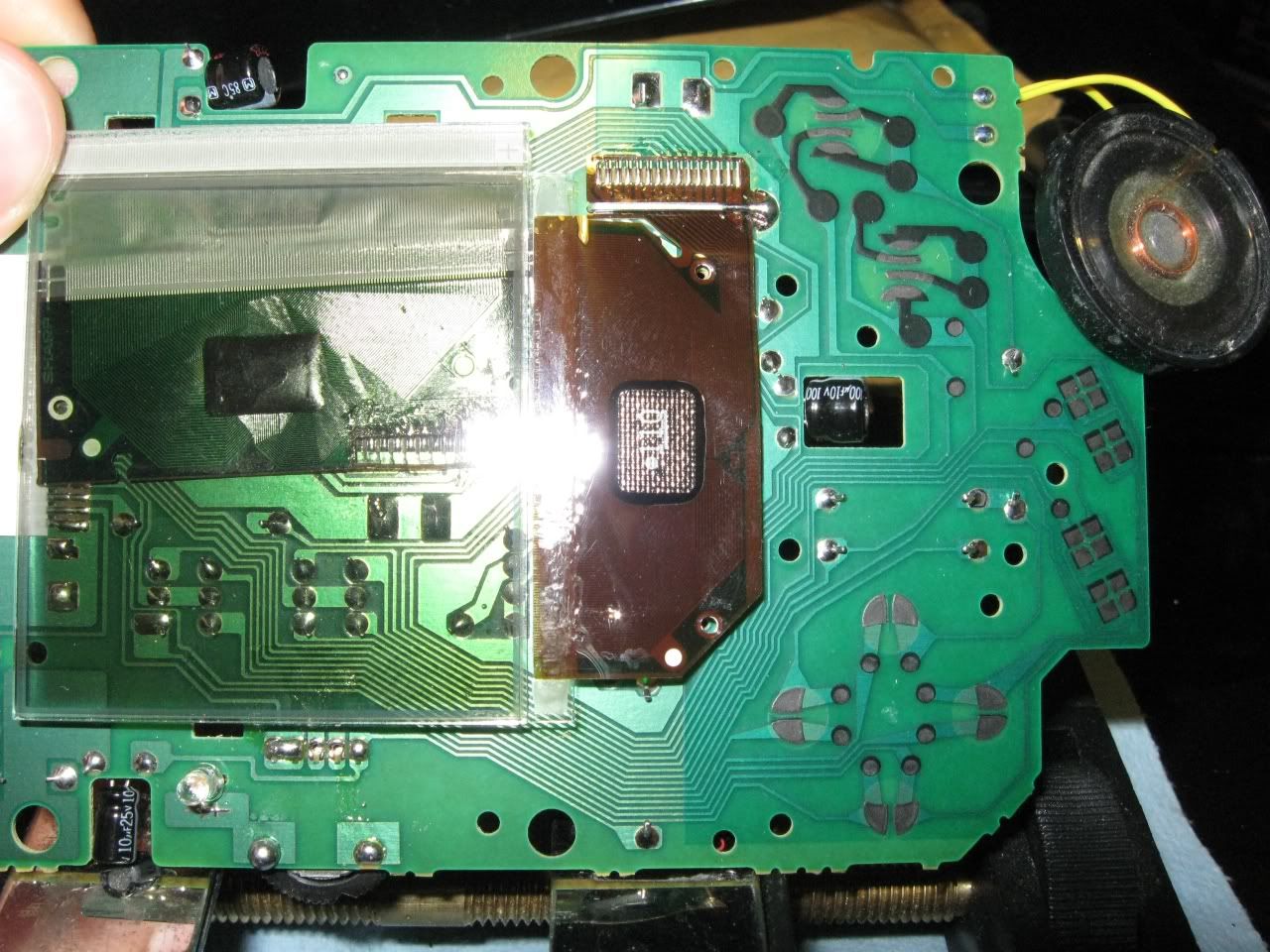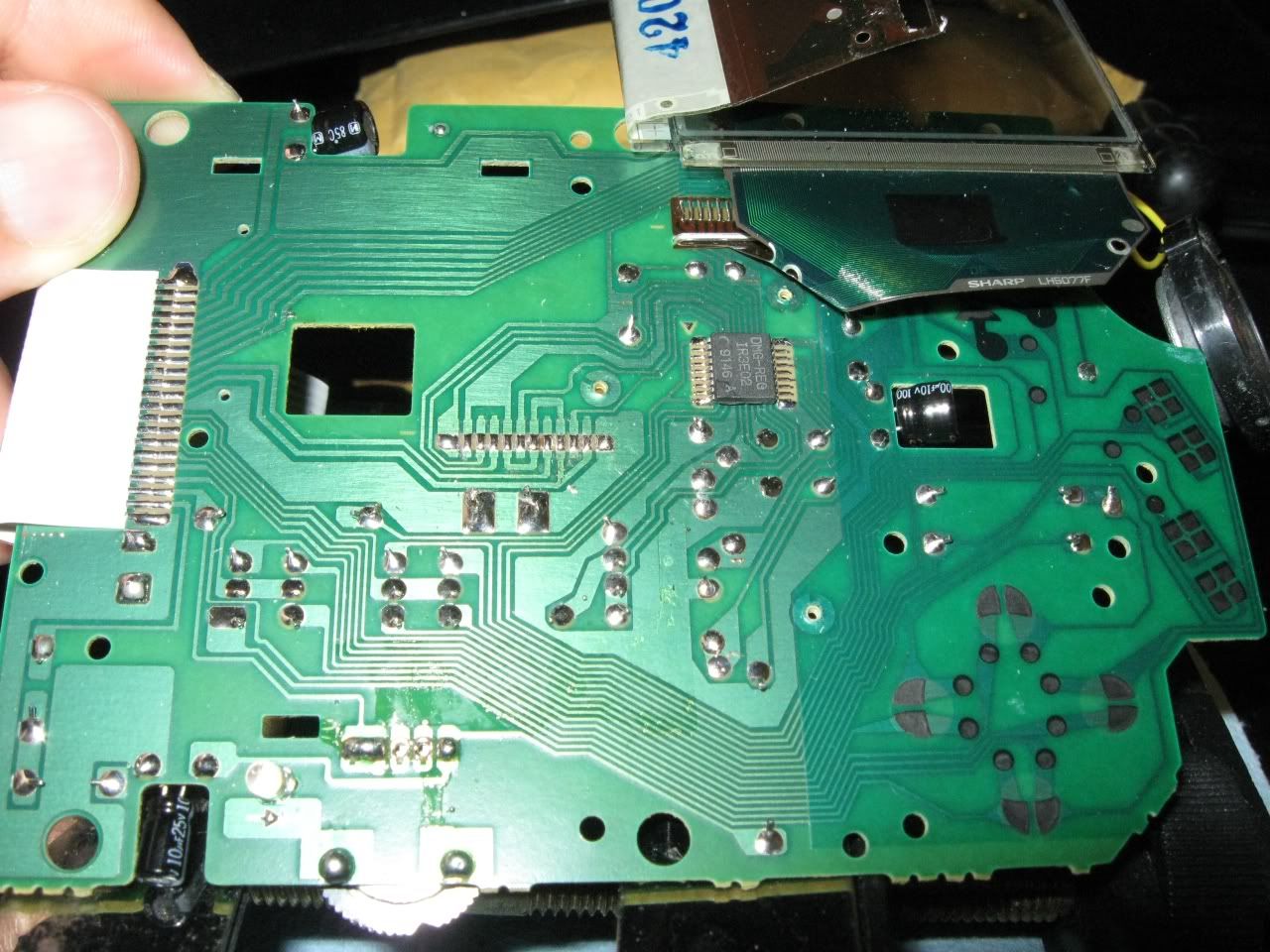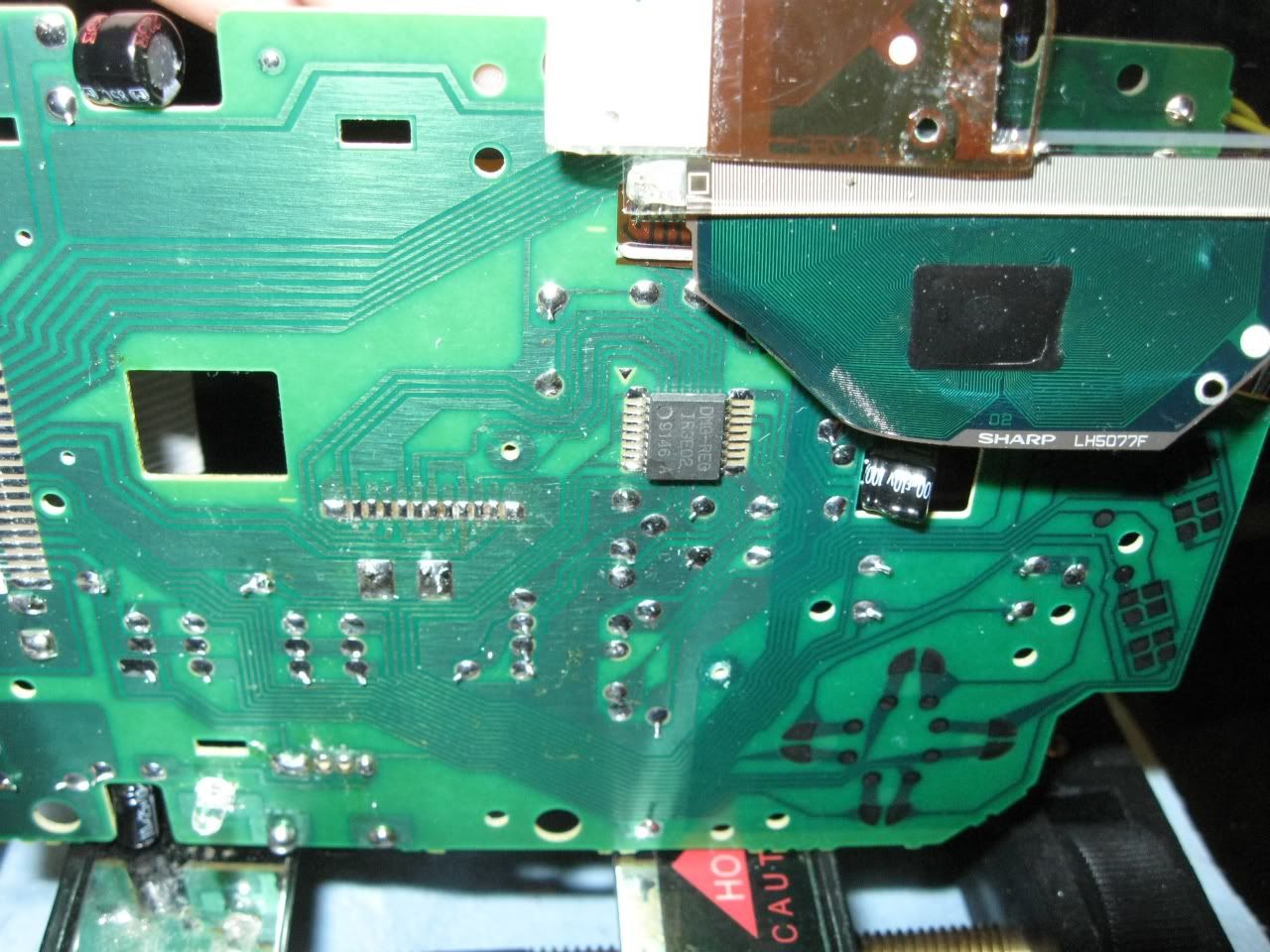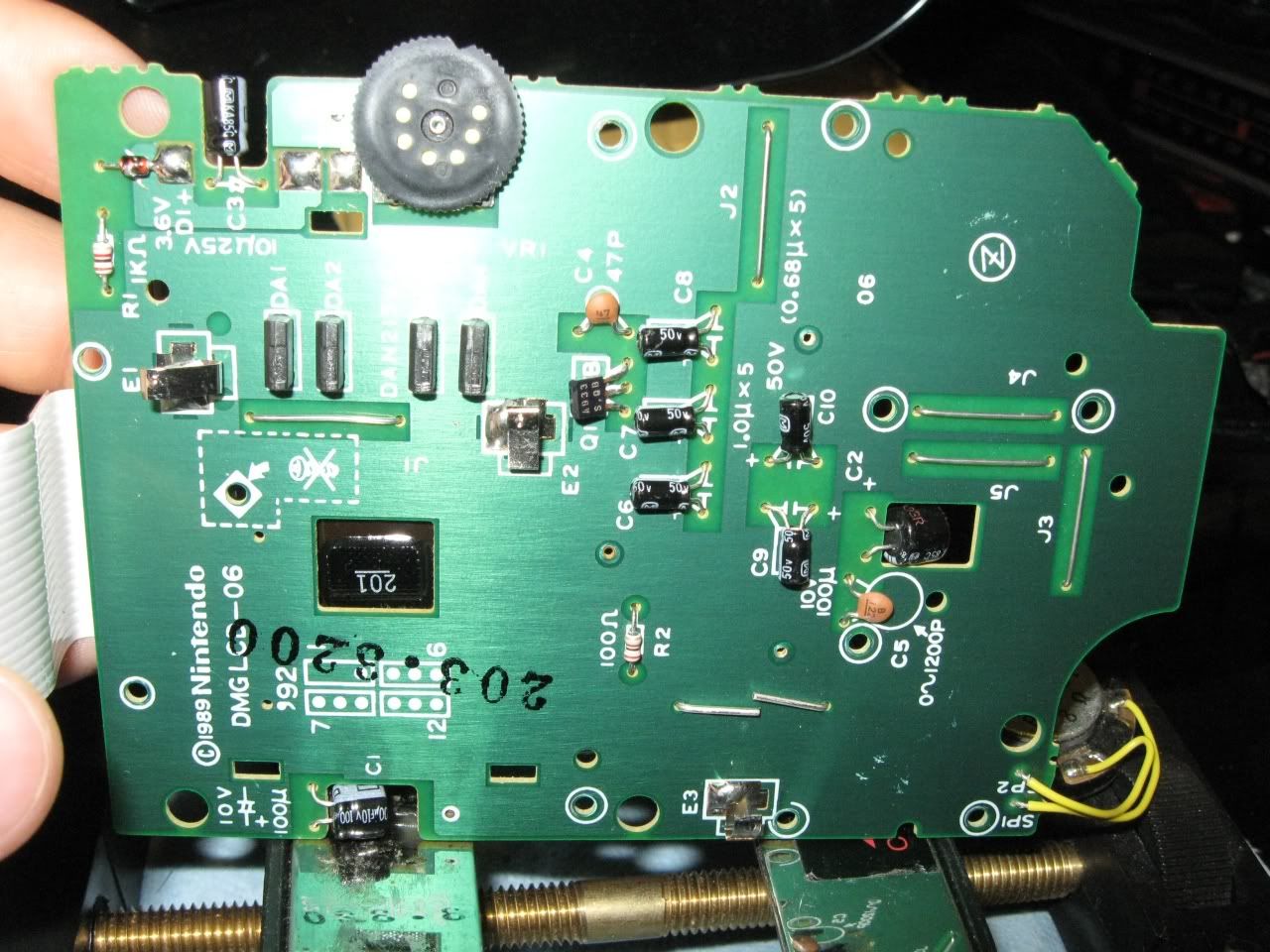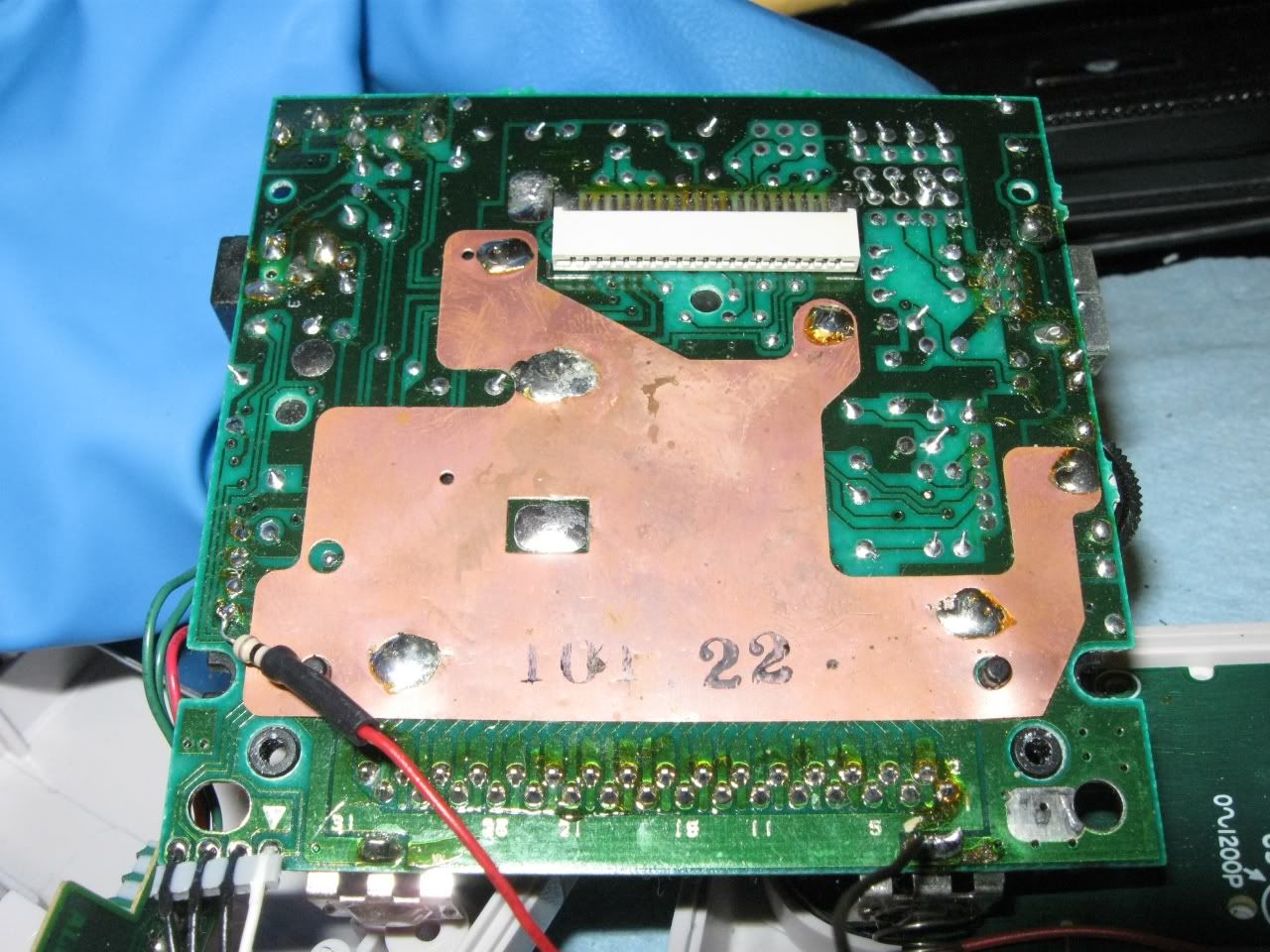Hello all. I've written a little guide on how I modded my Gameboy for better sound. I followed other guides that you can easily find here & on Google by searching for "Gameboy prosound". There are plenty of guides around, but I did this anyway, for anyone who may want to see yet another example. Here's how I did mine...
Open the case with a tri-wing screwdriver.
NOTE: Some Gameboys have normal philips-head screws, so be sure to watch out for that.
As you can see, this one already has a backlight. That might make it slightly trickier to work with, but it's not too bad.
The stereo jack will go in the front case, down in the left corner.
26AWG wire seems to be OK for this.
The stereo jack has its pins labeled. '1' is for Left, '2' is for Right, & '3' is for Ground.
It's always good to use soldering flux while soldering. This is a really good one to use. "CHIPQUIK SMD291 No-Clean Paste Flux" The paste flux not only protects the solder, but makes it easier to solder as well.
Line it up inside the case to see where you want to drill.
I use a spring loaded center punch to make a mark on the spot that I want to drill through. This makes it easier when you first start drilling by giving the drill bit a hole to stay centered in.
Only the threaded part will stick out of the case, so use a drill bit that's slightly bigger than the threaded part. 1/4" looks like a perfect size to use.
Time to drill. Use any smaller size drill bit to start off. Having a small hole in place first will make it easier to use the big drill bit.
Now use the 1/4" drill bit. This plastic is very easy to drill through.
Now, on the bottom half, look at the headphone jack board. There are 2 capacitors sticking out to the left. They have to be bent underneath the board to make room for the stereo jack.
Carefully bend them back under the board like this...
& screw the board back into place.
Now to solder the wires onto the volume potentiometer legs. There are 5 legs soldered through the board. Google search other people's guides, & you will see some pics that have them labeled. Starting from the top, they are:
Right (before going through the potentiometer),
Left (before going through the potentiometer),
Left (after going through the potentiometer),
Right (after going through the potentiometer),
Ground.
Clean with alcohol...
Put a little solder onto the wires to make it easier...
& solder them on. Clean with alcohol afterwards. I chose to solder onto the points after the sound goes through the potentiometer. This way, I can control the volume in the stereo jack with the volume knob, just like the headphone jack.
Take a look at how I bundled the wires together with a little electric tape to keep them nice & neat. Don't do that where they're still on the board. I learned the hard way. If you bundle them together while they're still on the board, they will get pinched & squeezed, & you won't be able to close the case all the way. You can bundle them anywhere that's away from the board, like down below. Routing the wires can be a little tricky. This is something you'll have to spend some time with to make sure you get it right. You have to make sure that you don't place the wires in a way that they'll get pinched by the case when you close it. Take some time & test close the case a bunch of times to see where & how you can place the wires without pinching them.
Put the stereo jack in place & tighten the lock nut.
Now, time to close the case. Again, don't bundle the wires on the board like I did here. It won't close like that. As long as they're on the board, the wires must be laying flat out, & not on top of each other. Also, try not to let them get pinched in between the screw pegs as you close the case.
Finally, screw the case together, & your prosound mod is done.