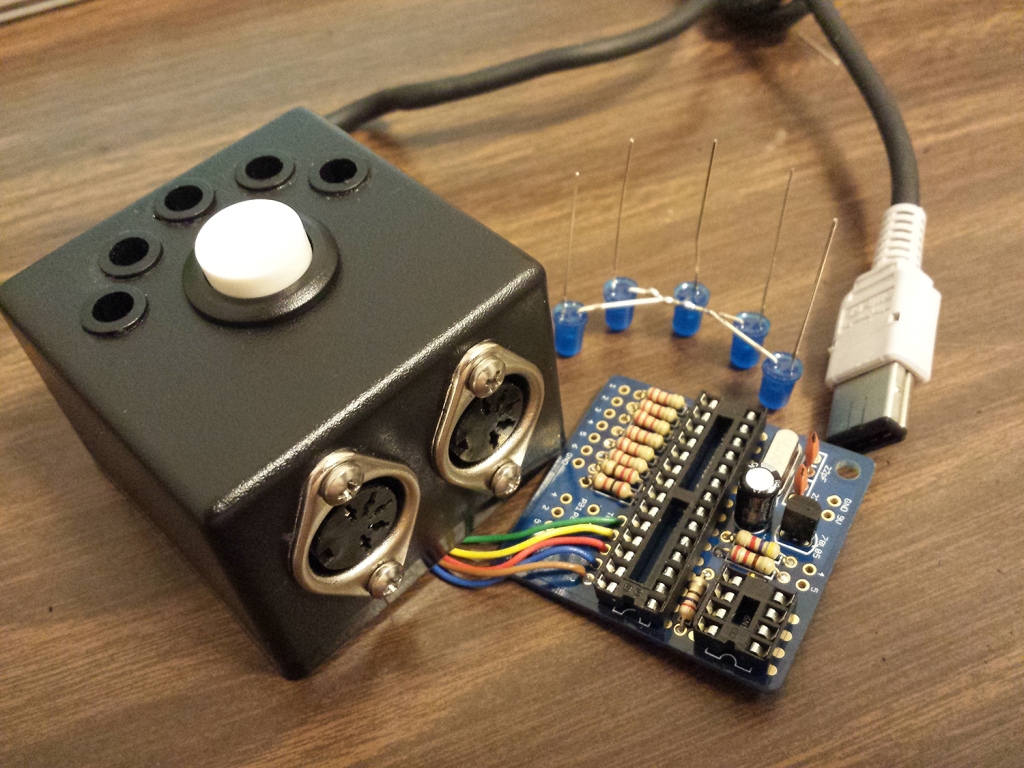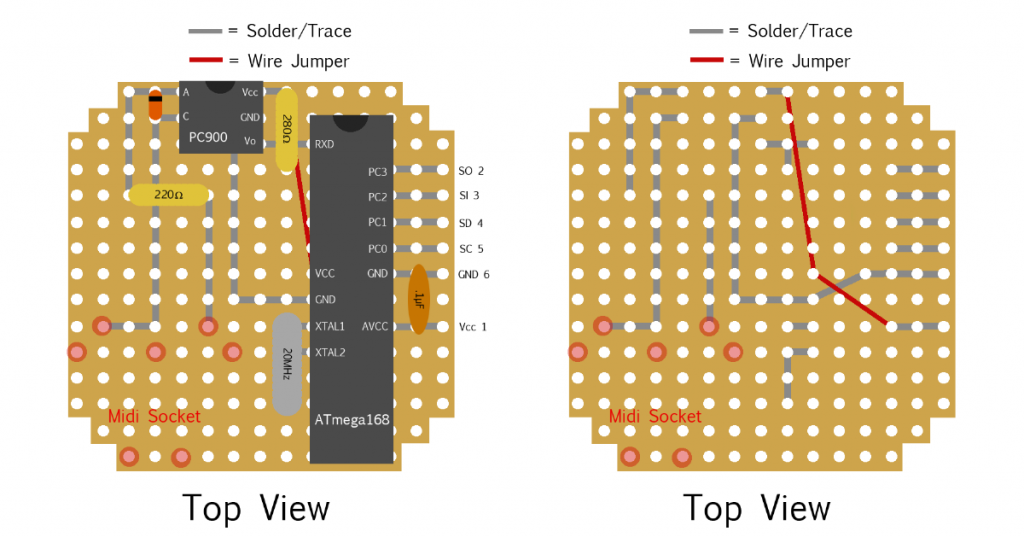No, that's not how it works at all. Try to forget the idea of instrument and synth numbers. It's all one big instrument. here's a little bit on how frames work....
Synth 00 will cause the default frame your notes will play to be frame 00. Choosing synth 01 on the instrument screen will instead cause frame 10 to be the default frame for that instrument. All the F command actually does is move the number of frames designated by the value you choose. For example if I have an instrument using synth 00 and enter F02 as my command, this will cause the waveform 02 to play. But if I had instead chosen synth 01 on my instrument screen and placed F02 as my command, my note would be playing frame 12 instead. This is because the F command only shifts the wave frame by the value you enter. If you want the F value to match the waveframe number you must choose synth 00 on your instrument screen.
Also if you add an F command without retriggering the note, the frames will be shifted from the current frame being played. So if I play a note using synth 00 and F02 as my command frame 02 starts playing. If I then add the command F02 again without retriggering my note, frame 04 will start playing
I highly reccomend reading the user manual. I've read it through several times and still find helpful new things I hadn't soaked in the first time reading it. I also recommend just downloading the songfile/template I posted for this and just experiment/practice following along with the tutorial.